Project: Equipment Inventory Management System in PHP with source code
About Project
Equipment Inventory Management System is developed using PHP, CSS
About System
Talking about the features of the Equipment Inventory Management system, the user can manage items, employees records. In order to add items record, he/she has to enter the item name, select category, serial number, model number, brand, amount, purchase date, employee and condition. For the employee’s record, the user has to enter his/her name, position, office and account type. Besides this, the admin can also manage positions, office and view reports. The user just has to enter position description and office description in order to add positions and office.
Design of this project is pretty simple so that the user won’t find any difficulties while working on it. Equipment Inventory Management System in PHP helps the user in the managing item’s record. To run this project you must have installed virtual server i.e XAMPP on your PC (for Windows). Equipment Inventory Management System in PHP with source code is a premium project, Use for educational purposes only! For the project demo, have a look at the GIF below.
Features:
- Login System
- CRUD items
- CRUD employees
- Manage Position and Office
- View Reports
How To Run??
Firstly, after starting Apache and MySQL in XAMPP, follow the following steps
1st Step: Extract file
2nd Step: Copy the main project folder
3rd Step: Paste in xampp/htdocs/
Now Connecting Database
4th Step: Open a browser and go to URL “http://localhost/phpmyadmin/”
5th Step: Then, click on the databases tab
6th Step: Create a database naming “
7th Step: Click on browse file and select “deped.sql” file which is inside “DATABASE” folder
8th Step: Click on go.
After Creating Database,
9th Step: Open a browser and go to URL “http://localhost/equipinventory/”
Provide the username and password which is provided inside the “Readme.txt” file.
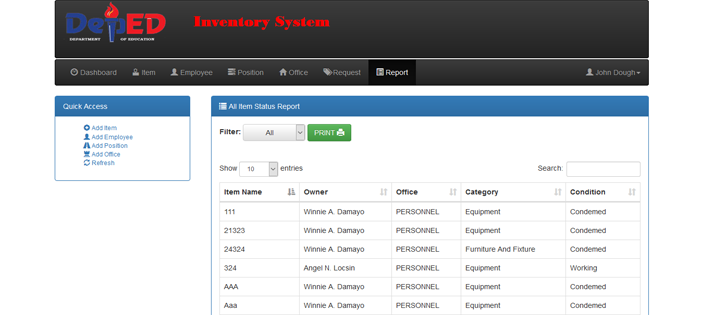
this is awesome bravo….5* thing. great jom
very good work thank you
my question about the framework php used in your application
how can i add delete button on show_all_item please help
Great Job!
but dashboard is not working, when I click on it just shows blank page nothing else.
and also if you could help me to modify the column of the table e.g( No, code, description, brand, model, SN, Location, status, installation date, price)
Thanks for your support in advance.
i cant login
Error L33
Thanks man
Thanks for your work. It’s working.
I want to insert more than 10 form input data to table tbl_item. How to stringify in . js file and necessary code change in .php.
Thanks
How can i add delete link in Quick Access area please help!
If you get the “L33+ #form-login” error, you can check the error using your browsers inspectiontool.
It might be that you did not change the login-credentials for your database in ‘database/Connection.php’.
i want the project of inventory management system for educational purpose
please, I want to practice on Equipment Inventory Management System, but I am familiar with HTML instead of PHP
Please, may I know whether you can convert the programme to HTML for me.
Please kindly reply me and I will be excited.
Please, kindly click the link below
https://code-projects.org/equipment-inventory-management-system-in-php-with-source-code/
I purchased the project but the downloaded compressed file i couldn’t decompress the same.
its showing
C:\Users\admin\Downloads\1ad5dfc8-ea7d-4a4e-acdd-0592b05e320e.zip: The archive is corrupt
pls. help me