Project: Employee Management System In PHP With Source Code
-To download Employee Management System In PHP project for free(Scroll Down)
The Employee Management System In PHP is a simple project developed using PHP, JavaScript, and CSS. The project contains an admin and user side. The admin side manages all the management like editing site contents, managing employees activities, projects, salary and so on. The admin has an important role in the management of this system.
For the user section, the users can go through the homepage, about, contact, and login. The user can be either a visitor who is surfing through the page or an employee who works in the company. In order to login as an employee, the user has to fill up the login form. The employee can submit the assigned projects through the page, edit their owns profile, and write for a leave. This project makes a convenient way for employees and company admin to interact with each other.
About system
This Employee Management System is in PHP, JavaScript, and CSS. Talking about the features of this system, it contains the admin section and the user (visitor or employee) section. All the editings, updating, managing projects, and employees are from the admin section while employees can submit their work, write leave application if need. The design of this system is simple so that the user won’t get any difficulties while working on it.
How To Run The Project?
To run this project, you must have installed a virtual server i.e XAMPP on your PC (for Windows). This Employee Management System is in PHP with source code is free to download, Use for educational purposes only!
After Starting Apache and MySQL in XAMPP, follow the following steps.
1st Step: Extract file
2nd Step: Copy the main project folder
3rd Step: Paste in xampp/htdocs/
4th Step: Open a browser and go to URL “http://localhost/phpmyadmin/”
5th Step: Then, click on the databases tab
6th Step: Create a database naming “370project” and then click on the import tab
7th Step: Click on browse file and select “370project.sql” file which is inside the “370project” folder
8th Step: Click on go.
After Creating Database,
9th Step: Open a browser and go to URL “http://localhost/370project/”
For the project demo, you can have a look at the video below:
DOWNLOAD EMPLOYEE MANAGEMENT SYSTEM IN PHP WITH SOURCE CODE: CLICK THE BUTTON BELOW
Got stuck or need help customizing Employee Management System as per your need, go to our PHP tutorial or just comment down below and we will do our best to answer your question ASAP.
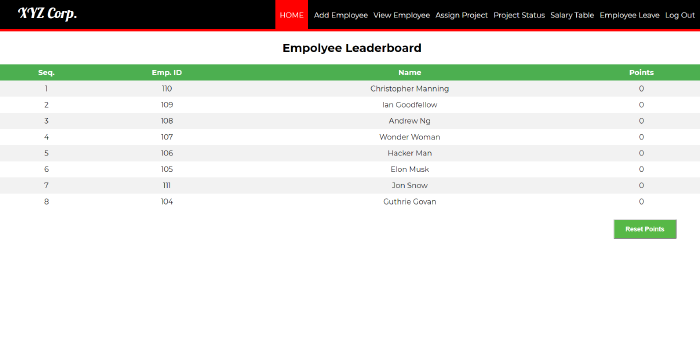
Hello . I need a system written in php. This system can be a shift or seizure system. The logic is that a total of 40 staff will be on duty between 10:00 / 17:00 and 17:00 and 24:00 on weekends. I want the system to generate a seizure automatically. I also want the staff to log in via a web page to see the dates and the total number of days they have watched. Can you give me an example? I need it very urgently. Thank you.
thanks very much!!! if you have please send to me a full Human resource management system on my email
Hi
hello sir , what does NID MEANS ? stands for ?
and what framework do you use ..
pls reply sir
Thanks dude
its working on local host but having problems when we put it on server,any suggestions,its working on read-only values from sql but not inserting the values in data base
its not working on local host
Thanks very much it good
it is Good
please help me on add Employee I can not add password if their send code on my email
Hi, may I know what is your index file name? Because I cant find it
how can i create another database for this same project because the current database is not working i cant log in using those information in the database?
your response will be highly appreciated
Hello, I had used this Project long time back during College as I had no coding knowledge back then. I tried to produce my code within it so I could at least put some effort and not just grab and submit. All I seek is your acceptance of this behavior and I am certainly still grateful after all these years have gone by of having your help while you were unaware.
Your reply will certainly bring some happiness within, Thank you
Much Appreciated your comment!