Electricity Billing System page to include raw data about the portal and signup in a modal. This system is web-based which is written in PHP and MYSQL. Continuously, it consists of one main component Admin side. Firstly, the user needs to sign up for the system. Secondly, they can log in to the system.
For the database connection first, you need to create the database named ebill.sql in the localhost/phpmyadmin/ and then you can import the database which is found ebill.sql file.
The technologies used in this project are:
- HTML: Page layout and design
- CSS: Design
- JS: Frontend
- PHP: Backend
- Bootstrap
- Java Script
Supported Operating Systems:
You can run this project in the following operating systems:
- Windows:
- MAC:
- Linux:
How To Run??
To run this project you must have installed a virtual server i.e XAMPP on your PC. Electricity Billing System page in PHP with source code is free to download, Use for educational purposes only!
After Starting Apache and MySQL in XAMPP, follow the following steps
1st Step: Extract file
2nd Step: Copy the main project folder
3rd Step: Paste in xampp/htdocs/
Now Connecting Database
4th Step: Open a browser and go to URL “http://localhost/phpmyadmin/”
5th Step: Then, click on the databases tab
6th Step: Create a database naming “ebill” and then click on the import tab
7th Step: Click on browse file and select “ebill.sql” file which is inside the “Database” folder
8th Step: Click on go.
After Creating Database,
9th Step: Open a browser and go to URL “http://localhost\ElectricityBillingSystem-master/”
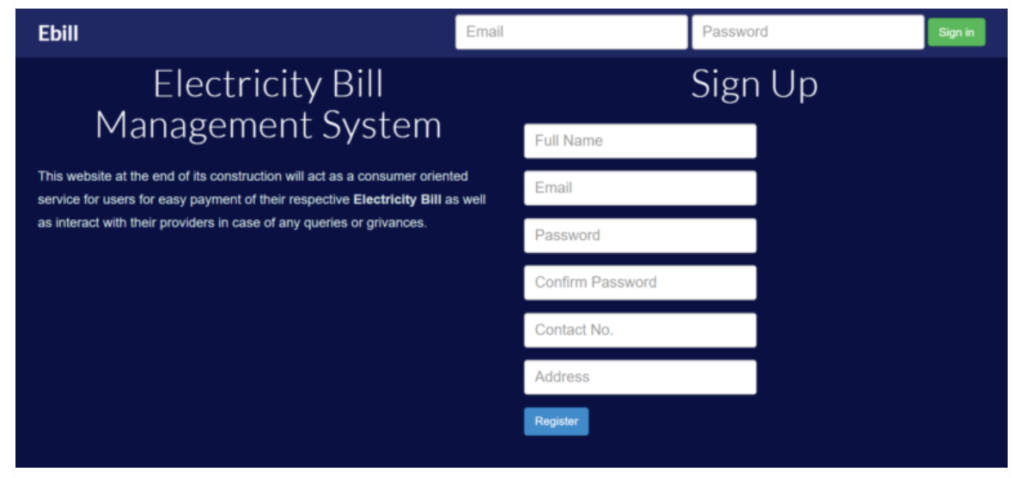


Sir I am facing this problem please help #1064 – You have an error in your SQL syntax; check the manual that corresponds to your MariaDB server version for the right syntax to use near ‘CREATE DEFINER=`root`@`localhost` PROCEDURE `unitstoamount`( IN units INT(14)…’ at line 5 —- Procedures–DROP PROCEDURE IF EXISTS `unitstoamount`;CREATE DEFINER=`root`@`localhost` PROCEDURE `unitstoamount`( IN units INT(14) , OUT result INT(14))BEGIN DECLARE a INT(14) DEFAULT 0; DECLARE b INT(14) DEFAULT 0; DECLARE c INT(14) DEFAULT 0; SELECT twohundred FROM unitsRate INTO a ; SELECT fivehundred FROM unitsRate INTO b ; SELECT thousand FROM unitsRate INTO c ; IF units<200 then… Read more »
Remove This Line To Solve Your Problem
DROP PROCEDURE IF EXISTS `unitstoamount`;
Sir I have a problem here
It’s showing you don’t have the permission to access the required directory.there is either no index document or the directory is read protected.
What. Should I do?
Sir am not getting the transaction section and billing section. I added due by logging into admin but its not showing for user. Transaction history is empty. But in SQL those data’s are there. And there is no error. Only complaint section working properly.. please provide a solution
I am facing the same problem as deepak faced and solution you gave to solve the problem is not working then also it is showing the same problem..
Please help…
Fatal error: Uncaught TypeError: mysqli_num_rows(): Argument #1 ($result) must be of type mysqli_result, bool given in C:\Xammp\htdocs\ebill\Includes\session.php:37 Stack trace: #0 C:\Xammp\htdocs\ebill\Includes\session.php(37): mysqli_num_rows(false) #1 C:\Xammp\htdocs\ebill\index.php(3): require_once(‘C:\\Xammp\\htdocs…’) #2 {main} thrown in C:\Xammp\htdocs\ebill\Includes\session.php on line 37
Sir …in this project there is no bill calculator..
Can u please send code n where to add please…