Project: E-commerce Site in PHP with source code
– To download E-commerce Site project for free (scroll down)
About Project
E-commerce site project is developed using PHP, CSS, Bootstrap, and JavaScript. Talking about the project, it has all the required essential features. This project has a user side where he/she can view product category and add products to cart and proceed for checkout whereas from administration side he/she can view sales, number of product, users, daily sales report, add product and categories. The user can also leave comments on each product if he/she wants. In this project, all the main functions are performed from the Admin side.
About System
Admin has full control of the system, he/she can view daily/monthly sales report for each year, manage all existing users, add, view, edit, delete products and categories. Monthly sales report is represented in the form of Bar Graphs. While adding products, the admin has to provide Product’s name, select category, price, upload product’s photo and write a description. Adding a product category is simple, the admin just has to provide Category name. Just like the other popular e-commerce, here while looking a product’s image the images magnifies whenever mouse cursor is dragged onto it. The system redirects to Paypal for checkout. A responsive dashboard is provided in the admin panel for the easy management of the site.
In short, this E-commerce site in PHP project is a bit similar with a WordPress e-commerce site. Mostly, the adding description has the same feature of that of WordPress. All the important features that are required for an eCommerce site is set for this project. Design of this project is pretty simple and responsive so that user won’t find it difficult to understand, use and navigate.
To run this project you must have installed virtual server i.e XAMPP on your pc (for Windows). E-commerce Site in PHP is free to download with source code. For the project demo, have a look at the video below.
Features:
- Admin Panel
- Login/Sign Up
- Magnify product image
- Product Cart
- Google ReCaptcha
- Checkout using Paypal
- Add, Edit, Remove and View Products
- User Management
- View daily/monthly sales
How To Run??
After Starting Apache and MySQL in XAMPP, follow the following steps
1st Step: Extract file
2nd Step: Copy the main project folder
3rd Step: Paste in xampp/htdocs/
Now Connecting Database
4th Step: Open a browser and go to URL “http://localhost/phpmyadmin/”
5th Step: Then, click on databases tab
6th Step: Create database naming “ecomm” and then click on import tab
7th Step: Click on browse file and select “ecomm.sql” file which is inside “database” folder
8th Step: Click on go.
After Creating Database,
9th Step: Open a browser and go to URL “http://localhost/ecommerce/”
For Admin Panel
Final Step: Login from the User’s login side. Just provide the Admin’s login detail, it will redirect you to Admin panel.
Note: Don’t go to URL “http://localhost/ecommerce/admin” for Admin Panel. Just provide Admin’s login detail in User’s login side.
Provide the username and password which is provided inside the “Readme.txt” file.
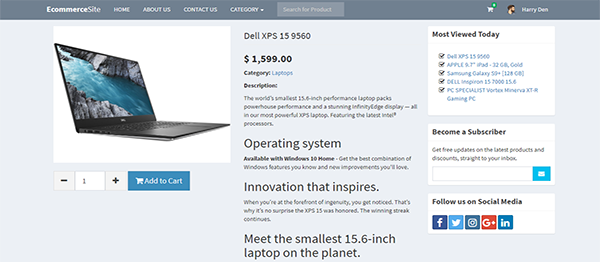
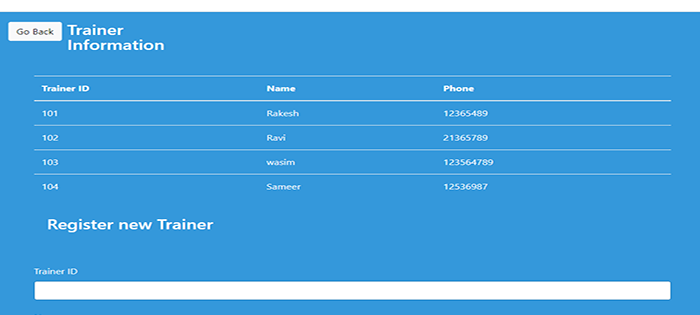
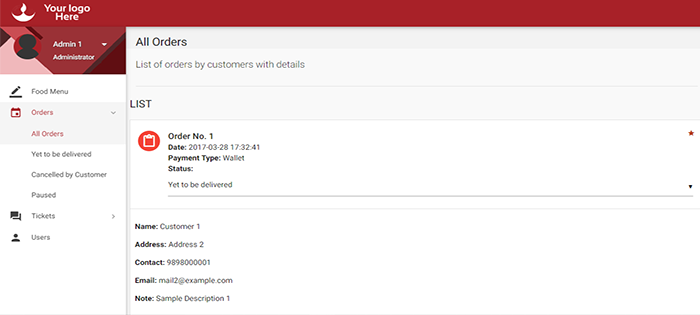
Is it multi-vendor?
Can you modify it into multi-vendor system? How long?
we might upload that feature too in upcoming days!! 🙂
please complete the sign up.
i tired to fix phpmailer.
lanat
Captcha is not working!!!
How do you change the currency?
I need the same answer please, how can i change the currency, i also wanted to add some other pages i would like to have a template for about and contact us page ,and how do i remove the facebook comments
I have been able to change the currency, its within the HTML pages check every pages with prices then change the ASCII
how you did that ,can you please explain.
where it is bro i can’t find it
look for the characters & # 36; and change it with your currency. It’s in the product.php, category.php, cart_view.php, admin/products.php & admin/home.php
The currency is set by default in USD using HTML character code set. In the products, transactions, cart, etc .php files, find the code where there is ($) which is the code for $(USD). Change this to your preferred currency e.g EUR. Ur effort is pointless though because the website is not fully functional 🙁 but worth the learning.
sir never downloading the file through google drive 🙁
help me sir
help me durdana
there is no database folder
There is no add to card option at all. I fixed the SMTP problem tho.
Hi Prasanth, could you help me on how you solved the SMTP problem to send authentication via email?? Thanks
can you help me out on how you fixed SMTP problem
can you please send me too
can you help me out on how you fixed SMTP problem
Hello, why do you use ‘slug’ when displaying single product, why not use ‘id’ which will be unique (auto-increment in table). Isn’t it like the standard method, go by id? what if there are 2 or more similar ‘slug’ fields?
Sir ,I cant see any payment options in cart view.
How can the user or existing user pay and process the transaction?
The Java script for PayPal is there but where is it connected?
can I get the souce code for triigering (for User status) and stored procedure that you used here
Can you add quantity in this ecommerce and when the customer buy a product the quantity will deduct on how many he buys
How to properly installed ….
Please give me a YouTube video
I am student. I don’t know how is it possible. So…
contact me on email [email protected]
why is that register.php is blank? Can you fix this? thanks
admin panel when click on more info showing url return is not found
smtp authentication error
how to deploy on real time server ? where is ipconfig file ?
Nice Work can i host this project for testing purpose?.
session login not work how fix it
sir
Message could not be sent. Mailer Error: SMTP Error: Could not authenticate
I am getting this error on forgot password page
can u please tell how to fix this error
where can i change Gmail and password parameters in phpmailer
E-commerce Site In PHP With Source Code
I Have One This Project How to solve
Error This :Warning: mktime(): It is not safe to rely on the system’s timezone settings. You are *required* to use the date.timezone setting or the date_default_timezone_set() function. In case you used any of those methods and you are still getting this warning, you most likely misspelled the timezone identifier. We selected the timezone ‘UTC’ for now, but please set date.timezone to select your timezone. in C:xampphtdocsecommerceadminhome.php on line 218
not working E-commerce Site
error not showing number of user,total sales,number of product,sales today. in admin panel dashboard please help me.what can i do
Sir where is book.php,student.php,return.php and borrow.php files can you please tell me sir
same question sir, could not find it
one of the best projects… can i modify and use for personal uses?
and how can i link my facebook comments to each product?
Hello, I am having a problem with SMTP, any help with that what should I do to get it fixed ?
hai can i ask you is it can register to another admin..if i want to be another admin what i want to do..?
i want the user who register the website to be admin how i want to do it? can you help me..
what will i put in database ?
id ?
name ?
Hello can you help me i want to change the pay pal payment to local payment when a customer pay the details goes direct to a database instead of paypal the java script codes confuse me please help
Hello, how can I change the background color of the main content and everything??
How can i add subcategory functionality in this code?
please “Message could not be sent. Mailer Error: SMTP Error: Could not authenticate.” please fix this or tell solution in signup process.. Thanks in advance
MUY BUENO..!
My website is not running plzz tell me fast plzz
sir,
I can’t find the file Readme.txt in project folder. How I know existing admin user name and password?
we always provide 2 text files named as “READ ME FIRST.txt” and “01 READ ME FIRST.txt”. look through project files. if you can’t find it, redownload it and check!
which css file should i open to edit things such as background, buttons etc?
Sir in registration page google recapcha is not showing what is the problem. Can you please tell me
Sir what is the password for [email protected]
Parse error: syntax error, unexpected ‘[‘, expecting ‘)’ in C:xampphtdocsecommerceincludessession.php on line 14 .. This error is showing pls tell me the solution. It’s urgent I want to add this full website in my project.
Parse error: syntax error, unexpected ‘[‘, expecting ‘)’ in C:xampphtdocsecommerceincludessidebar.php on line 13 .. The sidebar is giving the same error0.
Hey have you find the solution to your problem?
Sir, I’ve an issue with this project. New Categories not added through admin panel. It’s been showing error while adding new category in this. Also is there any option to change payment mode from pay-pal to cash. Kindly update me regarding this. I will be thankful to you.
hi sir,
i am getting recaptcha error. how to solve it.
i’m generate recaptcha key and paste it .but i’m also getting error.
how to resolve it, please help me.
cat slug wont insert in in database category
insert manually in db
how to add another user?
Error while registration. Email is not sending while registrating. Error is message could not be sent. Mailer error: SMTP Error: could not authenticate.
Sir how can i solve this error ple
ase inform me
Why do none of the dashboard links for “total sales”, “number of products”, “number of users” and “sales today” work?
Hello sir
i did all following step except stept 9 it said object not found
What can i do sir??
Thanks u
Not able to open admin panel
cant load only
Hi. This is a great work. Can you paginate the products in category.php to have a limit on how much products will we displayed. just a suggestion. Thanks.
Help! it says ::
Parse error: syntax error, unexpected ‘[‘, expecting ‘)’ in C:xampphtdocsES_PHPecommerceincludessession.php on line 14
Hey admin can you make a step by step on how to fix this SMTP mailer error , badly needed thanks.
How to change background color!!??
i have some problem about code execution. after following the steps given in the instruction nothing is displayed when i try to open the page from the browser (google chrome)
Hello, I was getting an error which stated SQLState420000 1046 you have an error in your sql syntax, check the manual that corresponds with your Mariadb server version for the right syntax to use where=’27” at line 1, I’ve checked the admin/ product and admin/product edit and tried to altered things but none do so . I’ve tried to checked the answer but It seems that my little brain cannot function properly because I haven’t got a long ass sleep. Please consider helping with me with this, Thank you so much. 🙂
??
did you get the solution of ur problem?