Project: Dormitory Management System in PHP with source code
About Project
Dormitory Management System is developed using PHP, CSS, and JavaScript. Talking about the project, it contains an admin side and user side from where a user can view dormitory easily with the help of student id. From the admin panel, he/she can maintain
About System
In order to view dormitory, the user has to enter a student’s ID number. Then the system shows block number and room number. Talking about the admin panel, the admin can assign and view students. For this, he/she has to enter the student’s sex, batch, faculty, block number, and the number of rooms. The admin can register rooms by providing informations such as block number, the total number of rooms and number of beds per dormitory. At last, the admin can easily generate
Design of this project is pretty simple so that the user won’t find any difficulties while working on it. Dormitory Management System in PHP helps in easy management of dormitory for the students. To run this project you must have installed virtual server i.e XAMPP on your PC (for Windows). Dormitory Management System in PHP with source code is free to download, Use for educational purposes only! For the project demo, have a look at the image slider below.
Features:
- Admin Panel
- View Dormitory
- Assign students
- View students information
- Register rooms
- Generate reports
How To Run??
After Starting Apache and MySQL in XAMPP, follow the following steps
1st Step: Extract file
2nd Step: Copy the main project folder
3rd Step: Paste in xampp/htdocs/
Now Connecting Database
4th Step: Open a browser and go to URL “http://localhost/phpmyadmin/”
5th Step: Then, click on the databases tab
6th Step: Create a database naming “dbudms” and then click on the import tab
7th Step: Click on browse file and select “dbudms.sql” file which is inside “DATABASE” folder
8th Step: Click on go.
After Creating Database,
9th Step: Open a browser and go to URL “http://localhost/DormitoryManagementSystem/”
For Admin Panel
Go to “http://localhost/DormitoryManagementSystem/admin.php”
OR simply click on Admin Login from the Navigation bar.
Provide the username and password which is provided inside the “Readme.txt” file.
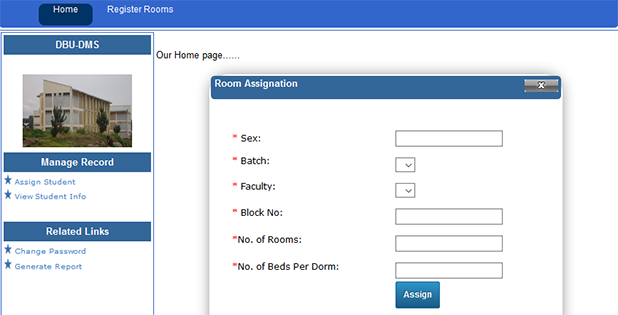
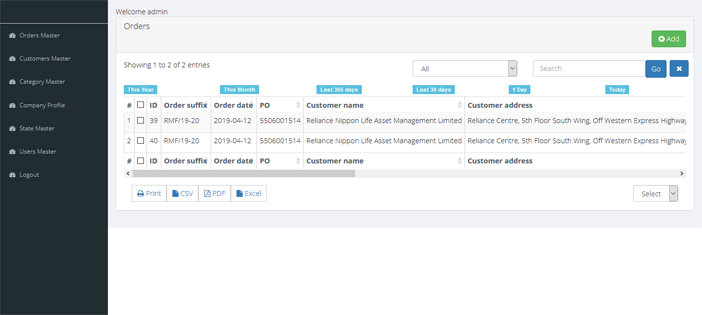
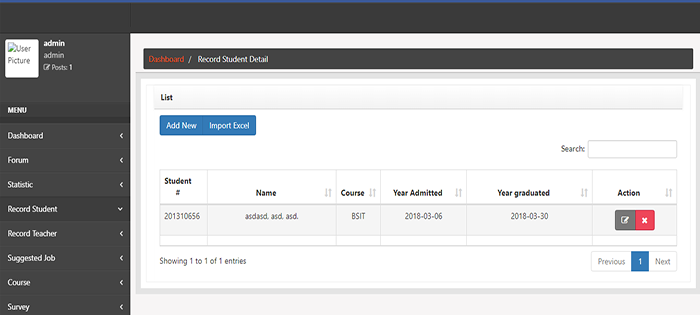
there is a fatal error man
write complete error… what does it say?
I cant log in
Error is Fatal error: Uncaught Error: Call to undefined function mysql_query() in
C:\xampp\htdocs\DormitoryManagementSystem\login.php:105
change mysql_query() to mysqli_query()
please how do i do that?
please it still shows error, how do i change mysql_query() to mysql_query()?
you have to change it in the code of the specified file in the error log
room registration and assign student part/ algorithms/ is not correct!!!
assign. php is not working !!!
assign.php don’t work anybody can help me????
Fatal error: Uncaught Error: Call to undefined function mysql_connect() in C:\xampp\htdocs\dmis\connection.php:2 Stack trace: #0 C:\xampp\htdocs\dmis\admin.php(2): include() #1 {main} thrown in C:\xampp\htdocs\dmis\connection.php on line 2
on dormitory management system
Fatal error: Uncaught Error: Call to undefined function mysql_connect() in C:\xampp\htdocs\DormitoryManagementSystem\connection.php:2 Stack trace: #0 C:\xampp\htdocs\DormitoryManagementSystem\index.php(2): include() #1 {main} thrown in C:\xampp\htdocs\DormitoryManagementSystem\connection.php on line 2
assign.php don’t work anybody can help me????
please the login button still shows error, i changed Mysql() to mysqli() in all the error codes Warning: mysqli_query() expects at least 2 parameters, 1 given in C:\xamppp\htdocs\DormitoryManagementSystem\login.php on line 104 Warning: mysqli_num_rows() expects parameter 1 to be mysqli_result, null given in C:\xamppp\htdocs\DormitoryManagementSystem\login.php on line 106 Warning: mysqli_fetch_array() expects parameter 1 to be mysqli_result, null given in C:\xamppp\htdocs\DormitoryManagementSystem\login.php on line 107 Notice: Trying to access array offset on value of type null in C:\xamppp\htdocs\DormitoryManagementSystem\login.php on line 108 Notice: Trying to access array offset on value of type null in C:\xamppp\htdocs\DormitoryManagementSystem\login.php on line 109 Notice: Trying to access array offset on value of type null in C:\xamppp\htdocs\DormitoryManagementSystem\login.php on line 121 Notice: Trying to access array offset on value of… Read more »