Project: Computer Equipment Monitoring System in VB.NET with source code
About Project
Computer Equipment Monitoring System project is developed using VB.NET. The Project is based on the concept of monitoring computer Tools and Equipment. Talking about the project, Before entering the main menu, the user should pass through the login system to get access. After logging into the system, he/she can manage items, transactions, users, reports and many more.
About System
Talking about the features of Farming Tools and Equipment Inventory system, he/she can manage computer items. For this, the user has to provide barcode, select parts, brand, description, location and computer set. Other features include transferring items, maintenance, lost and damaged items. The user can easily view
For the easy management of the system, it features User Management too. Where the admin can add new users for the management. Remaining features are about managing computer parts, brand, location and computer set. The last feature of this system is about Report which is an important part of every management system in order to view daily reports, report of a list, lost items, damaged, transferred and under maintenance items. Talking about the GUI Part, it is clean and simple so that the user won’t find any difficulties while working.
Computer Equipment Monitoring System project helps the user for easy monitoring and management of the computer equipments. Due to the login feature, it makes the system secure and protected. For handling data, MySQL is used as a database. This project is easy to operate and understood by the users. To run this project you must have installed Visual Studio IDE and XAMPP on your PC. Computer Equipment Monitoring System in VB.NET is free to download with source code. For the project demo, have a look at the video below.
Features:
- Login Panel
- User management system
- Manage items
- Manage Transactions
- View Reports
- Manage parts, brands, computer set and locations
How To Run??
Start Apache and MySQL in XAMPP, and follow the given steps
Connecting Database (MySQL)
1st Step: Open a browser and go to URL “http://localhost/phpmyadmin/”
2nd Step: Then, click on databases tab
3rd Step: Create
4th Step: Click on browse file and select “dbmonitoring.sql” file which is inside “Database (MySQL)” folder
5th Step: Click on go.
After Creating Database,
Final Step: Open “InventorySystem.sln” file.
Insert the username and password which is provided inside the “Readme.txt” file.
Other Requirements To Run The Project:
- Connector/NET
- MySQL Connector/ODBC
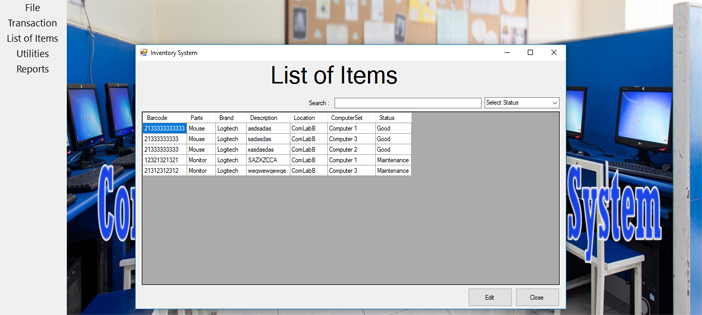
hi can i ask if can i use this in multiple computer with 1 localize server or cloudbase database . i just need some idea for my thesis thank you so much 🙂
Hi ,
I didnt get any report data in Computer equipment Monitoring system in vb net,I downloaded and tried lots of time but there is no report table in that dbmonitoring.sql file . please help me with this