Project: Chess Game
– To download it for free (scroll down)
This project is developed using Unity Game Engine. The language used for the development of this gaming project is ” C# “. The project file contains assets and other files such as C# scripts, prefabs, animations etc. It is a two player strategy board game designed for PCs and the game can be played either in 2D or 3D view; this option should be maintained from the options menu by the user. PC controls are [move cursor to select steps, Left click to select and Right click to unselect]. This gaming project is easy to operate and understood by the users.
DOWNLOAD CHESS GAME IN UNITY WITH SOURCE CODE: CLICK THE BUTTON BELOW
[quads id=1]
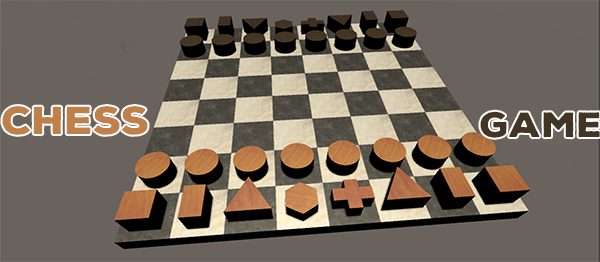
Hey! Love your work! I have created some of my own 3d pieces to use in the project. Any idea how can I replace the default pieces and link my own 3d pieces?
hi,when ı move object plus on chest board on the middle of game its gives this error;
NullReferenceException: Object reference not set to an instance of an object
KingMovement.ComputeBound () (at Assets/Scripts/Pieces/KingMovement.cs:100)
Movement.Compute () (at Assets/Scripts/Pieces/Movement.cs:89)
Piece.Compute () (at Assets/Scripts/Pieces/Piece.cs:161)
GCPlayer.Drop () (at Assets/Scripts/GCPlayer.cs:151)
Movable+<IEMoveToXZ>d__7.MoveNext () (at Assets/Scripts/Base Class/Movable.cs:57)
UnityEngine.SetupCoroutine.InvokeMoveNext (System.Collections.IEnumerator enumerator, System.IntPtr returnValueAddress) (at <a0ef933b1aa54b668801ea864e4204fe>:0)