Project: Automated Voting System in PHP with source code
– To download Automated Voting System project for free (scroll down)
About Project
Automated Voting System project is developed using PHP, JavaScript, Bootstrap, and CSS. Talking about the project, it has lots of features. This project contains a Voter’s login side where a voter can Sign in for voting and Admin Panel where he/she can view candidates list, Voter’s list, Canvassing report, system users and many more. From the voter’s login, he/she should provide Voters ID in order to log in to the system to vote. The voter’s id can be retrieved from the Admin Panel.
About System
Admin has full control of the system, all the functions are to be performed from Admin panel. From here, he/she can view current candidates, add, edit and remove it, add voters, list all voter id, activate voters account, view canvassing report, and user management. While adding voters, he/she has to provide an id number, password, address, first name, last name, and select year level. The password can be generated automatically by the system too. Likewise, while adding candidates the user should select Position, provide First name, last name, year level gender and upload an image. Another feature is that the voters can be added to the system by importing external data i.e CSV/Excel File.
After all the votings, results/ total votes can be viewed from Canvassing Report, which displays Position with candidate’s image and total counted votes. The voting process is checked twice as the system as for the final vote confirmation before proceeding and also it contains a user management system where the user can add, edit, remove and list users to handle the system. A clean dashboard is provided in the admin panel for the easy management of the system. Automated Voting system in PHP helps in easy management of the votes for certain objectives. Design of this project is pretty and responsive so that user won’t find it difficult to understand, use and navigate.
To run this project you must have installed virtual server i.e XAMPP on your pc (for Windows). Automated Voting system in PHP is free to download with source code, Use for educational purposes only!
Features:
- Voter’s Login
- Admin Panel
- CRUD Candidates
- Add, list voters
- Activate Voter’s account
- Generate Random Voter’s password
- Canvassing Report
- User management
How To Run??
After Starting Apache and MySQL in XAMPP, follow the following steps
1st Step: Extract file
2nd Step: Copy the main project folder
3rd Step: Paste in xampp/htdocs/
Now Connecting Database
4th Step: Open a browser and go to URL “http://localhost/phpmyadmin/”
5th Step: Then, click on databases tab
6th Step: Create database naming “voting” and then click on import tab
7th Step: Click on browse file and select “voting.sql” file which is inside “database” folder
8th Step: Click on go.
After Creating Database,
9th Step: Open a browser and go to URL “http://localhost/automated voting/”
For Admin Panel
Final Step: Go To URL “http://localhost/automated voting/admin/”
Insert the username and password which is provided inside the “Readme.txt” file.
Note: Voter ID can be retrieved from Admin Panel. Copy the Voters ID and Password from Voters List, Admin Panel and Paste it to Voter’s Login in order to proceed for voting.
LOGIN DETAILS ARE PROVIDED IN “Readme.txt” FILE INSIDE PROJECT FOLDER
For the project demo, have a look at the video below.
DOWNLOAD AUTOMATED VOTING SYSTEM IN PHP WITH SOURCE CODE: CLICK THE BUTTON BELOW
[quads id=1]
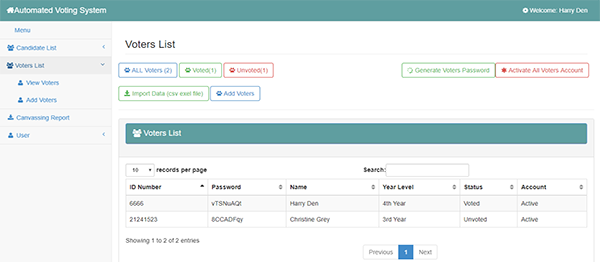
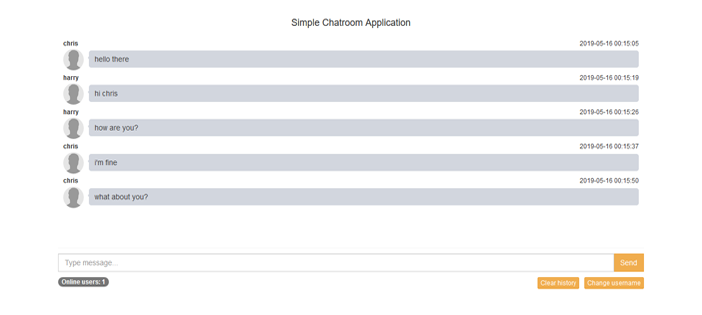
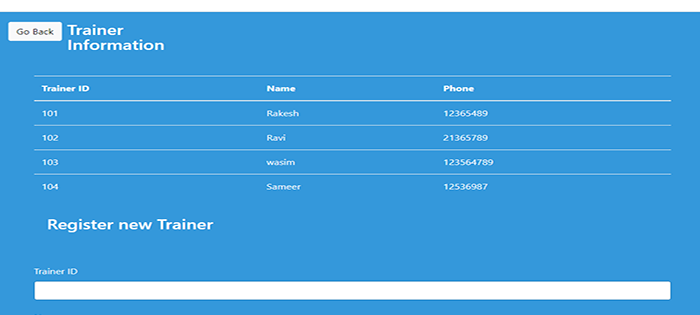
How can i go to the admin panel in php for online voting system… I download your project & follow the steps you instructed.. But I can’t login using voter id and password.. How can I login???
first, you gotta log in to Admin Panel from http://localhost/automated voting/admin/
then from admin’s dashboard, check Voter’s List and there you will find Voter’s name with their respective ID no. and Password which is needed to log in from Voters Login Panel.
Hi, don’t you have an android version of this system?
can i get one more table added to ur project where there are only 4tables in it can u help me out
The voters can still log in after voting how can I stop that? And I can’t add voters it tells me added successfully but it doesn’t reflect in the database
Once I logout,I coudnt login again,it shows login error, even though im an admin it says
One voter can only vote/login one time!!
so what’s wrong with it? One voter can only log in and vote for one time!
could i get documentation report of this project??
Warning: session_start() [function.session-start]: Cannot send session cookie – headers already sent by (output started at C:xampphtdocsautomated votinghead.php:33) in C:xampphtdocsautomated votinglogin_query.php on line 15
Warning: session_start() [function.session-start]: Cannot send session cache limiter – headers already sent (output started at C:xampphtdocsautomated votinghead.php:33) in C:xampphtdocsautomated votinglogin_query.php on line 15
Warning: Cannot modify header information – headers already sent by (output started at C:xampphtdocsautomated votinghead.php:33) in C:xampphtdocsautomated votinglogin_query.php on line 17
LOGIN ERROR!
how can i set the duration limit for the election
when you login as a voter it only echo christine grey even if its other voter who are loged in.how can i change this
please can i get the report for this project. will really appreciate it. Nice project though.
[email protected]
Could i get the project report
Sorry, we can only provide you with source code, we don’t have reports
hi, thanks for the source code but how can i remove the generate in password? i just want it in manual
Undefined index: voters_id in C:\wamp64\www\automated voting\side_bar.php on line 18 can you please share the project code without any errors in my mail
send project code without any errors and documentation please, nice project