About Project
Attendance management System is advance Java project for tracking students attendance. Talking about the project, it contains an admin side and a user side where a user can enter for attendance. The admin plays an important role in the management of this system. In this project, the user has to perform all the main functions from the admin side. This system is in NetBeans IDE and supports MySQL as backend.
About System
Talking about the features of the Attendance Management System, the user has to enter his/her number in order to maintain attendance which includes the entry time too. From the admin panel, the admin can add student’s record by entering id, name, course, and section. The admin can view all the attendance record. It also contains user management for the easy management of the system. This system is so vast and complete for a university.
Design of this project is pretty simple so that the user won’t find any difficulties while working on it. This system helps the user in managing attendance records. To run this project you must have installed virtual server i.e XAMPP on your PC (for Windows). Attendance Management System in Java with source code is free to download, Use for educational purposes only! For the project demo, have a look at the image slider below.
How To Run??
After Starting Apache and MySQL in XAMPP, follow the following steps
1st Step: Extract file
2nd Step: Open it in Netbeans IDE
3rd Step: Then follow these below steps
Now Connecting Database
4th Step: Open a browser and go to URL “http://localhost/phpmyadmin/”
5th Step: Then, click on the databases tab
6th Step: Create a database naming “attendance_mgnt_sys” and then click on the import tab
7th Step: Click on browse file and select “
attendance_mgnt_sys .sql” file which is inside “DATABASE” folder
8th Step: Click on go.
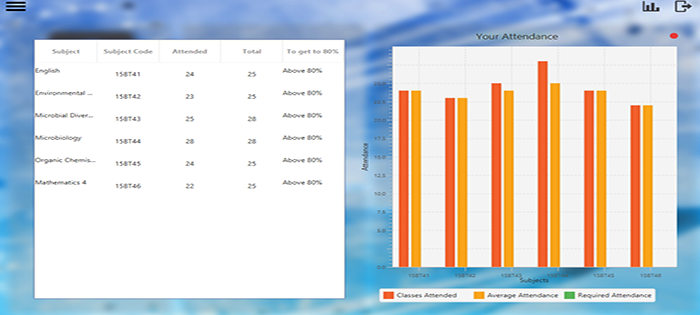
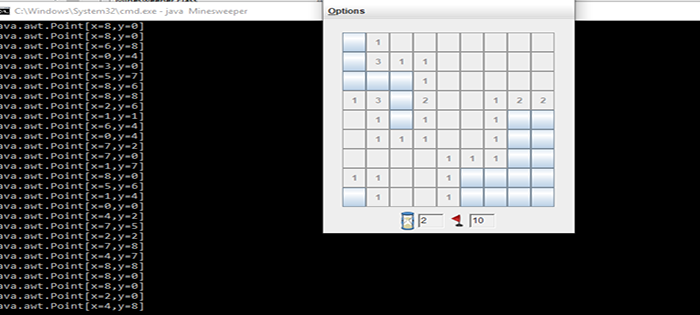
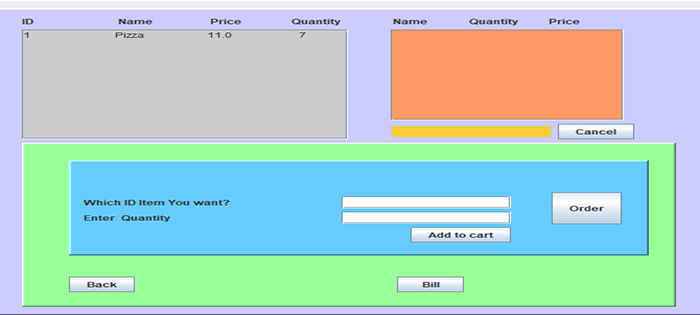
Its a very good project.. but do you have any project in employees daily attendance for corporate?
not but is currently under development
How to run
when it run this project on netbeans it gives below error
ant -f “C:\Users\Administrator\Downloads\Attendance Management System” jfxsa-run
init:
Deleting: C:UsersAdministratorDownloadsAttendance Management Systembuildbuilt-jar.properties
deps-jar:
Updating property file: C:UsersAdministratorDownloadsAttendance Management Systembuildbuilt-jar.properties
compile:
C:UsersAdministratorDownloadsAttendance Management Systemnbprojectjfx-impl.xml:1157: The following error occurred while executing this line:
C:UsersAdministratorDownloadsAttendance Management Systemnbprojectjfx-impl.xml:1234: Warning: Could not find resource file “E:Projects for code-projectsjfoenix.jar” to copy.
BUILD FAILED (total time: 0 seconds)
HOW TO RESOLVE IT
have you solve this error..beacuse i am getting the same
Great article. I am content with the content. Keep up doing a great job.
Frame use panni ful coding podunga please
any one help me to develop attendance management statement
what is the password for this project
what is the platforms of this project
why i can’t run? the error is access denied root@localhost
Thanks for sharing the informative content. It worth reading the blog keep up sharing the valuable information looking for more updates.
Really it’s helpful content for information and of course source code helping me to develop school management software. Thanks for helping me solve the query in code and hope in the future you maintain your consistency for delivering this kind of data and content.
Found your post interesting to read. I cant wait to see your post soon. Good Luck for the upcoming update.
How to signup it’s given me a error
what should we do after 8th step ?
Great article. While browsing the web I got stumbled through the blog and found more attractive. I am Software analyst with the content as I got all the stuff I was looking for.
Hi there!
I had a very nice experience in your blog, actually I found this post explanatory and informative, keep sharing the best content
best regards
Prem
Thanks and take care
Thank you for sharing it with us.
very interesting article ! more informative thanks for sharing..
<a href=”https://zercorp.com/”>Crm Development Company in Chennai</a>
<a href=”https://zercorp.com/”>Crm in Chennai</a>
<a href=”https://zercorp.com/”>CRM Software Development Company in Chennai</a>
<a href=”https://zercorp.com/”>CRM software in Chennai</a>
<a href=”https://zercorp.com/”>Cloud CRM Software in Chennai</a>
<a href=”https://zercorp.com/”>CRM Solution for All Business</a>
<a href=”https://zercorp.com/”>Odoo Partner in Chennai</a>
<a href=”https://zercorp.com/”>Best Odoo partners and resellers in Chennai</a>
The requested URL was not found on this server. I am facing this error
I came across your article on Code-Projects about creating an attendance management system in Java and I must say, I am really impressed with your work. Your step-by-step guide was easy to follow and the source code you provided was incredibly helpful. As a Java developer myself, I know how important it is to have well-documented code and your project definitely exceeded my expectations. I especially appreciate how you explained the different components of the system and how they work together to create a seamless attendance tracking process. Your attention to detail and thorough explanation of the different functions and… Read more »
very interesting article ! more informative thanks for sharing.. <a href=”https://zercorp.com/products”>Best CRM for Sales & Marketing in Chennai</a> <a href=”https://zercorp.com/products”>CRM software in Chennai</a> <a href=”https://zercorp.com/products”>Cloud CRM Software in Chennai</a> <a href=”https://zercorp.com/products”>Best CRM software in Chennai for Sales & Marketing</a> <a href=”https://zercorp.com/products”>Retail Solution & Technologies in Chennai</a> <a href=”https://zercorp.com/products”>Best Retail Management Software in Chennai</a> <a href=”https://zercorp.com/products”>Custom Retail Software Solutions in Chennai</a> <a href=”https://zercorp.com/products”>Retail Software For Small Business</a> <a href=”https://zercorp.com/products”>Retail Software For Small Business in Chennai</a> <a href=”https://zercorp.com/products”>Inventory Management Software for Retail in Chennai</a> <a href=”https://zercorp.com/products”>POS Inventory Management Software in Chennai</a> <a href=”https://zercorp.com/products”>Best HRMS Software System in chennai</a> <a href=”https://zercorp.com/products”>HR Payroll Software… Read more »
Hiii can anyone help me please.
I am unable to understand that step 7 and step 8.there is no attendance_mgnt_sys.sql file is in my pc. Please anyone help me
Nice blog thanks for sharing information with us
i didnt get download link