Project: Attendance Management System
– To download it for free (scroll down)
This project is developed using C# language. Here, at first the user has to pass through login system to get access, then the user can add new student’s record, maintain attendance and view attendance. The user has to maintain attendance record simply by choosing a college year (First, Second, Third, Final or can be changed according to user’s demand) and type “P” for present and “A” for absent. This project is easy to operate and understood by the users.
NOTE: SET THE DATABASE DIRECTORY. FOR MORE INFORMATION OPEN “README.txt” FILE AFTER DOWNLOADING
DOWNLOAD ATTENDANCE MANAGEMENT SYSTEM IN C# WITH SOURCE CODE: CLICK THE BUTTON BELOW
[quads id=1]
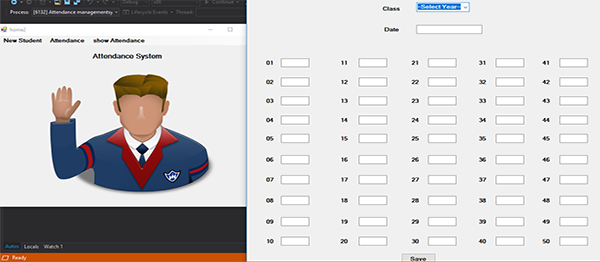
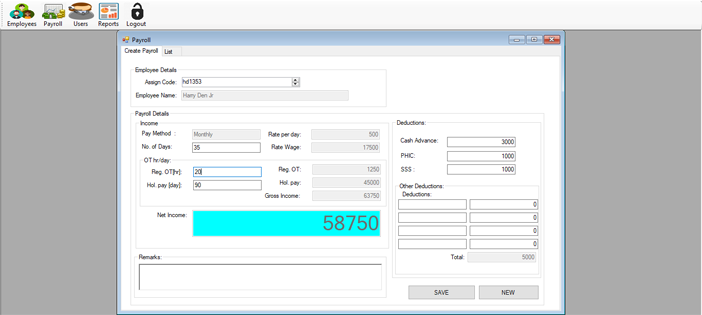
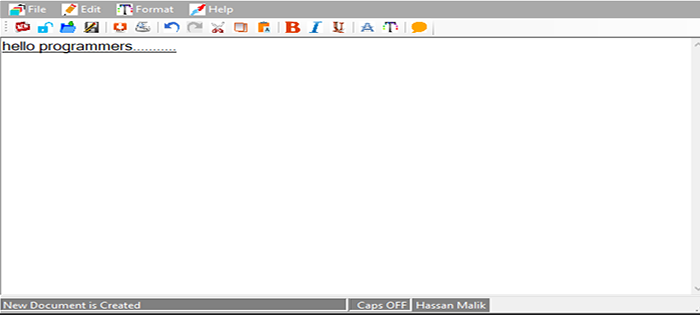
how to set the attendance.mdf please reply
The current Database Directory in the project is ” F:Sem.4C# ProjectsAttendance managementsystemAttendance managementsystemAttendance.mdf ”
All you have to do is, set your own directory instead of that!
[you have to set the path directory of the database of your own pc]
The database file is inside : Attendance managementsystemAttendance managementsystem folder
And if you still don’t get it, leave your Email id here, we’ll send you an installation PDF
can not show the attendance section can u help
Hello buddy, Ive replaced the path but having error, database missing as my lecturer said
Can you please send me this to my email.
hi pls send me an installation PDF i hve erros when i ran the app. help me dear. this is my email [email protected]
what was the user name and password of teacher??????
what was the user name and password of teacher???
Can you send me installation pdf ,please. [email protected]
please send the installation pdf……….
Email: [email protected]
plz send me installation pdf in my email…
[email protected]
please give me change directory vid
please give me change directory vid
[email protected]
How can i use it with MS SQL Server management studio
please provide any way
Please Help me I am getting this error System.Data.SqlClient.SqlException: ‘A network-related or instance-specific error occurred while establishing a connection to SQL Server. The server was not found or was not accessible. Verify that the instance name is correct and that SQL Server is configured to allow remote connections. (provider: SQL Network Interfaces, error: 26 – Error Locating Server/Instance Specified)’System.Data.SqlClient.SqlException: ‘A network-related or instance-specific error occurred while establishing a connection to SQL Server. The server was not found or was not accessible. Verify that the instance name is correct and that SQL Server is configured to allow remote connections. (provider: SQL… Read more »
This a error contact me on Whatsapp
In case of any doubt how can we contact
hello