Project: AI chatbot in Python with source code
Please scroll down and click on the download button to download the AI chatbot In the Python project for free
The AI chatbot is a simple automatic communicating system for a college inquiry. Here, the user has to place their queries as input, and the system bot replies according to the question. This system can play a very convenient and time-saving role in delivering the required information about the college to those who inquiry.
About the Project
This automated communication system is developed using Python. The project file contains a python script (main.py, trainingData.py, JSON file, and pkl file). Talking about this chatbot, it allows the user to provide suitable queries about the college and replies with suitable answers. You change the data by changing the given JSON file. Also, this is a simple cmd-based project which is easy to understand and use.
Requirements
- pip
- NumPy
- random
- nltk
- tensorflow
How To Run The Project?
To run this project, you can install Pycharm (For code execution )and also Anaconda (for the virtual environment) on your PC. After downloading the project, you have to follow the steps below:
Step1: Extract/Unzip the file
Step2: Open the project folder as Pycharm Project.
Step3: If all the libraries are already installed, run the main.py file to start the system.
Step4: If not, open anaconda then creates a new virtual environment and install the required library in that created environment.
Step5: Now go to Pycharm, click on the file, open settings, open project interpreter, and then select the virtual environment that you have created earlier.
Step 6: Run the main.py file to start the system.
This is a simple cmd Based system, specially written for beginners. The AI chatbot in Python project with source code is free to download. Use for educational purposes only! For the project demo, have a look at the video below:
DOWNLOAD AI CHATBOT IN PYTHON WITH SOURCE CODE: CLICK THE BUTTON BELOW
Also, if stuck or need help customizing this project as per your need, just comment down below and we will do our best to answer your question ASAP.
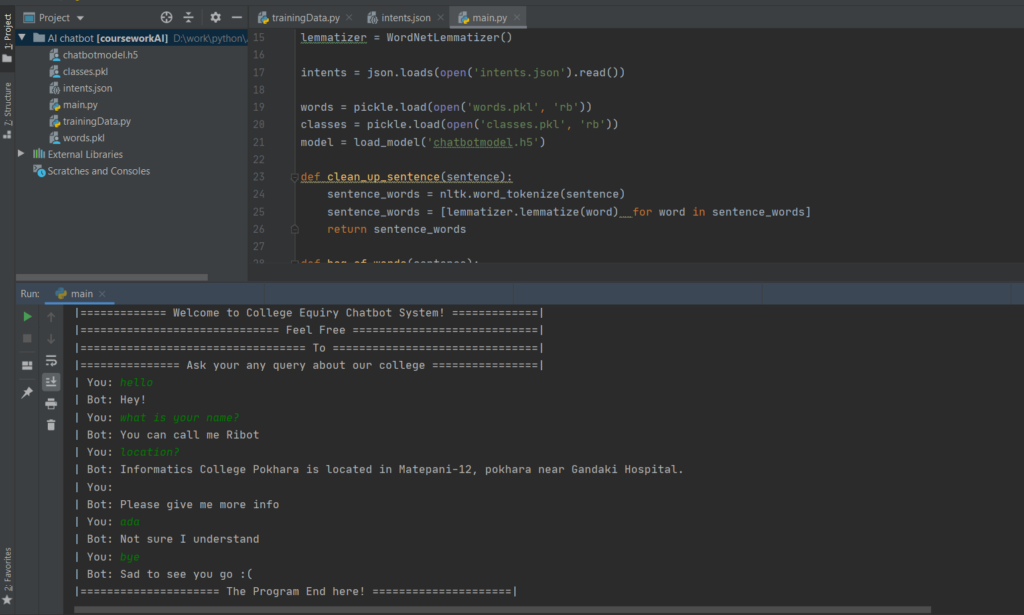
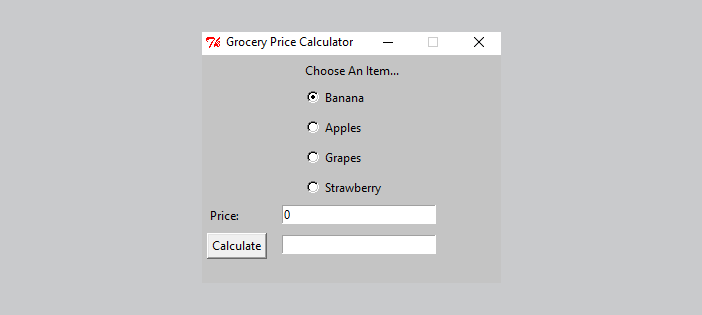
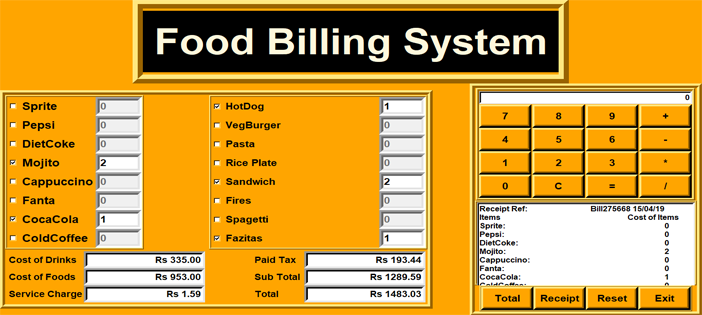
hello im salman
the project is not executing
same problem
project looks good
please send the project
abstract
I need an help for doing python chatbot because iam an new student for this
Please help me in adding new tag
nltk file missing
Can i pls get this zip file via email its refusing to download
[email protected]
Ok
why does it say no module for tensor flow
Great
how to add the files that are included in external libraries