You might be noticed when you install fresh Arch Linux or any arch based distribution, Hindi and other Devanagari fonts will not be displayed. You will need to add Hindi and other Devanagari fonts. First, i thought it was browser problem but after I changed other browsers the same problem repeated.
Some browser displayed nothing whereas firefox box displayed something but unreadable. I will give you quick tutorial so that your browser will support the Hindi language properly. Open Terminal and paste the following command.
sudo pacman -S ttf-indic-otf
Enter the password after you paste the above command into terminal and reload your browser.I recommend that you reboot your computer after installing this command. I hope this will help you to read Hindi, Sanskrit, Bengali, Nepali and other Devanagari fonts in your browser easily.

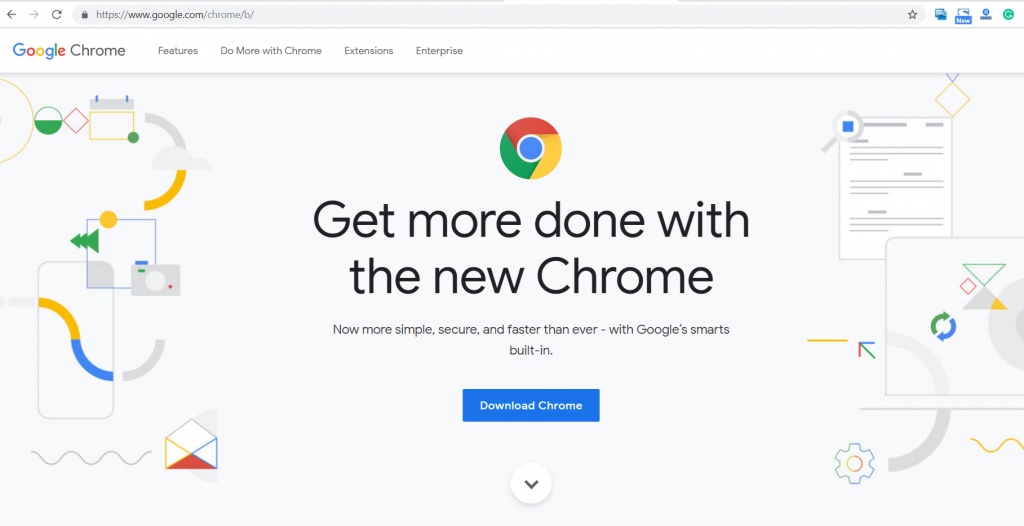
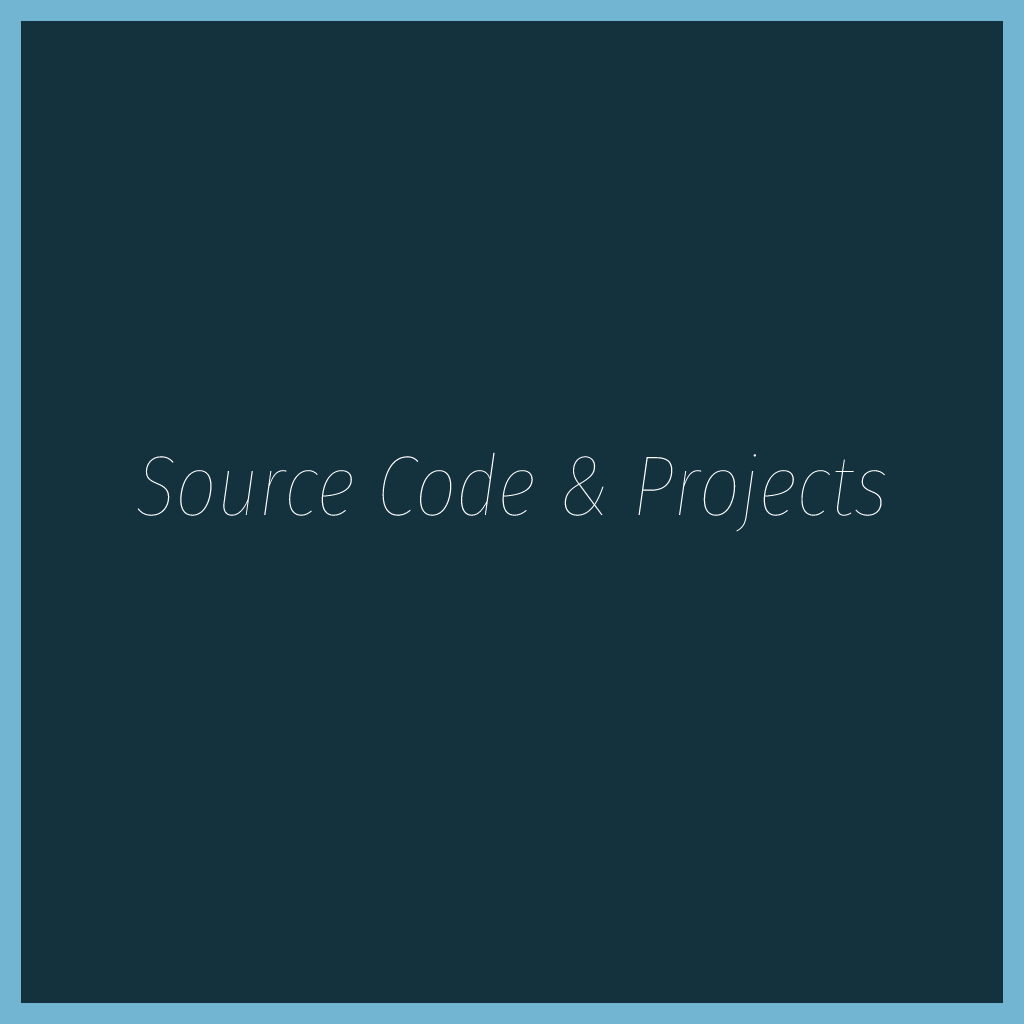
thanks it works