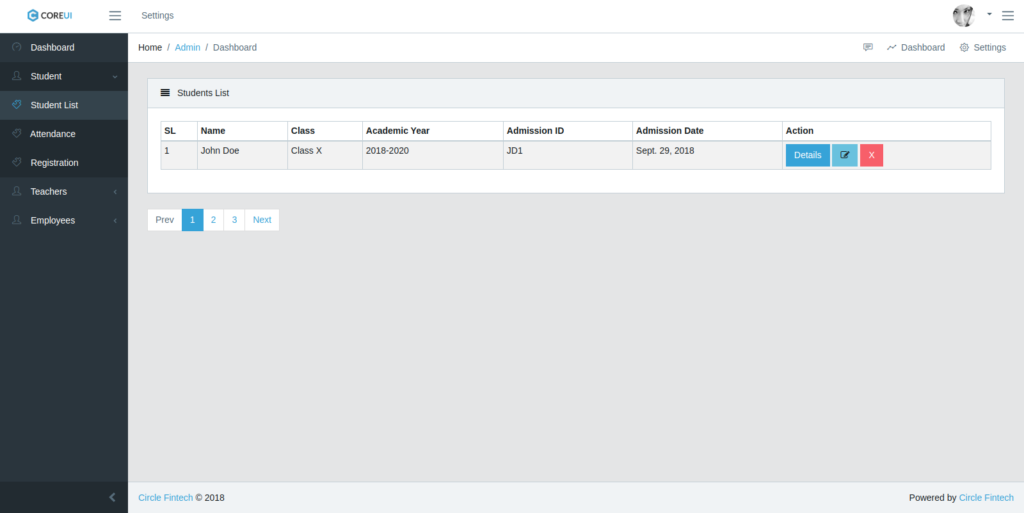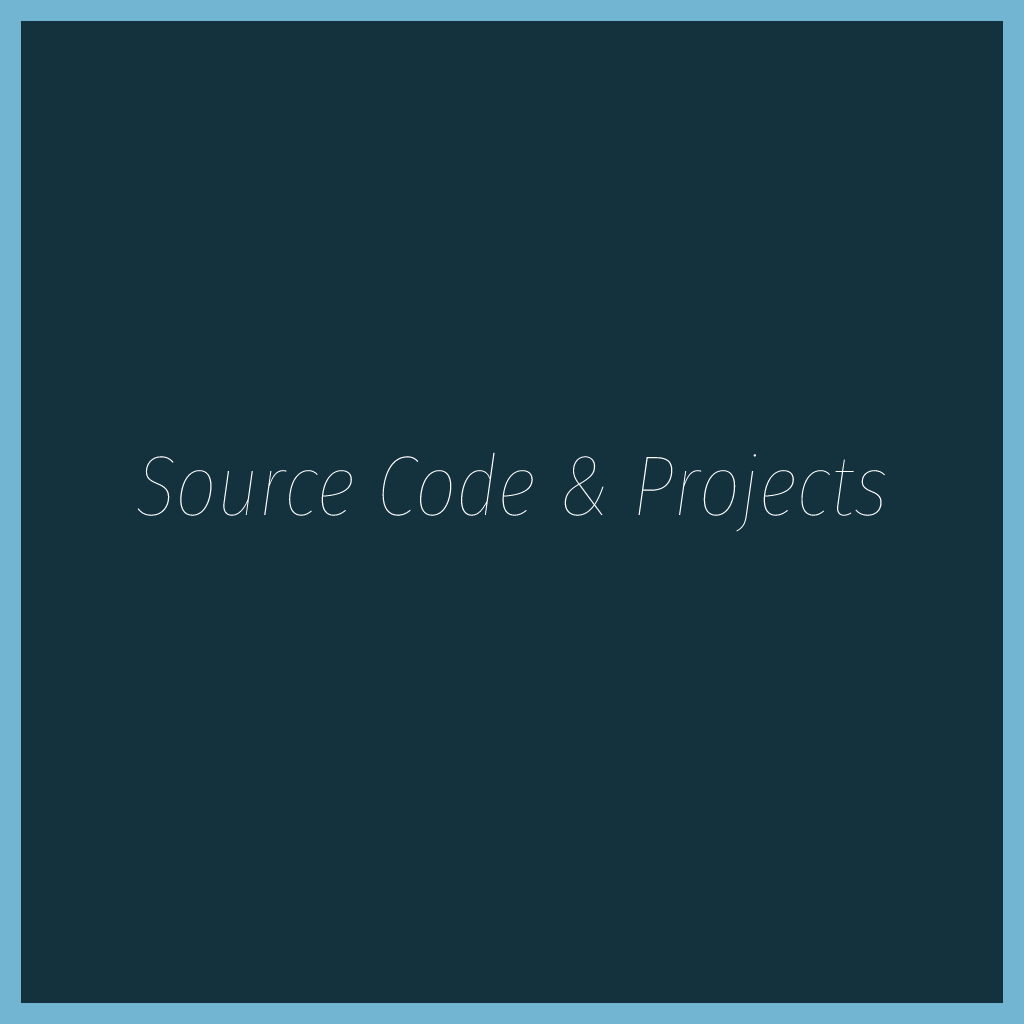Project: School Management System using Django Framework
The school management system web application is a Django and sqlite3 based application which provides features such as registering students to the database, monitoring their attendance, their results as well as their related information.
About System
The system runs Django Framework in back-end and HTML, CSS in front-end. It has a interactive dashboard built in for teachers using which teacher can monitor student’s activity in the school like their attendance, result and their enrollment.
Along with the student and teachers, other employees of the school can also be managed from the same dashboard. There is also a separate admin panel through which each and every user and their data can be managed and controlled.
How To Run The Project?
To run this project, you must have installed Python on your PC. After downloading the project, follow the steps below:
Step-1: Extract/unzip the file
Step-2: Go inside the project folder, open cmd and type the following commands to install Django Framework and run the webserver:
- pip install -r requirements.txt
- python manage.py runserver
Step-3: Finally, open the browser and go to localhost:8000
For Login and Admin panel:
Username: admin
Password: admin
The School Management System using Django Framework is free to download but use for educational purposes only! In addition, for the project demo, you can have a look at the video below.