Project: Basic Snake Game in Python with source code
Please scroll down and click on the download button to download Basic Snake Game In Python With Source Code for free
This Basic Snake Game project is written in Python. The main objective of this game is to gain the highest score. While playing the game, make sure the snake should not cross the edges otherwise you’ll die. There is a simple and clean GUI for easy gameplay. Here, the player has to control the yellow circular-shaped box (termed as a snake) on a bordered plane. The game is a very popular and interesting game.
About System
The project file contains python scripts (SnakeGame.py). Talking about the gameplay, it’s a single-player game, where the player (Snake) has to eat all the green dots in order to grow longer. The PC controls of this game are also simple. You have to use the arrow keys to move the snake from left to right, up and down. The game score is shown at the top. The gameplay design is so simple that the user won’t find it difficult to use and understand.
How To Run The Project?
To run this project, you must have installed Python on your PC. After downloading the project, you have to follow the steps below:
Step1: Extract/Unzip the file
Step2: Go inside the project folder, open cmd then type SnakeGame.py and enter to start the system.
OR
Step2: Simply, double click the SnakeGame.py file and you are ready to go.
This Basic Snake game project with source code is free to download. Use for educational purposes only! For the project demo, have a look at the video below:
DOWNLOAD BASIC SNAKE GAME IN PYTHON WITH SOURCE CODE: CLICK THE BUTTON BELOW
If stuck or need help customizing this game as per your need, just comment down below and we will do our best to answer your question ASAP.
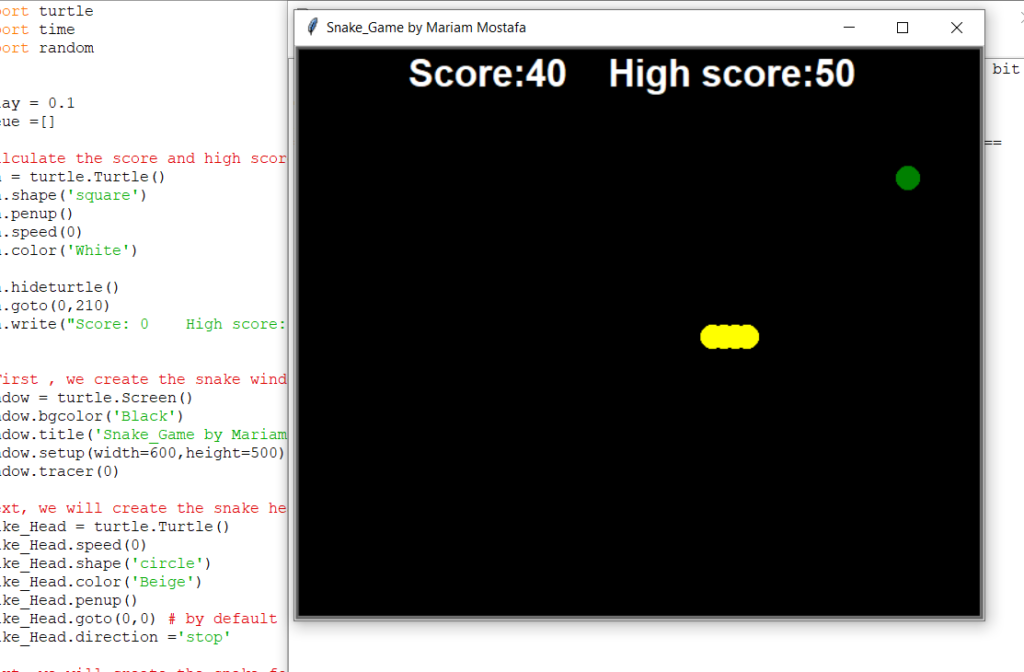
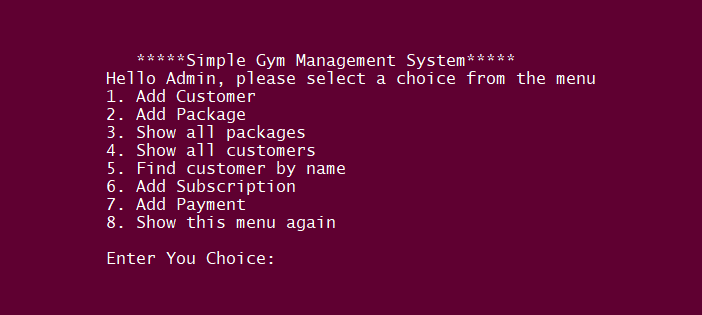
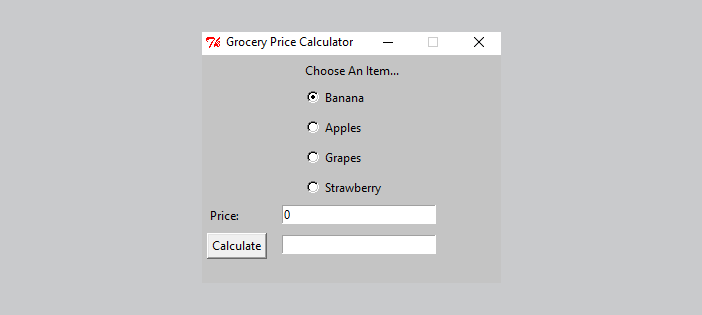
How to run the code bro?