Project: News Feed Reader In Android
-To download news feed reader project for free(Scroll Down)
This is a simple news reader application for Android. Here the user can select the categories from which they can read the news feeds. To run the project you will need Android Studio. So before you run the project make sure that you have Android Studio on your computer.
About the project
The project deals with the user who wants to read news from the mobile application. It helps them with that. Here he/she can select the categories of news they are looking to read. When you are done selecting the categories, then you can simply refresh the page to get news on your mobile application. Also, you can either export or import the news to your local storage media. This application is fully responsive and has a good-looking user interface. The users will find this application much interesting for reading the news articles.
In order to run the project, first, install Android Studio. Then import the project from the studio’s homepage. Your project set up will automatically start. All the Gradle build files will automatically install inside your project root directory. Run the project and set up your virtual device and run the emulator. The project will start and you will see the home screen with a dialog box asking you to select the categories.
Be Alert
This whole project is developed in Android studio. Here java programming language is used for the field validation and also XML language for the transferring of data. This project keeps asking you about the plugins update so keep your internet alive. And moreover, you will need to update your SDK version and also you have to update your instant run plugins.
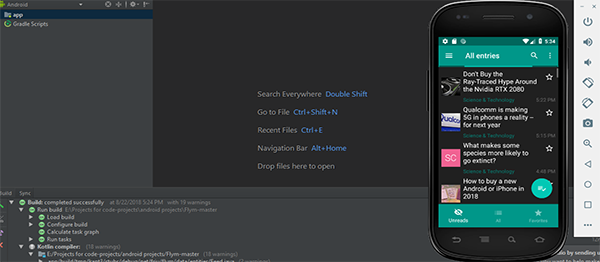
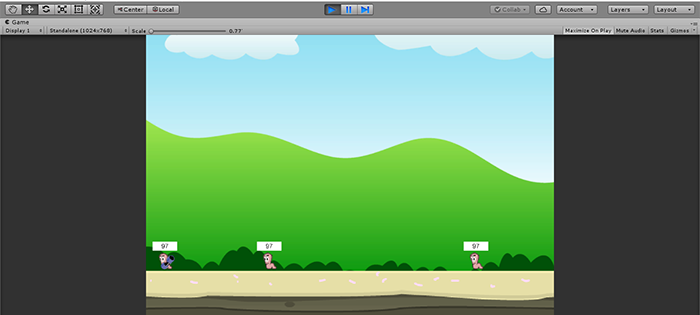
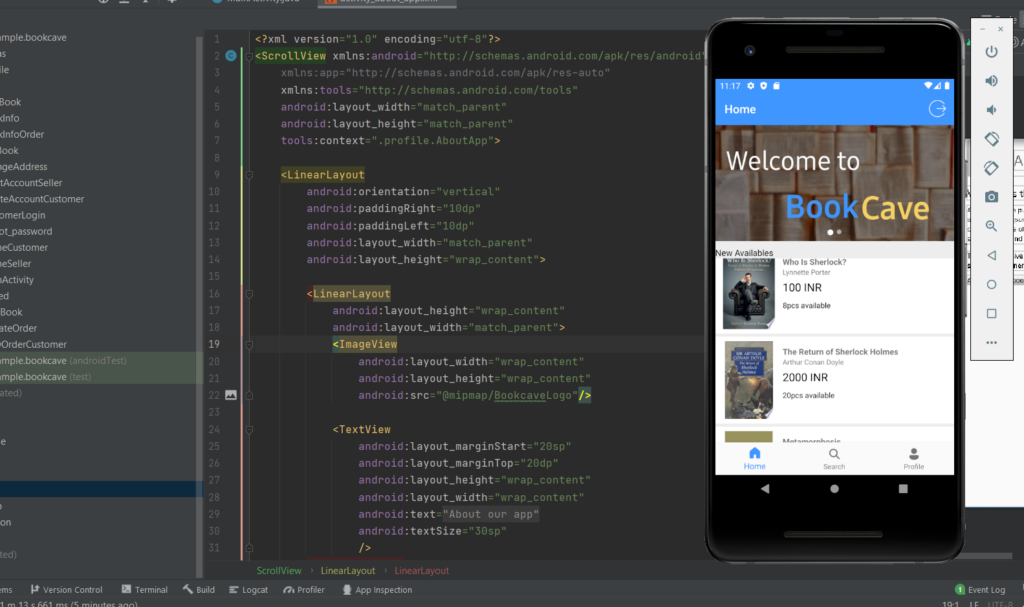
I got an error after running above News App project as:
Kotlin Compiler Error
e: java.lang.IllegalStateException: Backend Internal error: Exception during code generation
How to solve it?
You are one of the strongest people I know.
on demand app development company
Really good explanation. thanks!
https://v8web.com/