Sometimes a website loads slowly not because the server is slow but because your network connection to the server is slow or intermittent at one of the network “hops” between your location and the server. The problem may not even be with your local Internet Service Provider. There are usually 5-20 different Internet Service Providers between your local computer and the server. Not only this it may be a database problem, caches data problem etc. Today here in this blog we are going to talk about effective tips to reduce blog page load time.
1. Minimize HTTP requests
According to Yahoo, 80% of a web page’s load time is spent downloading the different parts of the page, like images, stylesheets, and scripts. An HTTP request is made for each one of these elements, so the more on-page components, the longer it takes for the page to render. The first step to minimizing your requests is to figure out how many your site currently makes, to use as a benchmark. If you use Google Chrome, you can use the browser’s Developer Tools to see how many HTTP requests your site makes Right-click on the page you want to analyze, and click “Inspect,” then click the “Network” tab. The “Name” column shows all of the files on the page, the “Size” column shows the size of each file, and the “Time” column shows how long it takes to load each file. In the bottom left corner, you’ll also see the number of total requests the site makes. Reducing this number of requests will speed up your site, look through your files and see if any are unnecessary. You may not notice anything immediately, but some of them are likely prime candidates for combining.
2. Remove unwanted plugins:
WordPress
3. Use a better host:
Some WP blogs which are self-hosted have an advantage of choosing their own web host. But when the topic comes host site be sure you never host on a server that is crappy with no or poor support. Some blogs which are very small in size can use a host like Hostgator. But if you are looking for a professional hosting that can dramatically decrease your loading time, then I recommend you to go with Bluehost.
4. Do not use JavaScripts at the top of your blog:
If your site uses JAvaScript and is too slow then JS is the huge factor to increase your blog loading time. All you have to be sure is to put your JavaScripts like the Google analytics code in the footer section. By doing this it will make your blog load faster by itself loading after all your content has been displayed. If you are using Genesis theme, then go to Genesis optionss and paste your JavaScript codes in the footer area.
5. Don’t use too many advertisements:
Using ads for monetizing a blog is too common these days. But beware because your ad banners and GIF images might be the cause of slow loading of your blog. All you have to do is use very less number of banners.Even Google AdSense offers you to use your ads in asynchronous format that will not hamper the loading of your blog. Use them instead of the synchronous format of ads.
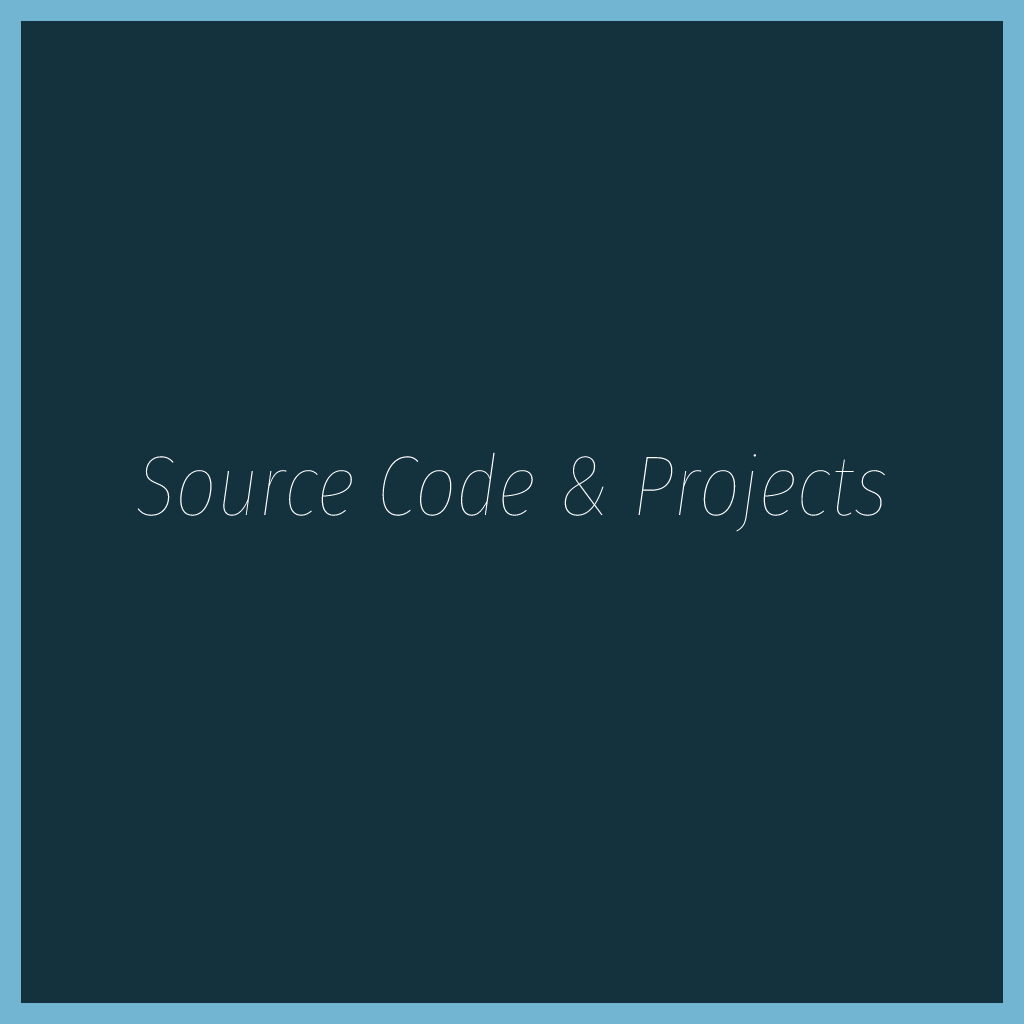
Thank you for the tips. I will try some of those on my blog page.