Project: 3D and 2D Games Collection In Unity Engine
– To download 3d and 2d games collection project for free (scroll down)
About Project:
3D and 2D Games Collection project is developed using Unity Game Engine. The language used for the development of this project is “C#”. The project file contains Gaming project Assets such as C# scripts, prefabs, textures, sounds, animations, models, scenes, effects and many more. The following project is the combination of both 2D and 3D games by using different assets. Talking about project’s game collection there is Jet Plane, Third-Person Game, Rolling Ball, Car Game and Propeller Plane game in the 3D category and there is only one 2D game that is Platformer Game.
About 3D Games Collection:
There are numbers of 3D gaming projects available. Number 1, Jet Plane – here the user has to fly the Jet with the help of the keyboard controls (W, A, S, D or Arrow Keys for the movements and Space Bar to fire)and can shoot an enemy. But whenever the user touches the ground, the Jet crashes and the game restarts from the beginning. Number 2, Third-Person Game – here the user can run or walk anywhere using Keyboard controls (W, A, S, D for Movements, Space Bar to Jump and Shift Bar to Walk) there are some obstacles like a Maze.
Number 3, Rolling Ball – here the user has to control the rolling ball and take it through the different obstacles. The user can also make ball jump from one place to another. PC Controls are (W, A, S, D Keys for movement and Space Bar to Jump). Number 4, Car Game – here the user can drive the car around, take through various obstacles using the same keyboard controls for the movements. The user can also change gaming view while playing. Number 5, Propeller Plane Game – just like the Jet Plan game here the user only has to fly a plane following Yellow Circles using the keyboard and mouse controls (W key to Accelerate, A and D Keys for Turnings, S key to Slow Down and from Mouse cursor other functions like flying, landing and movements are handled).
About 2D Platform Game:
In this category, there’s only one 2D game, Platform Game – here the player can push objects around, run, jump anywhere between the suspended platforms using keyboard controls (W, A, S, D Keys for Movements and Space Bar to Jump) but there’s a limit place for the gameplay. Whenever the player crosses boundaries or falls into empty space, the game restarts from the beginning. The gameplay is simple as it also works as a template for the users to build other unit projects.
3D and 2D Games collection in Unity Engine project is an open world free games. All these games are to be select by the users while playing the game from Top right corner Menu Button or Pressing an ESC Key. This will pop out a menu. Some most of the gaming project here uses the same location for the gameplay. This 3D and 2D games collection in unity engine is free to download with source code. For project demo, have a look at the image slider below.
[metaslider id=9551]
GAMES DEMO:
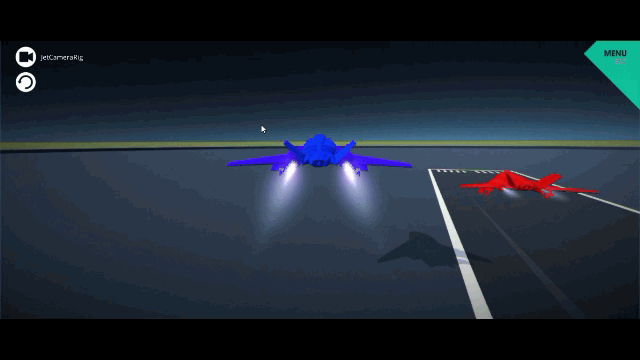
DOWNLOAD 2D AND 3D GAMES COLLECTION IN UNITY ENGINE WITH SOURCE CODE: CLICK THE BUTTON BELOW
Download Project[quads id=1]
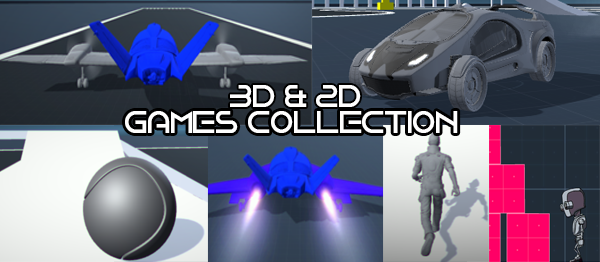
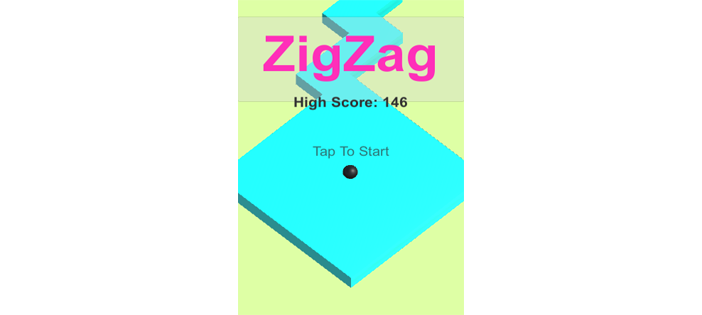
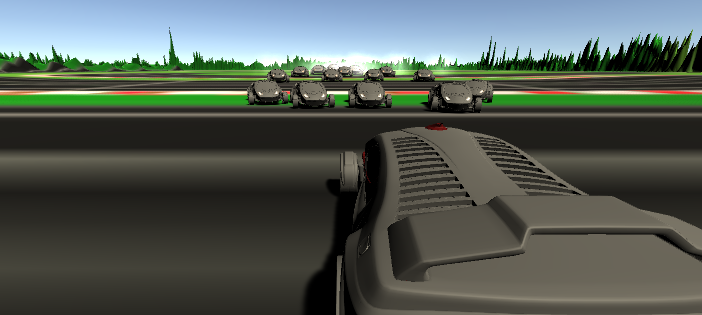
how i use this?i dont understand soo much english,please help
(use portuguese (google tradutor) for contact me pls)
why you not able to understand English bro
Hey
how are you. how can i help you
hello boys