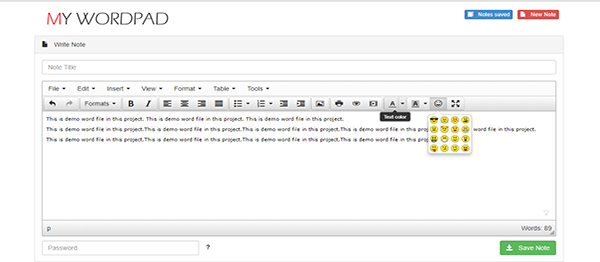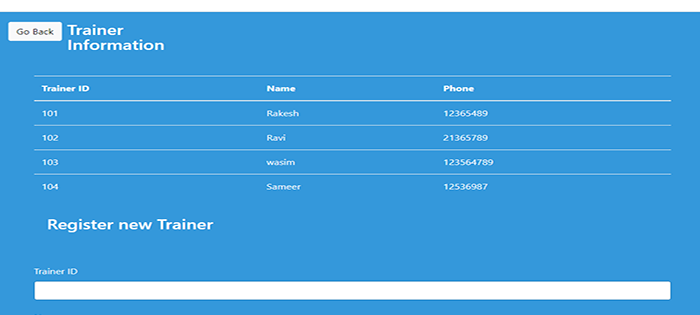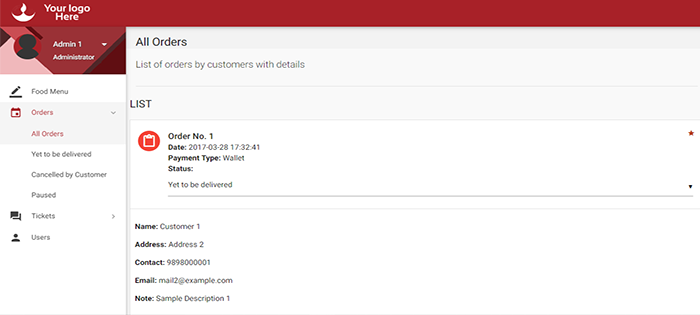Project: Web-Based Wordpad Application
-To download web-based Wordpad application project for free(Scroll Down)
Web-based Wordpad is a simple PHP project. Talking about the project, it has lots of features. A user can create notes and files as they wish. This project is a web version of the official Wordpad application. It is a single page project where you can do your text editing works.
About Project
The project is simple. As already mentioned above it functions as same as the Microsoft word. Here you can see the toolbar with various tools within it. Also, a new feature like emoji is also included in the project. You can preview the text you edited with that little eye button. Also, you can save your notes and can view them. With the toolbar in the action, you can manage your text documents more effectively.
This project is very simple and easy to use. The user can get to know how this project can be built with ease.
How To Run??
After Starting Apache and MySQL in XAMPP, follow the following steps
1st Step: Extract file
2nd Step: Copy the main project folder
3rd Step: Paste in xampp/htdocs/
Now Connecting Database
4th Step: Open a browser and go to URL “http://localhost/phpmyadmin/”
5th Step: Then, click on databases tab
6th Step: Create database naming “sql tables” and then click on import tab
7th Step: Click on browse file and select “sql tables.sql” file.
8th Step: Click on go.
After Creating Database,
9th Step: Open a browser and go to URL “http://localhost/word/”
Project Demo
DOWNLOAD WEB BASED WORDPAD APPLICATION IN PHP AND MYSQL WITH SOURCE CODE FOR FREE: CLICK THE BUTTON BELOW
[quads id=1]