Project: Text Editor Application In JavaFX with source code
-To download text editor application project for free(Scroll Down)
The text editor application in JavaFX is a simple and similar version of notepad application. Here, in this application, you can create text documents easily. The system allows you
About The System
Well as the name suggests this project is all about editing and creating text documents. Much more new features are added to this project. Features like the selection of fonts and font weight. Also the type of font style you want. That is you want your text to be bold, italic or underlined. Not only this, but you can also highlight the text using the color format. Or you can directly select the texts and can colorize them. You can even perform the word search. This allows you to take controls of your spelling mistakes in the paragraphs. You can also quote your favorite lines by using the comment like the symbol from the menu bar.
Design of this is so simple that the user won’t find difficulties while working on it. This project is easy to operate and understood by the users. To run this project you must have installed Eclipse IDE or Netbeans IDE on your PC. Text Editor application in JavaFX is free to download with source code. For the project demo, have a look at the video below.
Got stuck or need help customizing Text Editor Application as per your need, go to our Java tutorial or just sign up to ask your questions in the forum or just comment down below and we will do our best to answer your question ASAP.
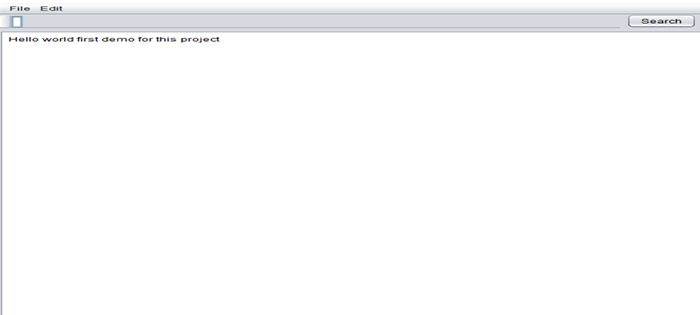

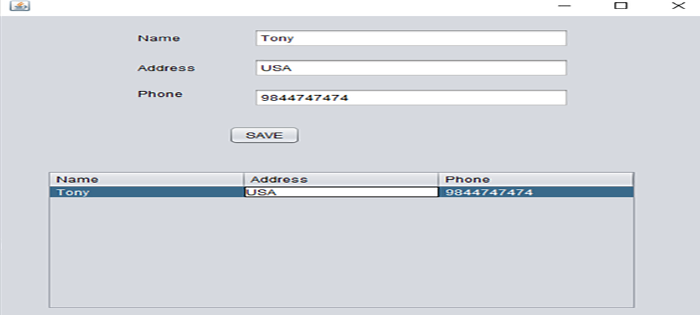
Can i publish this project on my website