Synergy Space Project is for renting office space applications. This System is to find the perfect workplace for your next project. This System provides a variety of workplaces where users can find the workplace as they want. Networking Network with your peers all over the world. Want to meet interesting people? At Synergy Space, you will be able to work with a variety of different people, greatly expanding YOUR social network! You may meet that future business partner or maybe even that special someone using OUR business. A friendly staff is available. User can register their account. Synergy Space Project is developed using PHP, MYSQL, and Javascript.
For the database connection first, you need to create the database named synergy.sql in the localhost/phpmyadmin/ and then you can import the database which is found synergy.sql file.
The technologies used in this project are:
- HTML: Page layout and design
- CSS: Design
- JS: Frontend
- PHP: Backend
- Bootstrap
- Java Script
Supported Operating Systems:
You can run this project in the following operating systems:
- Windows:
- MAC:
- Linux:
How To Run??
To run this project you must have installed a virtual server i.e XAMPP on your PC. SynergySpace-master in PHP with source code is free to download, Use for educational purposes only!
After Starting Apache and MySQL in XAMPP, follow the following steps
1st Step: Extract file
2nd Step: Copy the main project folder
3rd Step: Paste in xampp/htdocs/
Now Connecting Database
4th Step: Open a browser and go to URL “http://localhost/phpmyadmin/”
5th Step: Then, click on the databases tab
6th Step: Create a database naming “synergy” and then click on the import tab
7th Step: Click on browse file and select “synergy.sql” file which is inside the “synergy” folder
8th Step: Click on go.
After Creating Database,
9th Step: Open a browser and go to URL “http://localhost/SynergySpace-master/”
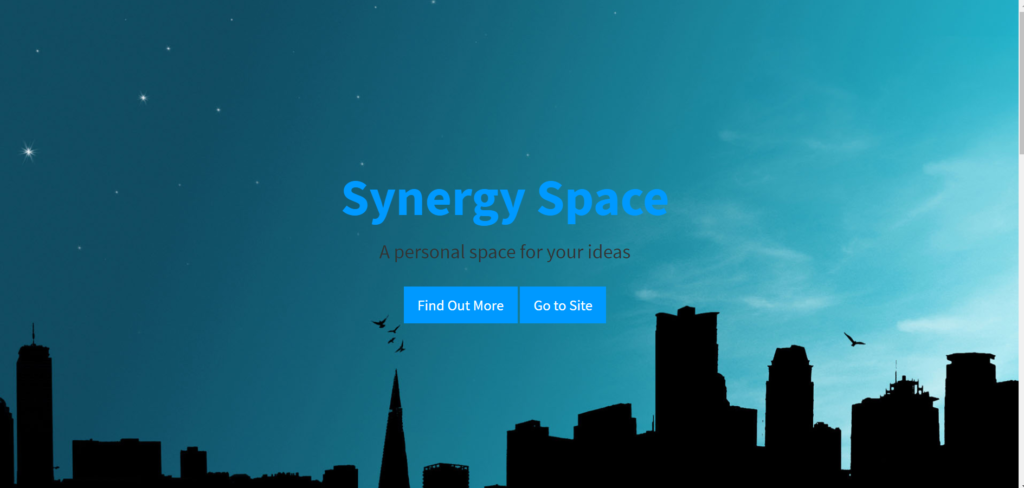
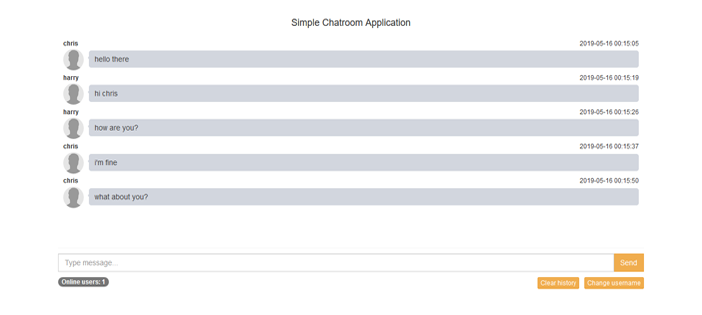
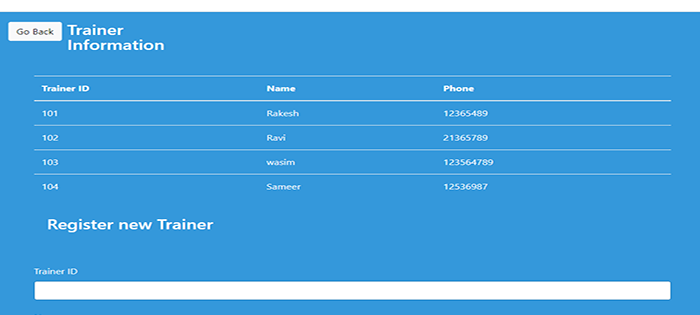
thanks from your awesome projects
No synergy.sql file is inside the project
Do you have any information about the .sql file
No SQL file
this project is not working