Project: Student Record Management System in PHP with source code
About Project
Student Record Management System is developed using PHP, CSS, JavaScript, and Bootstrap. Talking about the project, it contains an admin side from where a user can maintain student records easily. The Admin plays an important role in the management of this system. In this project, the user has to perform all the main functions from the Admin side.
About System
In order to add student records, the user has to provide various information such as his/her name, gender, D.O.B, admission year, parent phone, report, and a passport photo. After this, the user can easily manage
Design of this project is pretty simple so that the user won’t find any difficulties while working on it. Student Record Management System in PHP helps in easy management of student records. To run this project you must have installed virtual server i.e XAMPP on your PC (for Windows). Student Record Management System in PHP with source code is free to download, Use for educational purposes only! For the project demo, have a look at the video below.
How To Run??
After Starting Apache and MySQL in XAMPP, follow the following steps
1st Step: Extract file
2nd Step: Copy the main project folder
3rd Step: Paste in xampp/htdocs/
Now Connecting Database
4th Step: Open a browser and go to URL “http://localhost/phpmyadmin/”
5th Step: Then, click on the databases tab
6th Step: Create a database naming
7th Step: Click on browse file and select “model.sql” file which is inside “DATABASE” folder
8th Step: Click on go.
After Creating Database,
9th Step: Open a browser and go to URL “http://localhost/studntreport/”
Provide the username and password which is provided inside the “Readme.txt” file.
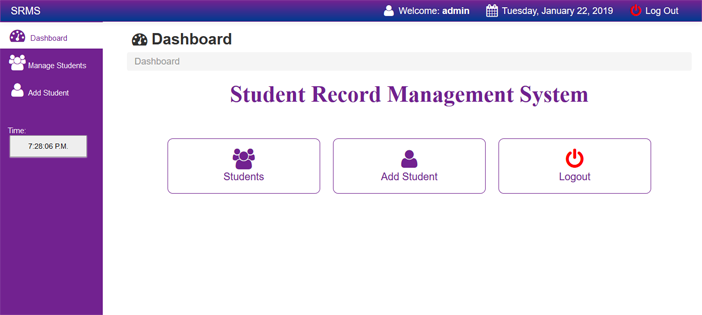
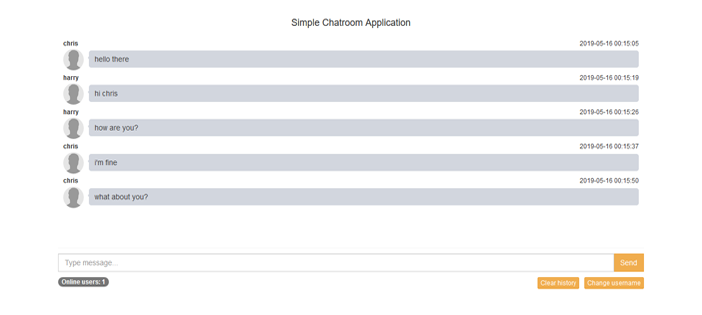
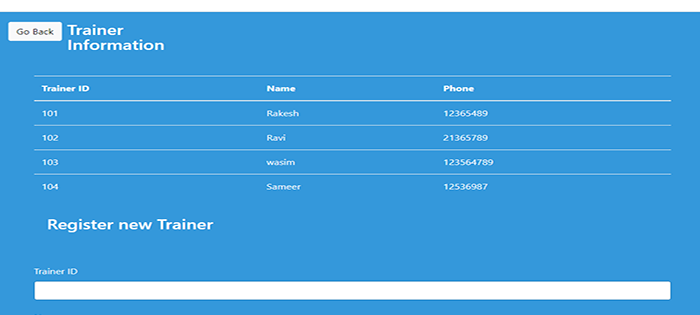
Thanks a lot source code
“http://localhost/studntreport/” its not working
After logging in I’ve meet this problem :
Fatal error: Uncaught Error: Call to undefined function mysql_connect() in C:xampphtdocsstudntreportlogin.php:12 Stack trace: #0 {main} thrown in C:xampphtdocsstudntreportlogin.php on line 12
How do I fix this?
I’ve been getting source codes from your site and I say they are really helpful. But on this post I’m having a problem, I created the database but I’m not able to login…it gives me an error pointing at line 12 in login.php
After logging in I’ve meet this problem :
Fatal error: Uncaught Error: Call to undefined function mysql_connect() in C:xampphtdocsstudntreportlogin.php:12 Stack trace: #0 {main} thrown in C:xampphtdocsstudntreportlogin.php on line 12
How do I fix this?
After logging in I’ve meet this problem :
Fatal error: Uncaught Error: Call to undefined function mysql_connect() in C:xampphtdocsstudntreportlogin.php:12 Stack trace: #0 {main} thrown in C:xampphtdocsstudntreportlogin.php on line 12
How do I fix this?
After logging in I’ve meet this problem :
Fatal error: Uncaught Error: Call to undefined function mysql_connect() in C:xampphtdocsstudntreportlogin.php:12 Stack trace: #0 {main} thrown in C:xampphtdocsstudntreportlogin.php on line 12
How do I fix this?
[…] Student Record Management System In PHP With Source Code […]
After logging in I’ve meet this problem :
Fatal error: Uncaught Error: Call to undefined function mysql_connect() in C:xampphtdocsstudntreportlogin.php:12 Stack trace: #0 {main} thrown in C:xampphtdocsstudntreportlogin.php on line 12
How do I fix this?
You have to use an older version of Apache and Mysql
this is the fix – finally it worked for me!
https://www.youtube.com/watch?v=LVjqkUY7l1k&t=57s&ab_channel=TechCity
Good morning, the program saying… Unable to select database what should I do?
“http://localhost/studntreport/” its not working
Object not found!
The requested URL was not found on this server. If you entered the URL manually please check your spelling and try again.
If you think this is a server error, please contact the webmaster.
Error 404
localhost
11/06/2021 2:06:55 pm
Apache/2.2.14 (Win32) DAV/2 mod_ssl/2.2.14 OpenSSL/0.9.8l mod_autoindex_color PHP/5.3.1 mod_apreq2-20090110/2.7.1 mod_perl/2.0.4 Perl/v5.10.1
how do I fix this?
Respected sir,
This project is very awesome thanks for this.
but sir when iam going to login for this and after filling id and pass iam clicked on login button the n it shows unable to select database even done than process. so please help me for this..
Warning: mysqli_select_db() expects parameter 1 to be mysqli, string given in C:\xampp\htdocs\suraj\StudentRecordMgmt_PHP\studntreport\login.php on line 18
Unable to select database
when i try to run the source code it shows
Fatal error: Uncaught Error: Call to undefined function mysql_connect() in D:\xampp\htdocs\studntreport\login.php:12 Stack trace: #0 {main} thrown in D:\xampp\htdocs\studntreport\login.php on line 12
Fatal error: Uncaught Error: Call to undefined function mysql_connect() in C:\xampp\htdocs\studntreport\login.php:12 Stack trace: #0 {main} thrown in C:\xampp\htdocs\studntreport\login.php on line 12
change all mysql to mysqli. then on line 18, change
$db = mysqli_select_db( $link,’model’);
if(!$db) {
die(“Unable to select database”);
}
still not working
mail me i’ll tell u @[email protected]
hi, i think dashboard.html is missing.
still not working i got the same error as everyone got please help
Fatal error: Uncaught Error: Call to undefined function mysql_connect() in C:\xampp\htdocs\studntreport\login.php:12 Stack trace: #0 {main} thrown in C:\xampp\htdocs\studntreport\login.php on line 12 how to resolve it problem
After logging I meet this problem:
Warning : undefined array key”username” in c: xammp\htdocs\studntreport\login.php on line 34.
And.
Fatal error:uncought Error: call to undefined function get_ magic_quotes_gpc() in C:\xampp\htdocs\studntreport\login.php:27 stack trace:#0 C:\xampp\htdocs\studntreport\login.php(34): clean(“) #1{main} thrown in c:\xampp\htdocs\studntreport\login .php on line 27