Project: Student Management System ver.1.1.0
– To download it for free (scroll down)
Features:
- Sign in – Sign up
- Admin panel
- Add/View Students, Units, Courses, Attendance Records, Marks, Academic Year
- Membership management
- Add Groups
- Edit Anonymous Permissions
- Add Members
- View Data record
- Database Backups
- Import CSV file to the database
- Batch Transfer of ownership
In this project, there are two types of login. i.e Admin and User. After Logging in as a user, he/she can View students, units, courses, attendance records, marks and academic year. Admin has full control of the system, admin can view/add students, units, course, academic year and maintain student’s attendance records. And also from the admin settings, he/she can view current groups and add new groups, members as well as edit anonymous permissions. All the data records can also be viewed from the admin’s setting and some other features are view/rebuild fields, import a CSV file to database and batch transfer of the ownership. The system can also create file backups for further purposes. The design of this project is pretty simple and the user won’t find it difficult to understand, use and navigate.
How To Run?
You’ll need XAMP Server or WAMP Server. Put the file inside “c:/wamp/www/” or “c:/xampp/htdocs/”. Go To “localhost/phpmyadmin” in any browser and create Database (name according to SQL file).In that Database, Import the SQL file and finally go to URL: “http://localhost/file_name/phpfilename”
Don’t Forget To create a database and import SQL file to run.
Project Demo:



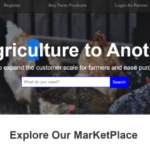
Error
SQL query:
/*!40101 SET NAMES utf8mb4 */;
MySQL said: Documentation
#1115 – Unknown character set: ‘utf8mb4’
vn i open in php admin after creating table so how can i solve it?
replace /*!40101 SET NAMES utf8mb4 */; to /*!40101 SET NAMES utf8 */;
or try running the project using PHP ver 5.6.3! it works perfectly on PHP v.5.6.3
Can you give me a report on it
Please send me Source code of this project on [email protected]
the source code is available on our site.
there’s a captcha and a Green Download Button below the h2 text “Download Student Management System in . . . .”
In order to download, you have to pass through captcha verification then only it will allow you to download the project files!
thanks a lot
what is ronald admin password?
can you send the document of STUDENT MANAGEMENT SYSTEM using PHP
sorry we don’t have it
Please sir ,can i use it for my school?
Hello! How to display only the details of particular student while login based on $_SESSION[‘username’]? Means if a student logs in only the marks and attends of that student must be shown ?
plz anyone know how to solve this :—–Query:
select count(1) from `Marks`
I completely follow your method. but i can’t open this file. what should I do to run this file?
Please send me the documentation for Student Management System in Django
My followed All the steps but the website is not displaying
can we integrate it with moodle?
i have followed the instricution for running the PHP source of superschool,but localhost/superschool/—-display blank Its not showing any error
Could you fix the problem?
I am deployed on linux hosting
error msg: Access denied for user ‘root’@’localhost’ (using password: NO)
not getting login page
Please check this attached screenshot
https://ibb.co/YNFkQMj
which php version is recommended ? ( I am trying on 5.6)
hi admin, couldn’t resolve this error, though i’ve tried in many angles..!
error: Apache/2.4.52 (Win64) OpenSSL/1.1.1m PHP/8.1.2 Server at localhost Port 80
Sir is project me kaun se model ka use kiya gya hai