Project: Simple Twitter Clone in Python using Flask with source code
About Project
This simple Twitter clone is built using Flask – Python microframework, PostgreSQL and Bootstrap 3. The project file contains python scripts and other essential files. Here user can log in, share tweets, follow and unfollow each other. This clone version of twitter contains limited features but has the essential ones.
Talking about this simple project on the basis of its features, the user can simply register by providing his/her name, email address, password and confirmation password. After this, the user can log in/log out easily, share public tweets. But it does not contain any image files; meaning the user cannot share/post attachments. It only contains texts. He/she can follow and unfollow other users. After following a user, all his/her tweets are shown in the tweets section. And the last feature of this project is about profile management where a user can manage his/her profile in a simpler form. Overall the project is not that complex and has limited features.
A simple, clean and responsive UI is provided for this simple project. The design is so simple that the user won’t find it difficult to use and understand while working on it. In order to run the project, you must have installed Python 2.x on your PC. Simple Twitter Clone in Python using Flask project with source code is free to download. Use for education purpose only! For the project demo, have a look at the video below.
Features:
- Login/signup
- Post Tweet/Remove tweets
- Manage profile
- Follow/Unfollow users
- View user’s tweet
How to Run?
Make a virtualenv
– virtualenv venv
Activate the virtualenv
– source venv/bin/activate
Install pip-tools
– pip install pip-tools
Be in sync with requirements using pip-sync
– pip-sync requirements.txt
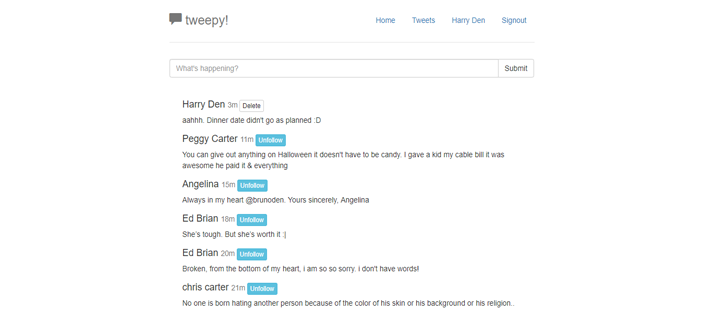
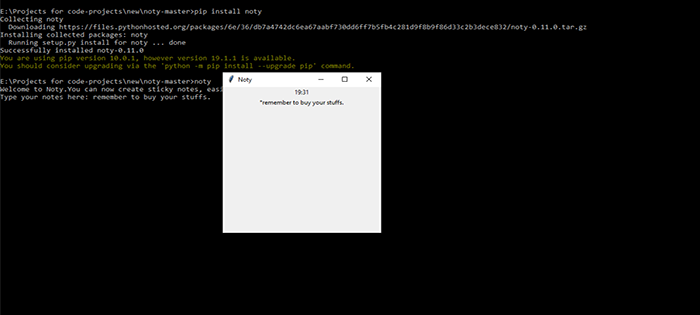
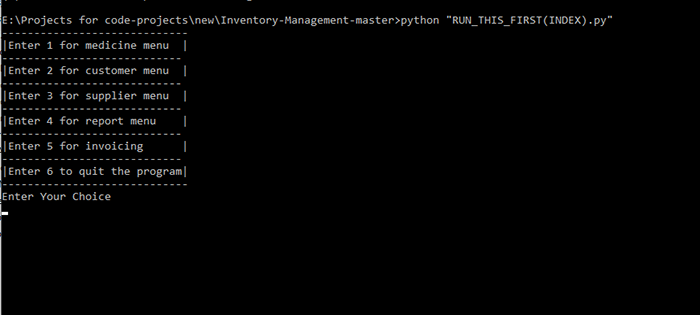
it’s giving error of setuptools when i try to sync pip pls give solutuon.
pip-sync requrements.txt
this is not working