Project: Simple Shopping Cart in PHP with source code
About Project
Simple Shopping Cart is developed using PHP, CSS, Bootstrap, and JavaScript. Talking about the project, it contains an admin side and user side where a user can select the item and add it to shopping cart easily. The admin plays an important role in the management of this system. In this project, the user has to perform all the main functions from the admin side.
About System
Talking about the features of the Simple Shopping Cart, the user can simply select any of the available products and add them to cart. From the admin panel, the admin takes control of the system. In order to add
Design of this project is pretty simple so that the user won’t find any difficulties while working on it. Simple Shopping Cart in PHP helps the user in managing all the shopping cart. To run this project you must have installed virtual server i.e XAMPP on your PC (for Windows). Simple Shopping Cart in PHP with source code is free to download, Use for educational purposes only! For the project demo, have a look at the image slider below.
Features:
- Login System
- Admin Panel
- Item Management
- Customer Management
- Order details
- Shopping cart list
- Customer account setting
How To Run??
After Starting Apache and MySQL in XAMPP, follow the following steps
1st Step: Extract file
2nd Step: Copy the main project folder
3rd Step: Paste in xampp/htdocs/
Now Connecting Database
4th Step: Open a browser and go to URL “http://localhost/phpmyadmin/”
5th Step: Then, click on the databases tab
6th Step: Create a database naming “
7th Step: Click on browse file and select “edgedata.sql” file which is inside “DATABASE” folder
8th Step: Click on go.
After Creating Database,
9th Step: Open a browser and go to URL “http://localhost/edgesketch/”
Provide the username and password which is provided inside the “Readme.txt” file.
LOGIN DETAILS ARE PROVIDED IN “Readme.txt” FILE INSIDE THE PROJECT FOLDER
For the project demo, you can look at the video below:
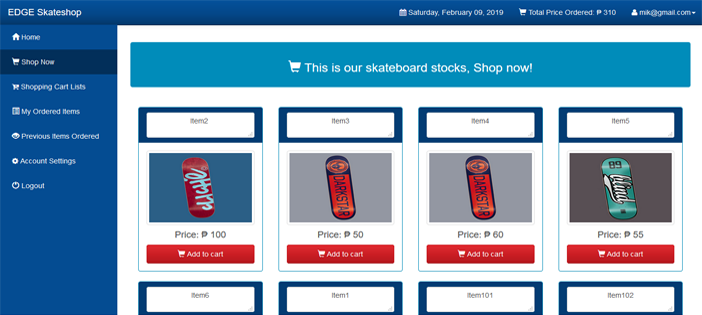
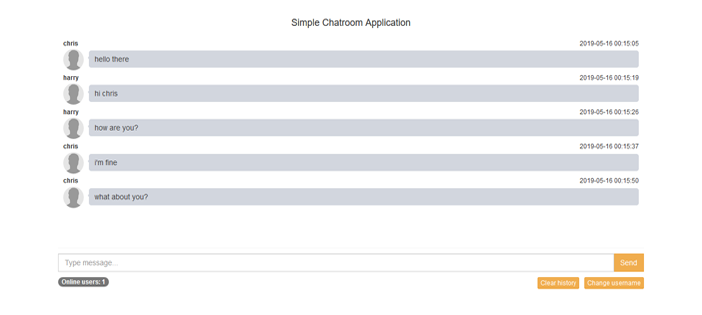
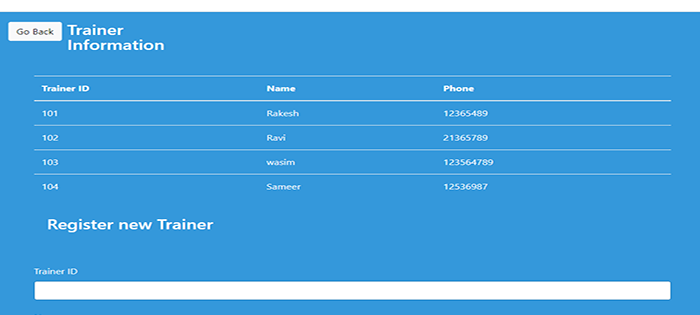
Hi,
I face the following error when logging as customer. May i know what’s the fixes for this? I have changed to mysqli but it doesn’t work too.
Fatal error: Uncaught Error: Call to undefined function mysql_connect() in C:xampphtdocsedgesketchCustomersshop.php:305 Stack trace: #0 {main} thrown in C:xampphtdocsedgesketchCustomersshop.php on line 305
Thank you.
Is ok.. Got it fix using mysqli method as i m using php7. Thanks. Nice tutorial.
how did u do it?
how did u do dude.
How did you do that? As im new so i couldn’t understand that
Hai sir,
Sign in not working.
after signup successfully.
I cannot sign in the account.
warning:mysqli_num_rows() expects parameter 1 to be mysqli_result, bool given in C:xampphtdocsedgesketchuserlogin.php on line 22
please how to solve it
Hi,
I cannot sign in the account.
warning:mysqli_num_rows() expects parameter 1 to be mysqli_result, bool given in C:xampphtdocsedgesketchuserlogin.php on line 22.
How to change the symbol P next to Price:
Fatal error: Uncaught Error: Call to undefined function mysql_connect() in C:\xampp\htdocs\EdgeSketch\Customers\shop.php:305 Stack trace: #0 {main} thrown in C:\xampp\htdocs\EdgeSketch\Customers\shop.php on line 305
I have this error. how can i fix this?
I believe it’s better that you do specify versions for your SW, somehow it seems not working properly with the current version you post this at 2019!
I updated the simple shopping cart and now it has no error in the shop now area for client’s.
Can i send you the one I updated myself?
Respond to my personal email that i responded in this comment.
Thanks
boa tarde tenho um erro no shop.php acha que me podia ajudar por favor urgente
good afternoon i have an error in shop.php think you could help me please urgent
Hi sir, your works is pretty awesome. May i request for the code for the shop now page. It will help me a lot. Thank you.
nice bro love your content 🙂
VERY HELPFUL!!! APPRECIATE YOU GUYS’ WORKS SO MUCH :’) MAY YOU GUYS BE SUCCESSFUL FOREVER <3
Hi, First of all, thank you very much for your great web site code here. I am very appreciated. I would like to ask about installing the .sql , I got the error while running sql. Error : Error SQL query: CREATE TABLE `orderdetails` ( `order_id` int(10) unsigned NOT NULL AUTO_INCREMENT, `user_id` int(11) NOT NULL DEFAULT ‘0’, `order_name` varchar(1000) NOT NULL DEFAULT ”, `order_price` double NOT NULL DEFAULT ‘0’, `order_quantity` int(10) unsigned NOT NULL DEFAULT ‘0’, `order_total` double NOT NULL DEFAULT ‘0’, `order_status` varchar(45) NOT NULL DEFAULT ”, `order_date` date NOT NULL DEFAULT ‘0000-00-00’, PRIMARY KEY (`order_id`), KEY `FK_orderdetails_1` (`user_id`),… Read more »
hi, how did you solve it?
I solve this foreign issue by creating the users table first