Project: Simple Mario Game in Python with source code
About Project
This simple Mario Game project is written in Python. The project file contains image files and python scripts (mario.py, maryo.py, testing.py). GUI uses pygame library. Talking about the gameplay, it’s a single player game, where the player (Mario) has to dodge fireballs coming out from the dragon. The main objective of this game is to gain the highest score and level up. Each level comes with more difficulties, the area gets smaller and smaller as soon as there’s an increment in level.
A simple and clean GUI is provided for easy gameplay. The gameplay design is so simple that the user won’t find it difficult to use and understand. Different images are used in the development of this game project, the gaming environment is just like the Mario game. In order to run the project, you must have installed Python and Pygame on your PC. Simple Mario Game in Python project with source code is free to download. Use for education purpose only! For the project demo, have a look at the video below.

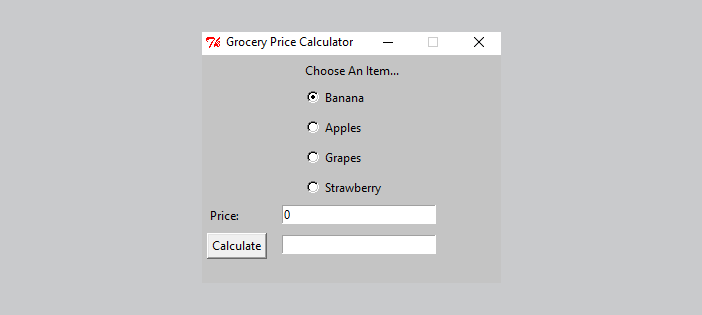
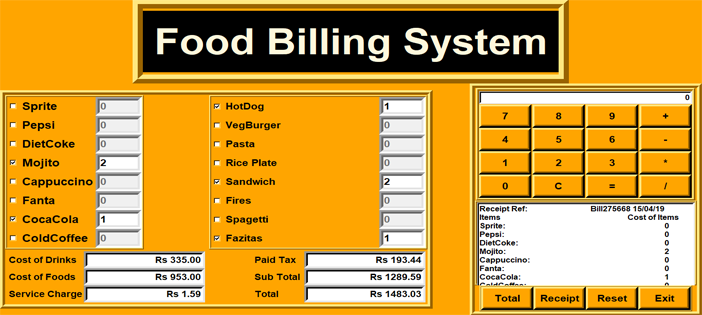
It’s showing error in the code
” no module named ‘pygame’ ”
please help..!
abey salley phele command prompt pe jaa aur dall pip install pygame
go to command prompt or terminal and type
pip install pygame
If you are on Visual studio code, download the python expansion pack
In your terminal, please type in:
one error found “no module named ‘pygame” please help me
type
pip install pygame
in terminal or command prompt
Really cool. I like it a lot. Once you zip the folder those files need to be placed directly into your python directory. That will keep you from getting the ‘pygame not found’ error.
All in all its simple but you put a lot of effort into it. Thanks man
You have to download pygame for it to work
Amazing thank you for sharing I’ll be giving you a shout out for references, I hope that’s okay with you.
he says
FileNotFoundError: No file ‘cactus_bricks.png’ found in working directory