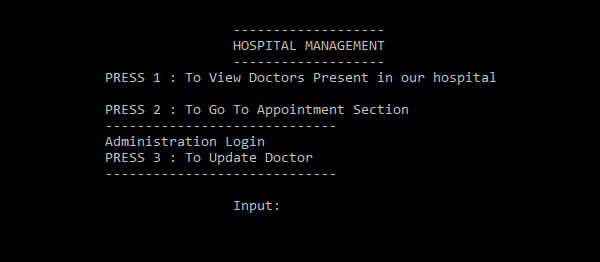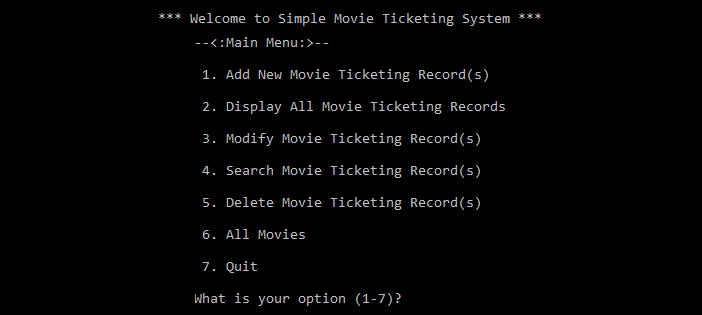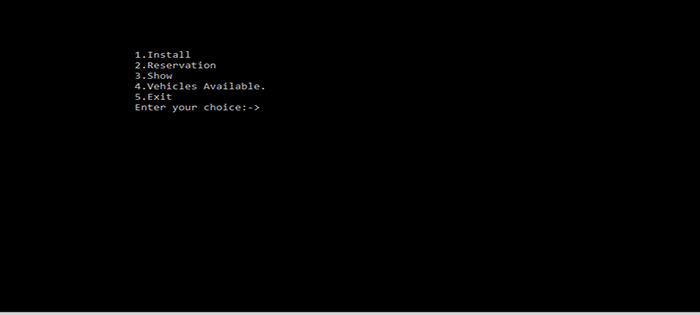Project: Simple Hospital Management System In C++ with source code
– To download Simple Hospital Management System for free (scroll down)
About Project
Hospital Management System is based on a concept of making patient appointments for visit. Here, after logging in as Admin, the user can update doctors. Other features include viewing full doctor’s information of the hospital and make/attend appointments. This mini project contains limited features, but the essential one.
Talking about the features of the Hospital Management System, a user can view total doctor’s information which includes ID Number, name and appointment time. The main feature of this project is making an appointment and attending it. Before stepping onto it. the user has to provide his/her name, select gender and provide a number. He/she can easily make an appointment, for that he/she has to select a doctor and enter respective doctor ID for appointments. Similarly while attending an appointment he/she has to enter doctor’s number then the user can proceed. The system declines appointment whenever a doctor is booked by other users. For updating doctors the user has to pass through administrative login, then the user has to provide the current doctor’s name and new doctor’s name.
Simple Hospital Management system is developed using C++ Programming Language and different variables, strings have been used for the development of it. Simple Hospital Management System in C++ Programming with source code is free to download. Use for educational purposes only! This project provides the simplest system for managing appointments in a hospital.
In order to run the project, you must have installed Dev C++ or Code Blocks on your PC. (we recommend these IDE). For the project demo, have a look at the image slider below.
Features:
- Login System
- Make/Attend Appointment
- Update Doctor
- View all doctor’s information
LOGIN DETAILS ARE PROVIDED IN “Readme.txt” FILE INSIDE PROJECT FOLDER
DOWNLOAD SIMPLE HOSPITAL MANAGEMENT SYSTEM IN C++ WITH SOURCE CODE: CLICK THE BUTTON BELOW
[quads id=1]