Project: Simple Food Ordering System in PHP with source code
– To download Simple Food Ordering System project for free (scroll down)
About Project
Simple Food Ordering System project is developed using PHP, Bootstrap, and JavaScript. Talking about the project, it has the least but essential features required for a food ordering system. This project contains an admin side where Admin can manage sales, products, categories, and food orders. The Admin plays an important role in the management of the system. In this project, all the main functions are performed from the Admin side.
About System
The Admin has full control of the system, all the functions are to be performed from Admin panel. Here, the admin can manage food orders easily. For this, the system displays available dishes with its name, photo, category, price, and the user has to enter the quantity and customer’s name. All the food orders are listed in the sales section. Here in the sales section, the admin can view total sales bill of each and every food orders displaying with customer’s name, order date, and total amount. The admin can also manage product items and their categories. In the Products section, the user can perform tasks like CRUD, which allows the user to add, update, delete and view product items.
In order to add product items, the user has to provide product name, select category, price and upload a photo. Just like this, the categories also contains a CRUD function which allows the user to add, update, view and delete food categories. It’s too simple to add a category, the user should only provide a name. The system displays all these products and categories inside the Main Menu, in a clean and responsive way. Design of this project is very simple so that the user won’t find any difficulties. To run this project you must have installed virtual server i.e XAMPP on your pc (for Windows). Simple Food Ordering System in PHP with source code is free to download, Use for educational purposes only! For the project demo, have a look at the video below.
Features:
- Food Orders
- Sales Management
- Manage Products
- Manage Food Categories
How To Run??
After Starting Apache and MySQL in XAMPP, follow the following steps
1st Step: Extract file
2nd Step: Copy the main project folder
3rd Step: Paste in xampp/htdocs/
Now Connecting Database
4th Step: Open a browser and go to URL “http://localhost/phpmyadmin/”
5th Step: Then, click on the databases tab
6th Step: Create a database naming “foodsys” and then click on the import tab
7th Step: Click on browse file and select “foodsys.sql” file which is inside “DATABASE” folder
8th Step: Click on go.
After Creating Database,
9th Step: Open a browser and go to URL “http://localhost/ordersimple/”
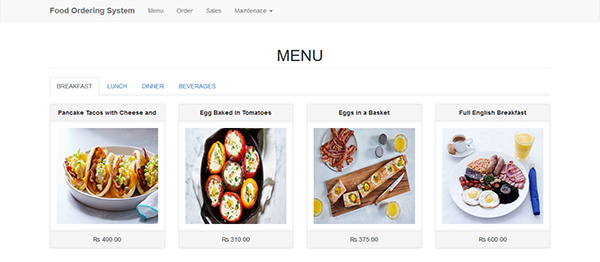
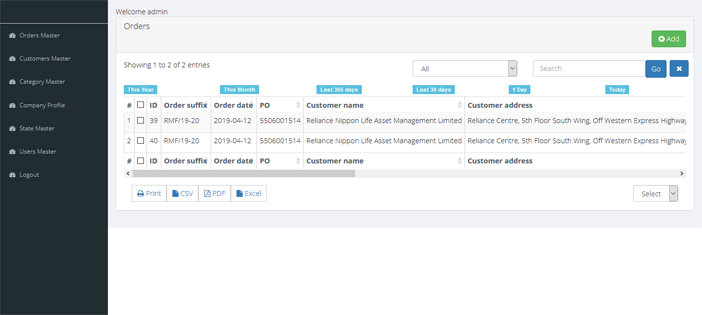
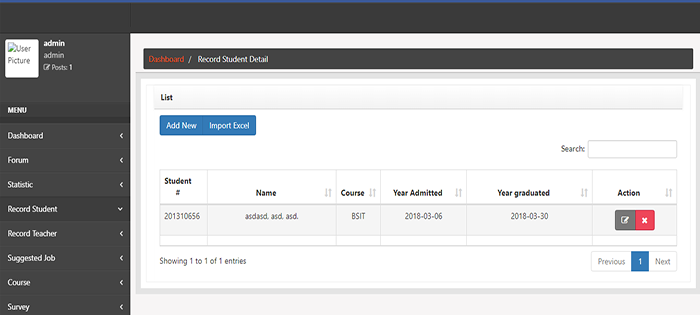
not download
how to change currency? i wanna change rs to $
&dollar
i downloaded your project but it have problem with CSS ,styling is not applied ,should i download css file externally
theres a problem for me in the sales tab. it doesn’t add the sales of the product. and i wanted to add another navigation tab. I already had it but i dont know how to put contents on it. how do you do it hehe thanks.
How to edit the footer at the bottom
Not to worry i figured out i was using a file that wasnt in htdocs
Thanks for the project though its amazing to get knowledge from
username and pass???
why do you need the username and password when there’s no login system here
How can i change the currency type in the menu?
Warning: mysqli::__construct(): The server requested authentication method unknown to the client [caching_sha2_password] in C:\xampp\htdocs\ordersimple\conn.php on line 3
Warning: mysqli::__construct(): (HY000/2054): The server requested authentication method unknown to the client in C:\xampp\htdocs\ordersimple\conn.php on line 3
Connection failed: The server requested authentication method unknown to the client
Hello, I’m using your project to help my mother restaurant during this pandemic. Can you help me, show the coding for updating the order. I try countless times but still have an error. Please help me…
can I get the coding for update order, please.
The program works really well, but the problem that I have is when I will create a order the order did not save in sales and also in my database…what is the possible problem???hope anyone can help, thank you.
Please…..helppp me I n3ed to finish it huhuhu
how to change the currency of price?