Project: Simple Book Store in C++ with source code
About Project
This Simple Book Store is based on the concept of managing book records. It doesn’t contain any login system. The user can easily manage and view all the book records. This mini project contains limited features, but the essential one.
Talking about the features of this simple book store, the user can add book details by providing book name, author name, cost price, retail price, publisher, edition number and condition. The user can also print out or simply view all the available book records. Other features include editing book records which
The system creates an external file to store the data permanently. This Simple Book Store is developed using C++ Programming Language and different variables, strings have been used for the development of it. Simple Book Store in C++ Programming with source code is free to download. Use for educational purposes only! This project provides the simplest system for management of book records. For the project demo, have a look at the video below.
DOWNLOAD SIMPLE BOOK STORE IN C++ WITH SOURCE CODE: CLICK THE BUTTON BELOW
Got stuck or need help customizing Simple Book Store as per your need, go to our C++ tutorial or just sign up to ask your questions in the forum or just comment down below and we will do our best to answer your question ASAP.
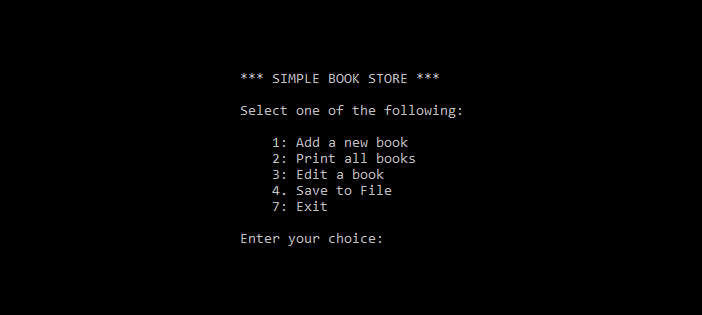
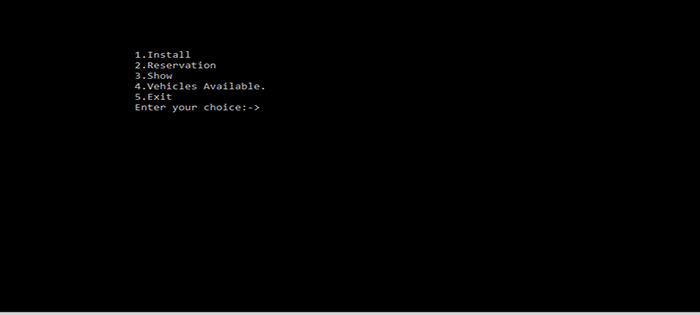
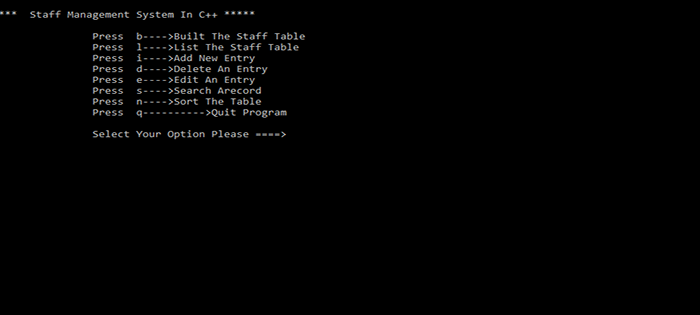
Transport management
book strore .exe file not there,,there are different files are there like book,author etc and winmain@16 error where coming
four
I grateful that you have provided such helpful information. I haven’t been able to think of very many questions pertaining to this subject for some time. I’m going to stand by your side!
In which app does it work