Project: Simple Billing System in Python with source code
The simple Billing System project is written in Python. The project file contains a python script (Billing-System.py). Talking about the application, the project contains only the admin side. The admin just has to select among the food and drinks items, enter the quantity and click on the total button to view the total price.
About System
This is a simple GUI based application which is very easy to understand and use. It uses the Tkinter module for the GUI. The user can address the order and view the total receipt of the items which displays receipt number and number of their food/drinks items with the total amount. There’s also an extra calculator feature for the users. Here, the total bill of the customer includes tax and service charges too. The design is so simple that the user won’t find any difficulties while working on it.
How To Run the Project?
In order to run the project, you must have installed Python and on your PC. After downloading the project, follow the steps below:
Step1: Extract/Unzip the file
Step2: Go inside the project folder, then, double click the Billing-System.py file and you are ready to go.
This is a simple billing system application for beginners. Use for educational purposes only! For the project demo, have a look at the video below:
DOWNLOAD SIMPLE BILLING SYSTEM IN PYTHON WITH SOURCE CODE: CLICK THE BUTTON BELOW
If stuck or need help customizing this System as per your need, just sign up to ask your questions in the forum or just comment down below and we will do our best to answer your question ASAP.
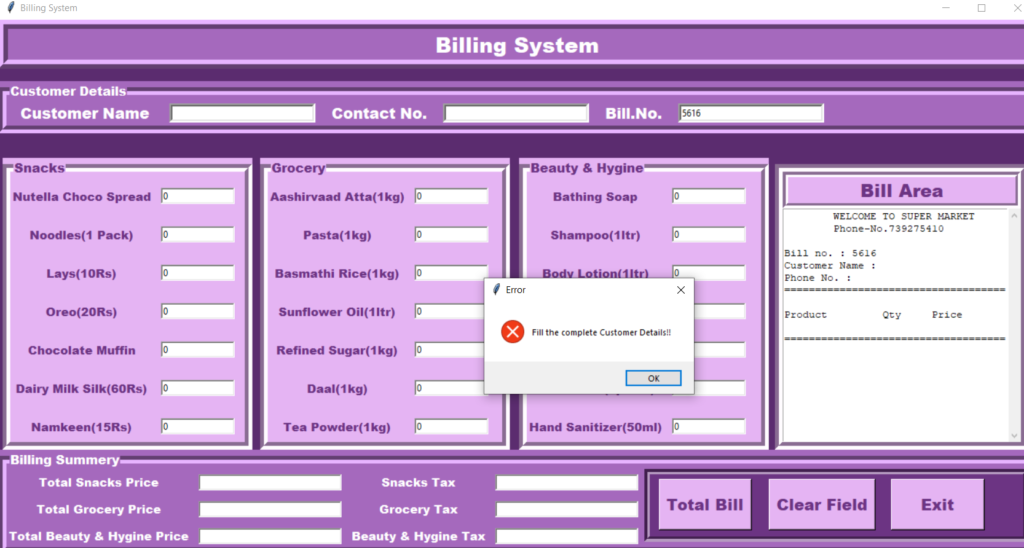
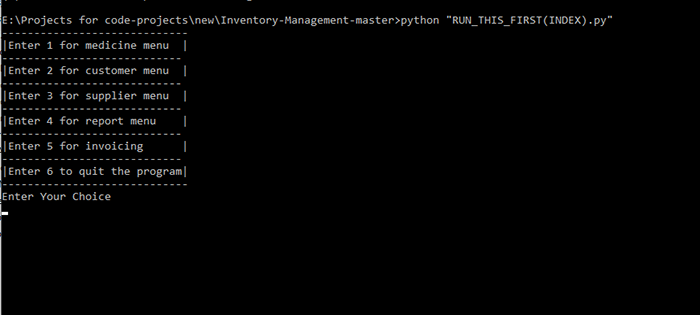
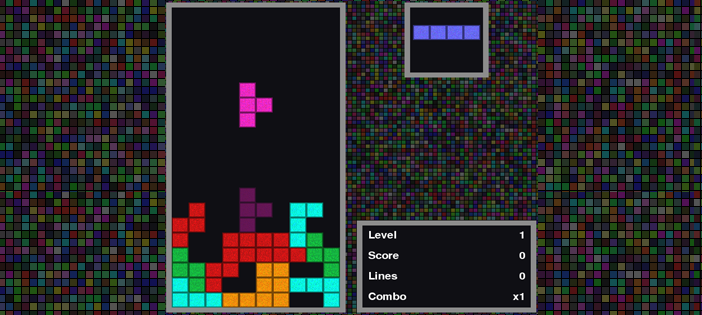
Can you please contact me for a business inquiry
Can you please show me how to include database for this project?