Project: Simple Bank Management in C With source code
Please scroll down and click on the download button to download the Simple Bank management project for free
Simple Bank Management is based on the concept of creating and storing customers’ account details. Here the user can perform all the tasks like creating an account, deposit amount, withdraw amount, checking balance, viewing all account holders’ detail, closing an account, and modifying an account. There is a login system for this project. For the first time, you have to create an ADMIN_PASSWORD by pressing option number 2. All the main features of the banking system are set in this project.
About the Project
Talking about the features of this Simple Bank Management, a user can create an account by providing the name of the account holder, select amount type whether it’s a Saving account or Current account, provide an account number, and an initial amount. Then the user can also deposit and withdraw money just by providing his/her account, then the system displays his/her profile and enters an amount. For certain purposes, he/she can also check for the balance inquiry which displays the account holder’s name with account number type and amount. He/she can also check for all the account holder’s lists. Another feature is that the user can also close their account by providing their account number and he/she can modify their account detail and type if they want to.
This project uses classes and file handling features of C. In order to store all the user’s data, an external file (BIN file) is created by the system, so every time we get into the system we can operate with the existing accounts. Simple Bank Management is developed using C Programming Language and different variables, strings have been used for the development of it. Simple Bank Management in C Programming with source code is free to download. Use for educational purposes only! This project provides the simplest system for managing banking systems.
How to run the project?
In order to run the project, you must have installed Dev C++ or Code Blocks on your PC. (we recommend these IDE).
Features:
1. Create Account
2. Display All Accounts Information
3. Update Account Information
4. Delete Account Information
5. Search Account Information
6. Transaction
0. Exit
For the project demo, you can have a look at the video below:
DOWNLOAD SIMPLE BANK MANAGEMENT IN C WITH SOURCE CODE: CLICK THE BUTTON BELOW
Got stuck or need help customizing this project as per your need, just comment down below and we will do our best to answer your question ASAP.
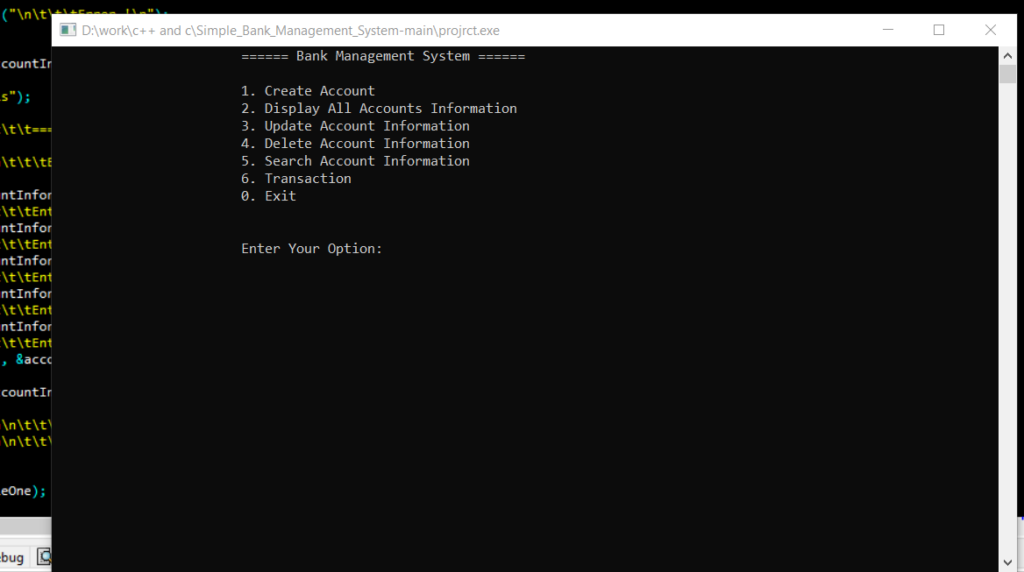
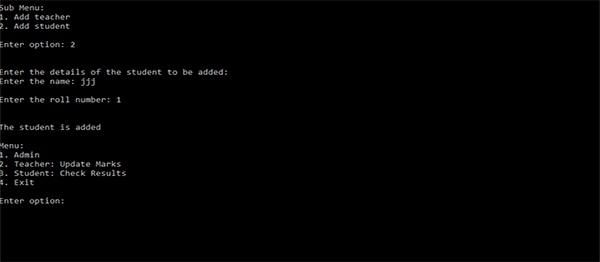
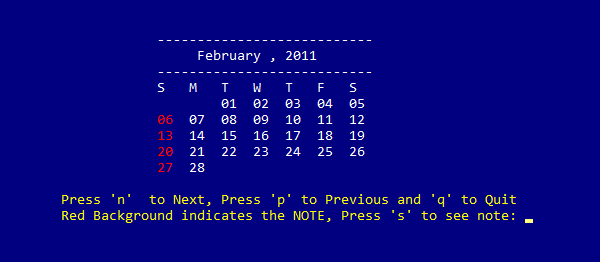
wow! Its great thanks, But i would love if it didnt have password, i would love the code without the password