Project: Simple 2D Ludo Game in Python with source code
– To download Simple 2D Ludo Game project for free (scroll down)
About Project
Simple 2D Ludo Game project is written in Python. The project file contains python scripts (Ludo.py, Ludo-Game.py) and image files. This is a simple GUI based strategy board game that is very easy to understand and use. Talking about the gameplay, all the playing rules are the same just like we play in real-time ludo. This is a simple 2D multiplayer game.
After starting the game, a GUI ludo board appears, other rules are the same. First, the player has to roll the dice. The main thing in this simple GUI based game is that the player just has to press “Roll” to roll the dice. At the top of the board, it displays a dice with the number. The has to keep on rolling until there’s a possible pawn to move. All the game movements are to be performed manually by the player. A simple 2D GUI is provided for easy gameplay. The gameplay design is so simple that the user won’t find it difficult to use and understand. For the gaming environment, the project uses various images and GIF files to provide real-time experience.
In order to run the project, you must have installed Python, on your PC. This is a simple 2D GUI Based game written for the beginners. Simple 2D Ludo Game in Python project with source code is free to download. Use for educational purposes only! For the project demo, have a look at the image slider below.
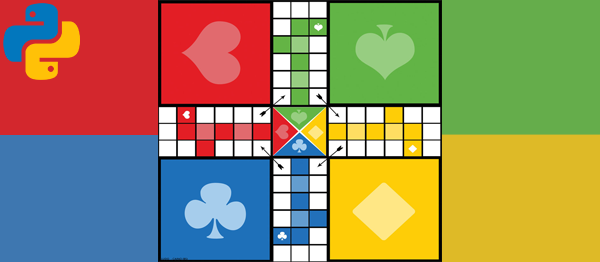


how to convert 4 players in to a 3player in this game
how should i run ludo game
a ludo interface is coming but whre from i can roll the dice bcz thre is no dice
there’s no dice. you just have to click on the button named as “ROLL” [top right corner]
Can you provide the detailed steps how to run this files on the computer and what’s exactly needed!!
it’s not complex
all you need is Tkinter Module, that’s it. It’ll work out!