Project: School Management System In PHP with source code and Report
Please scroll down and click on the download button to download the School Management System in the PHP project with Report
About Project
The School Management System project is developed using PHP, CSS, Bootstrap, and JavaScript. Talking about the project, it has all the essential features. This project contains only the admin side where he/she can CRUD and manage students, Fees, teachers, classes, subjects, hostels and many more. The Admin plays the main role in the management of the system. In this project, all the main functions are performed from the Admin side.
About School Management System
Admin has full control of the system, all the functions are to be performed from Admin panel. Here, the user can use the features of CRUD and manage students, fees, bank, teachers, subjects, classes, streams, hostel, timetable, events, notices/announcement, exam result, fee structure, attendance. Login sessions can also be viewed from the admin panel. Now talking about all the main functions of the system, that is the feature to add, edit, delete and view students, teachers, classes, hostels, streams, and management of Fees. While adding a student, the user has to provide full name, select gender, date of birth, attach photos, registration number, select class, stream, hostel, date of joining, category, academic year, total fees, advance fees, balance, and parents.
Likewise, while adding teachers, the user should provide name, select gender, age, phone number, email id, and staff number. For the payment of the fees, the fees structure section should declare the fee amount. All the payments are done through banks. So it is necessary to have bank section here. And the user can add bank name with an account number which is needed during payment of fees of a student. For the payment of fees, he/she has to select a student’s name, session, provide the paid amount, select bank branch, and remarks. Not just students and the teacher, here the user has to add subject and classes details too. Its too easy to add subjects and classes, he/she just has to provide a subject and class name. And talking about the streams its the also has the same procedure.
Other Features
A school also contains hostel so this is also an important feature of the system. Similarly, while adding hostels, the procedure is too easy all you have to do is provide a name and select availability status whether it’s available or not available. During the school period, the timetable must be set for the students, so this system also contains management of timetables from where system admin can easily manage timetables. The user just has to provide timetable photo, and select class and stream in order to set a timetable for the students. For the events management through the system, the admin has to provide an event’s name, select date, and insert details. Through this feature, all the school events are managed in a systematic way.
Another role of the admin is that making an announcement by publishing notices for the students as well as students of the school. It’s similar to events, all you have to do is add the announcement title, with date, and details about the announcement. With this feature, each and every student, as well as the teacher, can be aware of the upcoming events or the announcements. Last but not the lease, one of the important feature is publishing exam results and this feature is also available in the system. To publish an exam result he/she has to select a student’s name, category, subject, enter marks and term. This feature makes easy management of exam results as the admin can add, view and delete easily. Class attendance is also maintained through the system by selecting subject, name, date and marking attended or not.
Minor Features
And also the admin can view all the sessions through the admin panel which shows Year, term and status. In the admin dashboard, the admin can see all the recent fee collections with ID number, student’s name, amount and total balance. And yes, each and every student’s parent details should also be recorded in the system which is also displayed in the admin dashboard. Others like the number of total attendance, exams, sessions, student type and fees structure are also displayed. School Managment system in PHP helps in easy management of the school functions. Design of this project is dashing and responsive so that user won’t find it difficult to use, understand and navigate.
The system also contains an admin area from where you can check the latest updates and entries of the system which includes the all the management done. And also check the member stats. Maintainance mode can be set on and off here. This means whenever the system needs to go under maintenance, you can switch on to the maintenance mode of the system. It contains other utilities like Admin settings, rebuild thumbnails, mail all users. Database backups can be made easily through the system and user management can be done.
To run this project you must have installed virtual server i.e XAMPP on your pc (for Windows). School Management System in PHP with source code is free to download, Use for educational purposes only! For the project demo, have a look at the image slider below.
Features:
- Login System
- Admin Panel
- User management
- CRUD Students, Teachers, Subjects, Class, Hostels, Stream
- Manage Fees, Events, Timetables, attendance
- Make announcements
- Publish Exam Results
- Add fees structure
- Student’s parent details
- Session
- Database backup
How To Run??
After Starting Apache and MySQL in XAMPP, follow the following steps
1st Step: Extract file
2nd Step: Copy the main project folder
3rd Step: Paste in xampp/htdocs/
Now Connecting Database
4th Step: Open a browser and go to URL “http://localhost/phpmyadmin/”
5th Step: Then, click on databases tab
6th Step: Create database naming “fantastic_school_admin_db” and then click on import tab
7th Step: Click on browse file and select “fantastic_school_admin_db.sql” file which is inside “database” folder
8th Step: Click on go.
After Creating Database,
9th Step: Open a browser and go to URL “http://localhost/schooladmin/”
For Admin Panel
Final Step: Go To URL “http://localhost/schooladmin/admin/”
Insert the username and password which is provided inside the “Readme.txt” file.
LOGIN DETAILS ARE PROVIDED IN “Readme.txt” FILE INSIDE PROJECT FOLDER
Project Demo
DOWNLOAD SCHOOL MANAGEMENT SYSTEM IN PHP WITH SOURCE CODE: CLICK THE BUTTON BELOW
[quads id=1]
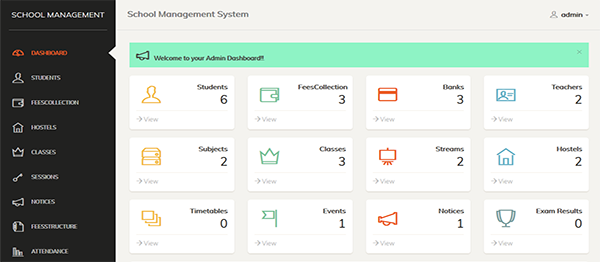
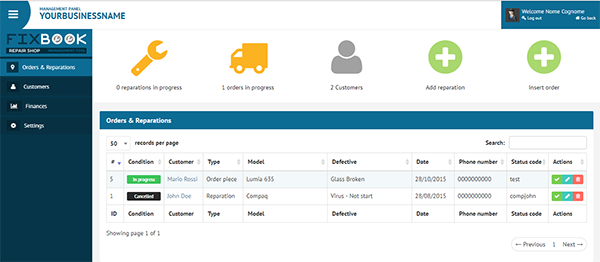
class attendance could not working how to fix. try attendance it can show duplicate forine key show it how can i fix plz help
: Duplicate entry ‘0’ for key ‘PRIMARY’
Query:
insert into
classattendancesetSubject=’0′,Student=’1′,RegNo=’1′,Class=’1′,Stream=’1′,Attended=NULL,Date=’2018-8-7′The above info is displayed because you are currently signed in as the super admin. Other users won’t see this.Back
this project is not totally completed, it might contain some bugs!
how to remove this bug from adding classes module also
PLease send me this project on myemail
[email protected]
sir one another programe in login problem how to solve this.. Data base in Username and password are admin..admin when i type and click on login show massege invalid login.. 0){ session_start(); $_SESSION[‘admin_id’]=$row[0]; $_SESSION[‘username’]=$row[1]; header(“location:http://“.$_SERVER[‘HTTP_HOST’].dirname($_SERVER[‘PHP_SELF’]).”/admin.php”); }else{ $message=”Invalid login Try Again”; } break; case ‘Pharmacist’: $result=mysql_query(“SELECT pharmacist_id, first_name,last_name,staff_id,username FROM pharmacist WHERE username=’$username’ AND password=’$password'”); $row=mysql_fetch_array($result); if($row>0){ session_start(); $_SESSION[‘pharmacist_id’]=$row[0]; $_SESSION[‘first_name’]=$row[1]; $_SESSION[‘last_name’]=$row[2]; $_SESSION[‘staff_id’]=$row[3]; $_SESSION[‘username’]=$row[4]; header(“location:http://“.$_SERVER[‘HTTP_HOST’].dirname($_SERVER[‘PHP_SELF’]).”/pharmacist.php”); }else{ $message=”Invalid login Try Again”; } break; case ‘Cashier’: $result=mysql_query(“SELECT cashier_id, first_name,last_name,staff_id,username FROM cashier WHERE username=’$username’ AND password=’$password'”); $row=mysql_fetch_array($result); if($row>0){ session_start(); $_SESSION[‘cashier_id’]=$row[0]; $_SESSION[‘first_name’]=$row[1]; $_SESSION[‘last_name’]=$row[2]; $_SESSION[‘staff_id’]=$row[3]; $_SESSION[‘username’]=$row[4]; header(“location:http://“.$_SERVER[‘HTTP_HOST’].dirname($_SERVER[‘PHP_SELF’]).”/cashier.php”); }else{ $message=”Invalid login Try Again”; } break; case ‘Manager’: $result=mysql_query(“SELECT manager_id,… Read more »
make sure about your database connections, you might need to configure the database connection. Try doing these and if it still didn’t work then kindly send us your Screenshot at [email protected]
Hi how to download any project this site
There’s a Green Download Button below h2 text “Download School Management System In . . . .”
How to download any project code this site, because i am not downloading any project code?
There’s a Green Download Button below h2 text “Download School Management System In . . . .”
Can you give its full report or documentation?
Please do send the report of this project
Do you have a complete version of this project which does not show This error?
“Duplicate entry ‘0’ for key ‘PRIMARY’
Query:
insert into
feescollectionsetStudent=’1′,Class=’1′,Session=’1′,PaidAmount=’4000′,Balance=’1′,Branch=’1′,Date=’2018-11-25′,Remarks=NULLThe above info is displayed because you are currently signed in as the super admin. Other users won’t see this”.
Kindly if you have It, send me the download link. Thank you so very much.
Where can I find the xampp/htdocs/. To paste themain project folder
it’s inside the Xampp folder – where you have installed!
Dear Sir,
There is a problem in login as an admin, which user name and password you give in “READ ME FIRST” that’s not worked, please guide me about admin login.
I am waiting for your response.
Plz. suggest
Field ‘id’ doesn’t have a default value
Query:
insert into
branchsetName=’SBI’,AccountNumber=’22405735000′The above info is displayed because you are currently signed in as the super admin. Other users won’t see this.Back
Hi sir,
I wants to know about in student section there is a registered box. But when m given some value but it’s not accept, Witch types of value it’s taken please suggest me. And when maintenance mode is on how to off this. Please reply me for this.
Thanks.
file:///root/Pictures/Screenshot from 2019-01-09 08-26-05.png
sorry i dont knowwhy iam facing this
sir the portion after creating database is not get executed
Error
—
— Database:
fantastic_school_admin_db—
— ——————————————————–
—
— Table structure for table
branch—
CREATE TABLE IF NOT EXISTS
branch(idint(10) unsigned NOT NULL,Namevarchar(40) NOT NULL,AccountNumbervarchar(40) NOT NULL) ENGINE=InnoDB DEFAULT CHARSET=utf8
This is the error I get
how to given admin full access to other user
I have a question?
how to go admin panel
i have try to some changes in school management website when i click save changes i got an answer that this website is currently down for maintenance
we expect to back in couple of hours. thank you for your patience.
so please help how i can run this website.
you’re using the system through admin panel!
while i am doing this step
After Creating Database,
9th Step: Open a browser and go to URL “http://localhost/schooladmin/”
For Admin Panel
Final Step: Go To URL “http://localhost/schooladmin/admin/”
this both steps shows me that object not found .. what do i do please help
after going to the last step localhost/schooladmin
only a header is showing and there’s no other way to signout
How can I edit the names of the sections of the code?
can you tell me what is the file of connection db to change the password bcz i’ve a different password??
help me please, i got this error in regno
This value already exists or is invalid. Please make sure to specify a unique valid value.
Sir where do I get the code of this programme
there’s a green download button!
Hi I downloaded the project. When I login I get a message your previous login attempt fail. Try again but I used the same password and username in the file
fter going to the last step localhost/schooladmin
only a header is showing.
This is nice guys
Open a browser and go to URL “http://localhost/schooladmin/
there it will show object not found why can u tell me
i want complete video of project plz
Is there any video demo link available?
Hi, after I imported the database, when I try to access the url : http://localhost:8888/schooladmin/
I am getting the error : “Access denied for user ‘root’@’localhost’ (using password: NO)”
Is there anything I have to do to get over this ?
configure in config.php/conn.php/db.php
just go into confing change the localhost password
hii why you help me
can anybody help me on this error
Fatal error: Uncaught ArgumentCountError: Too few arguments to function sql(), 1 passed in F:xamphtdocsSchoolSchool-Management-SMS-PHPSchool Management SMS PHPschooladminhooksfeescollection.php on line 83 and exactly 2 expected in F:xamphtdocsSchoolSchool-Management-SMS-PHPSchool Management SMS PHPschooladminadminincFunctions.php:386 Stack trace: #0 F:xamphtdocsSchoolSchool-Management-SMS-PHPSchool Management SMS PHPschooladminhooksfeescollection.php(83): sql(‘update students…’) #1 F:xamphtdocsSchoolSchool-Management-SMS-PHPSchool Management SMS PHPschooladminfeescollection_dml.php(76): feescollection_after_insert(Array, Array, Array) #2 F:xamphtdocsSchoolSchool-Management-SMS-PHPSchool Management SMS PHPschooladmindatalist.php(252): feescollection_insert() #3 F:xamphtdocsSchoolSchool-Management-SMS-PHPSchool Management SMS PHPschooladminfeescollection_view.php(159): DataList->Render() #4 {main} thrown in F:xamphtdocsSchoolSchool-Management-SMS-PHPSchool Management SMS PHPschooladminadminincFunctions.php on line 386
I’m facing also this problem did you find any solution
well special thanks to all of you
SQL query: — — Dumping data for table membership_grouppermissions — INSERT INTO membership_grouppermissions (permissionID, groupID, tableName, allowInsert, allowView, allowEdit, allowDelete) VALUES (1, 2, ‘students’, 1, 3, 3, 3), (2, 2, ‘feescollection’, 1, 3, 3, 3), (3, 2, ‘branch’, 1, 3, 3, 3), (4, 2, ‘teachers’, 1, 3, 3, 3), (5, 2, ‘subjects’, 1, 3, 3, 3), (6, 2, ‘classes’, 1, 3, 3, 3), (7, 2, ‘streams’, 1, 3, 3, 3), (8, 2, ‘hostels’, 1, 3, 3, 3), (9, 2, ‘timetable’, 1, 3, 3, 3), (10, 2, ‘events’, 1, 3, 3, 3), (11, 2, ‘notices’, 1, 3, 3, 3), (12, 2,… Read more »
the error is due to the existing value of 1 for the column(permissionID/groupID) where you have defined it as PRIMARY KEY (values are unique) in the table you are inserting.
School management system project is not working
Any suggestions to fix it
can you state the exact problem?
Can’t add classes ..below is the output when I tried to create a class
Duplicate entry ‘0’ for key ‘PRIMARY’
Query:
insert into
classessetName=’II’The above info is displayed because you are currently signed in as the super admin. Other users won’t see this. Back
AND after a parent is added it relates to a different student !!
Not able access it the second time. Says username and password are incorrect. previous login attempt failed
How to change the admin username and password?
change it from database record
We have hosted the application @
http://vidhiinfosol.com/schooladmin
but how to run it as per above path.
Thanks a lot
where is the index i didn’t fine the index.php
the url aint working
what is it saying?
i have error in school management systen when iam installing the error is 500.19
Hi there…
There is a problem in the Project.
I installed it on a live PHP server (not localhost)
And i configured the CONFIG.PHP with the Mysql and the DB.
I imported the sample DB in my mysql database…
But the Script keeps trying to connect to LOCALHOST using Root user without Password.
Where do i need to change connection details to fix this problem??
can more fields be added in database like fees group section sms section email section class section tc certificate at cost
i am facing a problem when i tried to run the project it redirects to the admin login-ed page and the whole screen is blank. Please help some one
why dont you make a video on how to do it and post it in the website
Field ‘id’ doesn’t have a default value..
why is it so? when i am adding new entry
http://localhost/dhana/schooladmin/students_view.php
without select print preview
“Warning: count(): Parameter must be an array or an object that implements Countable in C:\xampp\htdocs\dhana\schooladmin\datalist.php on line 983”
change plz “mark any one”
After going to the last step localhost/schooladmin
only a header is showing and there’s no other way to signout
When i put site/schooladmin/adim it shows nothing?
when issue can be occured?
Please tell me
Thanks
when i try to enter teacher data there is this kindes of errors…so how to solve it please?????????????????????/
Field ‘id’ doesn’t have a default valueQuery:
insert into `teachers` set `Name`=’Mulugeta’, `Gender`=’Male’, `Age`=’23’, `Phone`=’0947300026′, `Email`=NULL, `StaffNumber`=’23’
The above info is displayed because you are currently signed in as the super admin. Other users won’t see this.Back
same problem
Sir in this project i could’t to remove the copyright tag @ “code project “… in the bottom
any one tell me if u know how to remove this tag
thanks
sir/madam can u send trigger and stored procedure code for online school management system
it is not working on windows like only shows a blank white screen. On mac it says HTTP ERROR 500 unable to handle this request. So what can i do to recover this i have even added the database as per the video instruction
After creating the database and I entered the URL the pages was black and no error message was received. What could be wrong?
I try to login the http://localhost/schooladmin/admin url. But it shows not found. I added database but I face this problem. Any solution?