School Management System is a complete school management software design to automate a school’s diverse operations from classes, exams to school events. This project is written by PHP and MYSQL.
School Management System you can see the Front Page where all the details are shown and you can service teams, gallery, about us. You can even Enter the admission form. Firstly, Students are provided with their username and Password where they can enter their own page . Which contain student information such as name, roll no, slandered, Gender, Date of birth. Inside the student page the student can also change the passwords, see the teachers details, Subjects and their results. This project is based on User Interface.
For the database connection in School Management System first you need create the database named project2.sql in the localhost/phpmyadmin/ and then you can import the database which is found inside the project2.sql file .
The technologies used in this project are:
- HTML: Page layout and design
- CSS: Design
- JS: Fontend
- PHP: Backend
Supported Operating Systems:
You can run this project in the following operating systems:
- Windows:
- MAC:
- Linux:
How To Run??
To run this project you must have installed a virtual server i.e XAMPP on your PC. School Management System in PHP with source code is free to download, Use for educational purposes only!
After Starting Apache and MySQL in XAMPP, follow the following steps
1st Step: Extract file
2nd Step: Copy the main project folder
3rd Step: Paste in xampp/htdocs/
Now Connecting Database
4th Step: Open a browser and go to URL “http://localhost/phpmyadmin/”
5th Step: Then, click on the databases tab
6th Step: Create a database naming “project2” and then click on the import tab
7th Step: Click on browse file and select “project2.sql” file which is inside the “education” folder
8th Step: Click on go.
After Creating Database,
9th Step: Open a browser and go to URL “http://localhost/education”
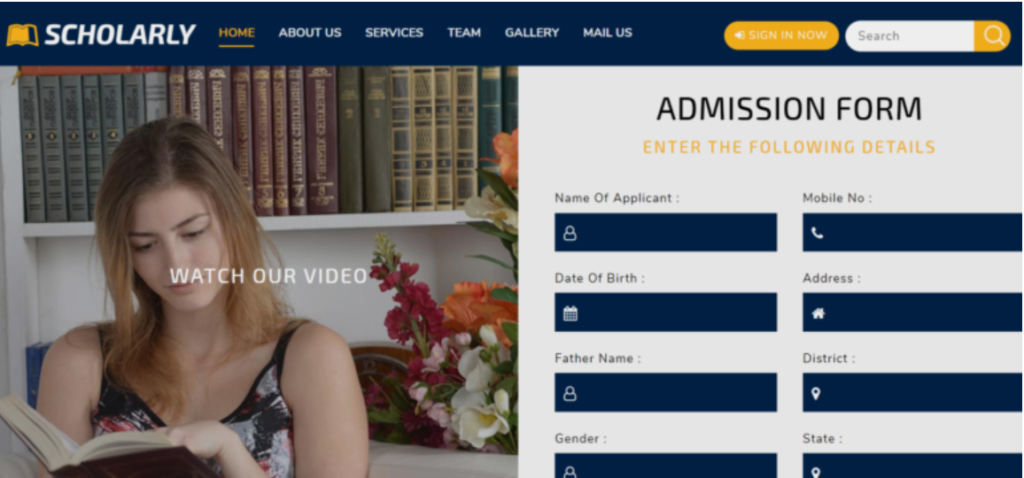
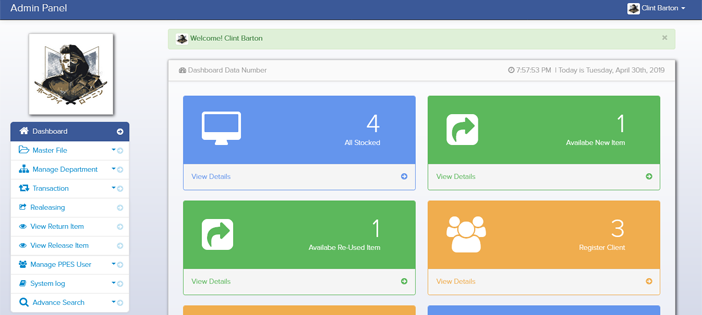
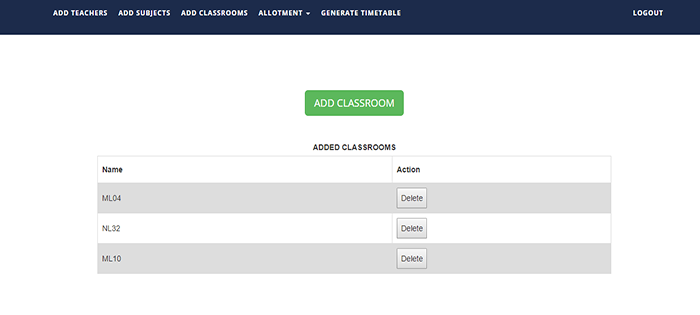
Error
SQL query:
CREATE TABLE IF NOT EXISTS `branch` (
`id` int(10) unsigned NOT NULL,
`Name` varchar(40) NOT NULL,
`AccountNumber` varchar(40) NOT NULL
) ENGINE=InnoDB DEFAULT CHARSET=utf8
MySQL said: Documentation
#1046 – No database selected
Hello i got error here when i important on localhost? please help me thank you
The admin channel is have some error please I really need it fixed please
please how can admin login
Hello how to make a voice music star transcriptor software with any language . In other word you paste the music of your choice in the software for example rihanna music and the software record your voice to make you sing like rihanna in this rihanna music you pasted before .
whats the admin username and password
hi
<?php class project2 { public $server = “localhost”; public $username = “root”; public $password = “”; public $dbname = “project2”; public $connectdb; function __construct() { $this->connectdb = new mysqli($this->server,$this->username,$this->password,$this->dbname); if($this->connectdb->connect_error) { die(“connection failed”); } } public function hackme() { $this->connectdb = new mysqli($this->server,$this->username,$this->password,$this->dbname); … Read more »