Project: Restaurant order management system
– To download restaurant management system for free(Scroll Down)
The restaurant management system is a java project developed for taking and managing the restaurant orders. It assists the waiters to take the order of food digitally and more easily than before. This whole project is developed in Java programming language using Eclipse IDE. Here in this project, you can add your employee and also can add the menu items to make your restaurant look fancier. This project comes along with MySql database as backend.
About System
As an Admin, you can view your restaurant activity and you can also manage them. You can view what menus are added to the restaurant. Also, you can generate the bill of a customer. You can also keep the backup for your menu system. You can add and delete your food items.
Design of this project is pretty simple so that the user won’t find any difficulties while working on it. To run this project you must have installed virtual server i.e XAMPP on your PC (for Windows). This project with source code is free to download, Use for educational purposes only! For the project demo, have a look at the image slider below.
Connecting Database
4th Step: Open a browser and go to URL “http://localhost/phpmyadmin/”
5th Step: Then, click on the databases tab
6th Step: Create a database naming “
7th Step: Click on browse file and select “
8th Step: Click on go and finally run your project from the Eclipse IDE
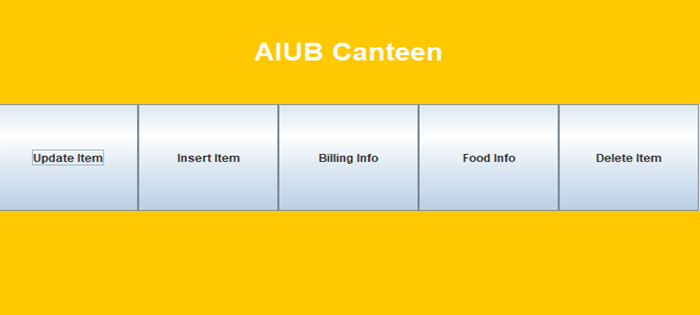
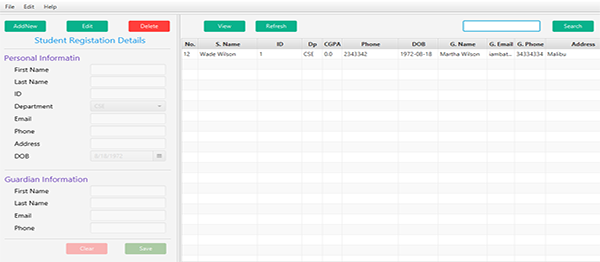
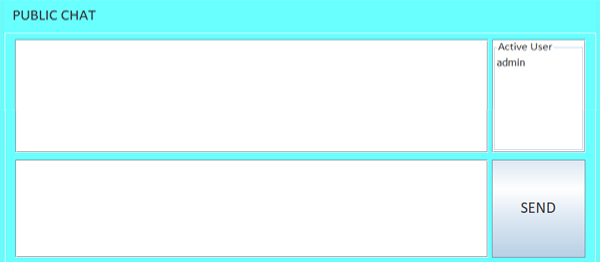
whats the username and password used to login the project??
your localhost sever cant be reached!
what is the issue? can you tell clearly?
Hi
How to Insert/update/delete ? please give example
i cannot start my project the .bat file does not open
This site can’t be reached localhost refused to connect
ERR_CONNECTION_REFUSED
please reply as i have a short of time
i have problem with start and “Algorithm HmacPBESHA256 not available”
how can solved this problem
what is the username and password