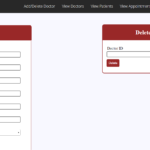Project: Record Manager In Python With Source Code
Please scroll down and click on the download button to download Record Manager In Python project for free
The Record Manager In Python is a simple project developed using Python. This project is a GUI application which stores different data in the form of records. Also, this app is capable of storing data information in the form of text file. This project is an interesting and simple project. The project is not completely functional. You can add, edit many more features in this project.
About the system
This Record manager application is designed to store data of any individual personal information and you can also rate the app. Module Used – Tkinter()-It is a standard Python interface to the Tk GUI toolkit shipped with Python. Python with tkinter outputs the fastest and easiest way to create the GUI applications. Creating a GUI using tkinter is an easy task. Also, the design of this system is pretty simple so that the user won’t get any difficulties while working on it.
How To Run The Project?
To run this project, you must have installed Python on your PC. After downloading the project, follow the steps below:
Step1: Extract/Unzip the file
Step 2: Go inside the project folder, open cmd then type rm.py and enter to start the system.
OR
Step 2: Simply, double click the rm.py file and you are ready to go.
The Record Manager in Python with source code is free to download, Use for educational purposes only! For the project demo, you can have a look at the video below:
DOWNLOAD RECORD MANAGER IN PYTHON WITH SOURCE CODE FOR FREE: CLICK THE BUTTON BELOW
If stuck or need help customizing this system as per your need, just comment down below and we will do our best to answer your question ASAP.