Project: Quiz App in Python with source code
-To download Quiz App In Python project for free(Scroll Down)
The Quiz App In Python is a simple project for taking and giving the examination online. The project contains an admin side and the user side. The admin can add the quiz questions. The users can directly enter the quiz program. To add questions, the user must log in first.
About System
The project file contains python scripts (quiz.py) and JSON files. Talking about the features of the Online Quiz system, it just contains both the admin section and the user section. The admin can add questions while the user can log in to give the exam. The design of this project is pretty simple so that the user won’t find any difficulties while working on it.
How To Run The Project?
To run this project, you must have installed Python on your PC. After downloading the project, you have to follow the steps below:
Step1: Extract/Unzip the file
Step2: Go inside the project folder, open cmd then type quiz.py and enter to start the system.
OR
Step2: Simply, double click the quiz.py file and you are ready to go.
This Quiz App in Python with source code is free to download, Use for educational purposes only! For the project demo, look at the video below:
DOWNLOAD QUIZ APP IN PYTHON WITH SOURCE CODE: CLICK THE BUTTON BELOW
Got stuck or need help customizing Quiz App as per your need, just comment down below and we will do our best to answer your question ASAP.
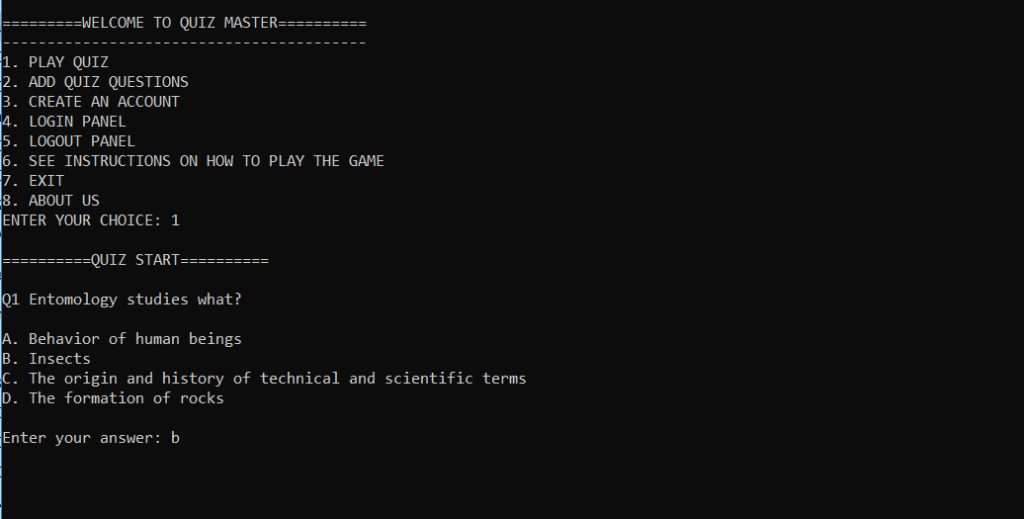
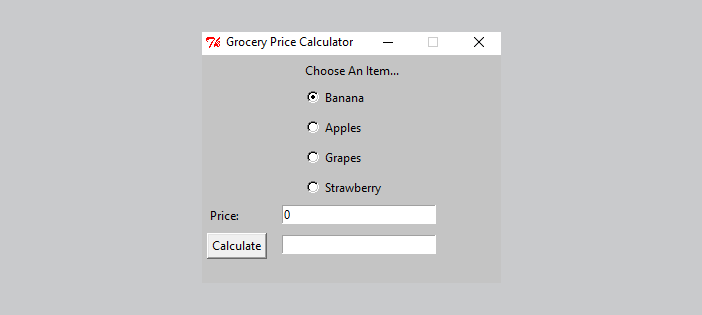
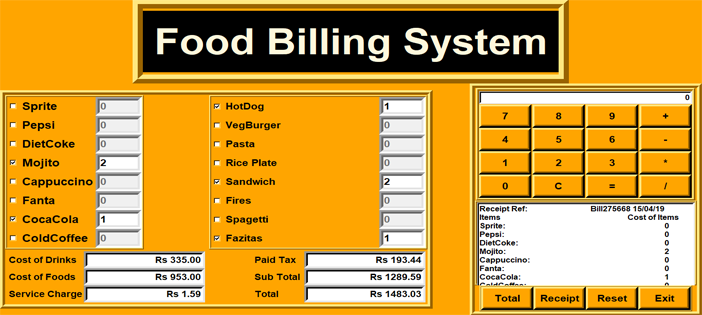
Please share the report of the quiz application project
Hello experts, I’m wondering did you guys ever do a project where you create a system consist of both a client application and a server application. Assume that the system supports only one course, with only one instructor and multiple students. The system allows the instructor primarily to view the student roster, add students, remove students, create quizzes, remove quizzes, and view the student grades in the quizzes. It also allows the students primarily to take quizzes and view their quiz grades. The server must keep track of all student info (roster), student grades, quiz contents (questions), and quiz properties.… Read more »