Project: Project Management System In PHP With Source Code
-To download Project Management System In PHP project for free(Scroll Down)
The Project Management System In PHP is a simple project developed using PHP, JavaScript, and CSS. The project contains an admin and user side. The admin side manages all the management like adding students, faculty members and searching for students and faculty members’ information, and so on. The admin has an important role in the management of this system.
For the user section, the users can either be faculty members or students. The faculty members can update their skills, check emails, and so on. While the students can upload the projects, view skills of faculty members. This project makes a convenient way for the organization to manage and update the projects.
About system
This Project Management System is in PHP, JavaScript, and CSS. Talking about the features of this system, it contains the admin section and the user section. All the editings, updating, managing students, faculty members and viewing their details are from the admin section. The design of this system is pretty simple so that the user won’t get any difficulties while working on it. But the project is not fully functional, you can make the email section more real and functioning.
How To Run The Project?
To run this project, you must have installed a virtual server i.e XAMPP on your PC (for Windows). This Project Management System in PHP with source code is free to download, Use for educational purposes only!
After Starting Apache and MySQL in XAMPP, follow the following steps.
1st Step: Extract file
2nd Step: Copy the main project folder
3rd Step: Paste in xampp/htdocs/
4th Step: Open a browser and go to URL “http://localhost/phpmyadmin/”
5th Step: Then, click on the databases tab
6th Step: Create a database naming “pmas” and then click on the import tab
7th Step: Click on browse file and select “pmas.sql” file which is inside the “PMS” folder
8th Step: Click on go.
After Creating Database,
9th Step: Open a browser and go to URL “http://localhost/PMS/”
Note: For all the login details, check the database table
For the project demo, you can have look at the video below:
DOWNLOAD PROJECT MANAGEMENT SYSTEM IN PHP WITH SOURCE CODE: CLICK THE BUTTON BELOW
Got stuck or need help customizing Project Management System as per your need, go to our PHP tutorial or just comment down below and we will do our best to answer your question ASAP.
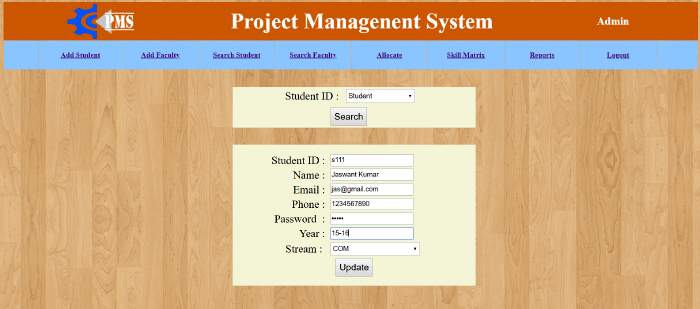
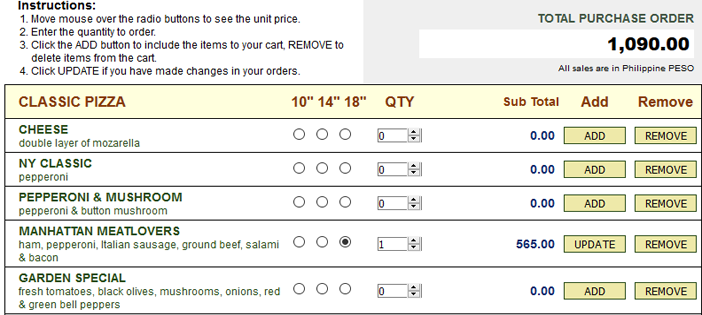
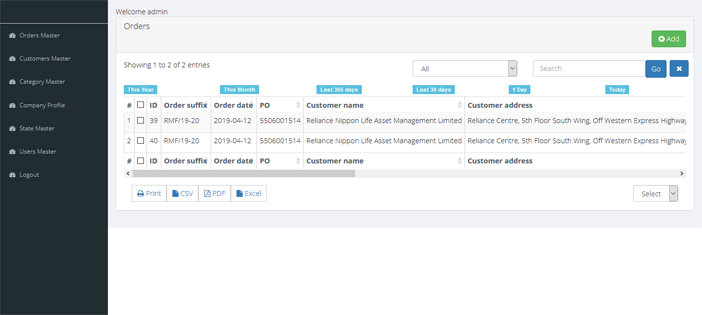
I need login details
I need login details
check it from database record
can’t access database after doing all step in hosting
how can i get this project documentation
It was quite useful… Thank you
on localhost it works
but when i put on server hosting
it stuck at chk.php
whats wrong !!!
What is the role of the xml files and the doctype declaration?
I have error with project management system using PHP :
Its work nice but on
Student search
Faculty search
It shows some errors as
Plzz solve it I need the project so:)
Can I get the literature survey for your project named “Project Management System” ?
for the sake of educational purpose . I am in need of it for the final year project
Can you please help me by providing it?
I need documentation please
I need documentation please
4th Step: Open a browser and go to URL “http://localhost/phpmyadmin/”
its open in new tab showing access denaid