Project: POS(point of sales) and Inventory System
Features :
- Login system.
- Admin Panel.
- Manage Products.
- View Sales & Inventory Report.
The user has to log in and search PC items they want and they can easily purchase it online. The supplier can add products, remove it and edit it any time they want. Admin manages User and Suppliers. Admin can add, edit and remove products anytime. Admin can also view Sales & Inventory reports. This is a simple project done in PHP. It’s easy to operate and understand by users.The design is pretty simple and the user won’t find it difficult to understand, use and navigate.
How To Run?
You’ll need XAMP Server or WAMP Server. Put the file inside “c:/wamp/www/” or “c:/xampp/htdocs/”. Go To “localhost/phpmyadmin” in any browser and create Database (name according to SQL file).In that Database, Import the SQL file and finally go to URL: “http://localhost/file_name/phpfilename”
Don’t Forget To create a database and import SQL file to run.
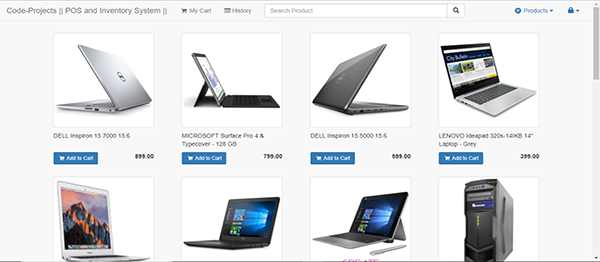
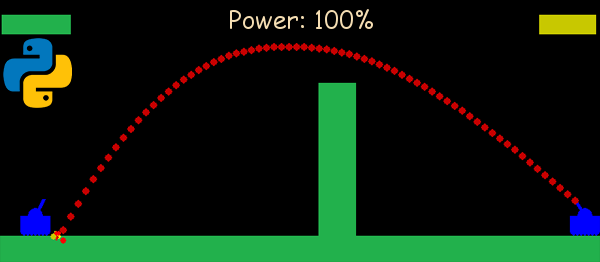
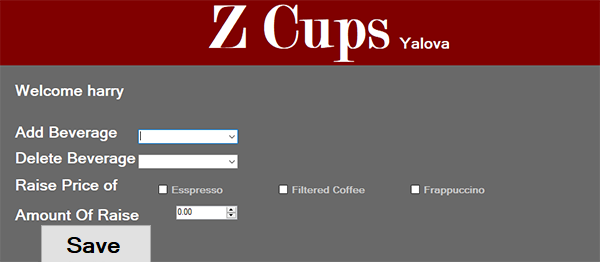
why there is an error in user login
why there will be an error in user login
Seems like you have not set Database connection. If the database is not set, it’ll show error!
in your code cash mode is working credit payment not working
log in faild. nvalid input 🙁
hello i love the work and I’m using it for my school project though the login is not workin
check database connections with proper database name
Hello. I would like to ask, why the system not same as the screen shots above? Can I get the source code. Thank you.
I cant access to the online shopping page. I only can access to the pos system.
Hello. I would like to ask, I tried to insert a google place for customer address when they insert address. But it wont appear in the modal. I tried to insert the code in a blank page and it works but it didnt work inside the add_modal.php. It would be a great of help if I can get an idea or solution from you. Thank you.
Address:
google.maps.event.addDomListener(window,’load’,intilize);
function intilize(){
var autocomplete = new google.maps.places.Autocomplete(document.getElementById(‘address’));
google.maps.event.addListener(autocomplete, ‘place_changed’, function(){
var place = autocomplete.getPlace();
var latitude = place.geometry.location.lat();
document.getElementById(“latitude”).value = latitude;
var longitude = place.geometry.location.lng();
document.getElementById(“longitude”).value = longitude;
});
};
How do i import the databasde? wasnt included on the downloaded files
sir i need a diagrams of that oint of sale project, if you have all digarams kindly send me on my email id . thanks
Hello why importing pos.sql is failing Plz help me.
Hello, there’s an error in the Inventory report, the action, product name and quantity is showing Warning: Undefined array key “action” in C:\xampp\htdocs\POS Inventory PHP\POS_inventory\admin\inventory.php on line 50
Warning: Undefined array key “product_name” in C:\xampp\htdocs\POS Inventory PHP\POS_inventory\admin\inventory.php on line 51
Warning: Undefined array key “quantity” in C:\xampp\htdocs\POS Inventory PHP\POS_inventory\admin\inventory.php on line 52
please help