Project: Pig Game in Python With Source Code
Please scroll down and click on the download button to download the Pig Game In Python project for free.
Pig Game might be a new one for someone like it was for me. It is a very interesting game played based on luck and strategy. It is played using a single dice. To play you’ll need 2 to 10 players, one 6-sided dice, and a pencil and some paper for keeping score.
About the system?
Pig game is a very interesting and fun game. The rule of the game is player may continue rolling and accumulating points or end his turn. So when the player gets 1 he/she will lose all the points. So in order to play by running code, there is two options i.e Roll and Hold. The player can roll until 1 arises in the dice. Also the player can hold at any time when there is any number other than 1. So, the game continues and when one of the players get points more than 100, that player will be announced as a winner.
How to run the system?
In order to run the project, you must have Python installed on your PC. Extract the zip file given in the download section. Then go to the directory “Ludo_ai-main”. After that go to directory pig game using the command “cd ‘pig game'”. Again, you have to go directory named “pig-game-ai” where there is main.py file. Run that main.py file using the command python main.py and then you can play this interesting game.
Watch the video here
TO PLAY THIS INTERESTING GAME, DOWNLOAD STUDENT MANAGEMENT SYSTEM IN PYTHON WITH SOURCE CODE: CLICK THE BUTTON BELOW
If stuck or need help customizing this project as per your need, just comment down below and we will do our best to answer your question ASAP.
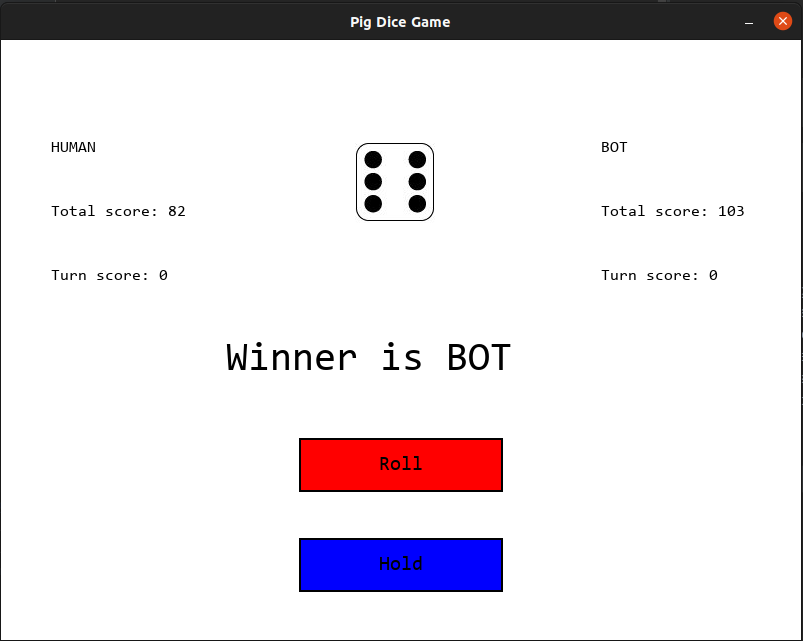
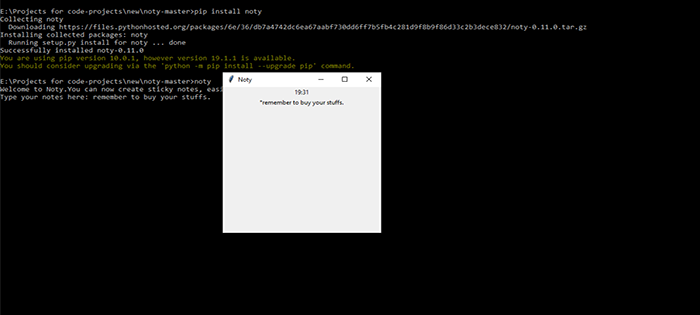
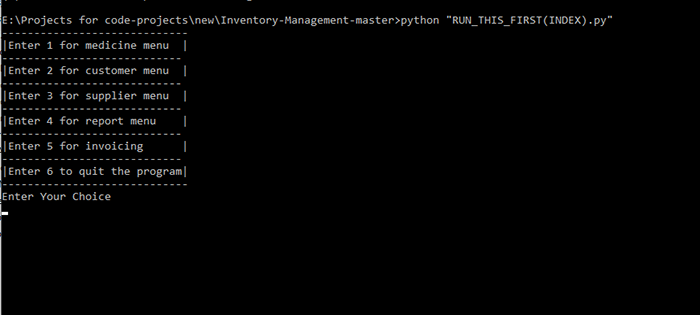
so do you have a requirements.txt file..is it needed? i am trying to have this containerized as a self teach project for docker..i am able to create an image and build a container but i dot see anything on the web browser..