Project : Pharmacy System
-> Free Download (Scroll Down)
Features :
- Login System.
- Manage Prescription
- Manage Stock
- Online Payments
In this system, User has to login (Pharmacist/Cashier/Manager).Pharmacist can create new prescriptions, manage stock. Cashier can manage payments. Manager can view users, view prescriptions, manage/add medicine stock & Admin can manage Pharmacist, Manager & Cashier. It’s easy to operate and understand by users.The design is pretty simple and user won’t find it difficult to understand, use and navigate.
How To Run?
You’ll need XAMP Server or WAMP Server. Put the file inside “c:/wamp/www/” or “c:/xampp/htdocs/”. Go To “localhost/phpmyadmin” in any browser and create Database named “forum”.In That Database, Import db_name.sql and finally open go to URL: “http://localhost/file_name/phpfilename”
Don’t Forget To create a database and import sql file to run.
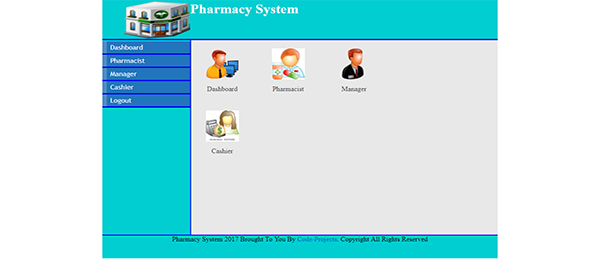
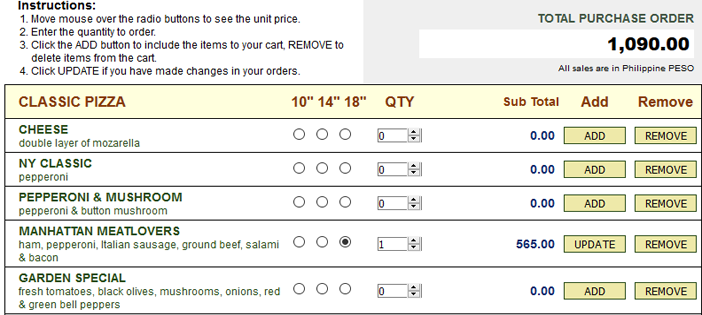
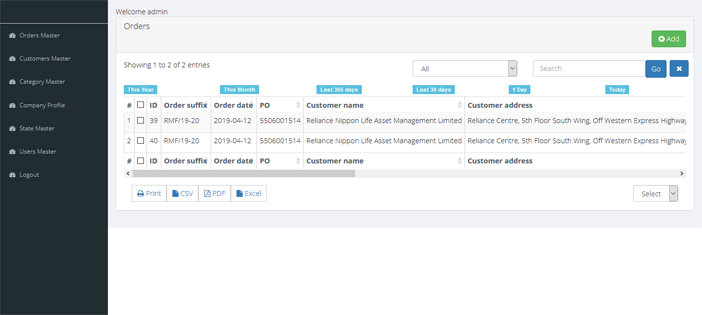
hey can you send me documentation and report of this project to me emailplz.my email is [email protected]
good job !!! it is very very helpful work. Thanks guys……
please help me! the script is working but am unable to login in as admin or any user.
Then, what does the system display? If it’s about login then first make sure about database connections
i am getting a error “”Undefined index: receipt_no in C:xampphtdocsuserpharmacycheck.php on line 64″”
can you tell us, the steps you followed?
Fatal error: Uncaught Error: Call to undefined function mysqli_pconnect() in C:xampphtdocsPharmacyconnect_db.php:3 Stack trace: #0 C:xampphtdocsPharmacyindex.php(2): include_once() #1 {main} thrown in C:xampphtdocsPharmacyconnect_db.php on line 3
This project is not giving proper invoice details.
On click of View Invoice tab it is opening the prescription.php file and the file header also shown as “Prescription” only.
Could you please give updated invoice.php file so that it should have its own header and not to invoke prescription.php file
Invoice.php file code :
unset($_SESSION[‘custId’], $_SESSION[‘custName’], $_SESSION[‘age’], $_SESSION[‘sex’], $_SESSION[‘postal_address’], $_SESSION[‘phone’]);
header(‘Location: prescription.php’);
exit;
EMAIL ID : [email protected]
Exactly, just encountered similar scenario
i am facing the same challenge can you help me, please
Any one can help me plz, am trying to this run pharmacy system app and i get this error “Fatal error: Uncaught Error: Call to undefined function mysql_pconnect() in C:\xampp\htdocs\pharmacy\connect_db.php:3 Stack trace: #0 C:\xampp\htdocs\pharmacy\index.php(2): include_once() #1 {main} thrown in C:\xampp\htdocs\pharmacy\connect_db.php on line 3”.
Fatal error: Uncaught Error: Call to undefined function mysqli_pconnect() in C:xampphtdocsPharmacyconnect_db.php:3 Stack trace: #0 C:xampphtdocsPharmacyindex.php(2): include_once() #1 {main} thrown in C:xampphtdocsPharmacyconnect_db.php on line 3
please reply to this error how to solve it
Fatal error: Uncaught Error: Call to undefined function mysql_pconnect() in C:\xampp\htdocs\Pharmacy System PHP\Pharmacy\connect_db.php:3 Stack trace: #0 C:\xampp\htdocs\Pharmacy System PHP\Pharmacy\index.php(2): include_once() #1 {main} thrown in C:\xampp\htdocs\Pharmacy System PHP\Pharmacy\connect_db.php on line 3