Project: Password Generator In Python with source code
– To download Password Generator project for free (scroll down)
About Project
Password Generator is written in Python using Tkinter for GUI. The project file contains python scripts (main.py and pwgenfunc.py). This is a simple GUI based project which is very easy to understand and use. Talking about the system, the user can generate a random password according to different sizes. In order to generate a password first, the user has to select a size range using the slider. It also displays with a visual color-coded system which indicates the strength of the password, starting from Very Weak to Excellent password strength. After generating a random password, the system displays it in the clipboard where the user can copy and paste easily.
This GUI based Password Generator provides the simplest way for generating a strong password for the users. In short, this project only focuses on generating random passwords. In order to run the project, you must have installed Python, on your PC. This is a simple GUI Based system, specially written for the beginners. Password Generator in Python with source code is free to download. Use for education purpose only! For the project demo, have a look at the image slider below.
Features:
- Displays Password Strength
- Select password size
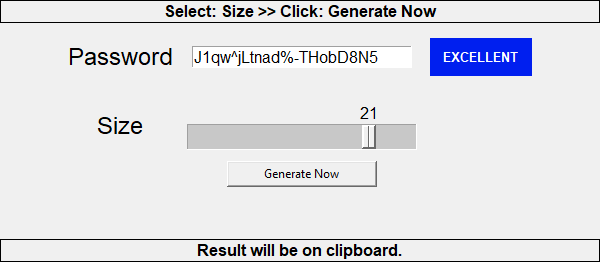
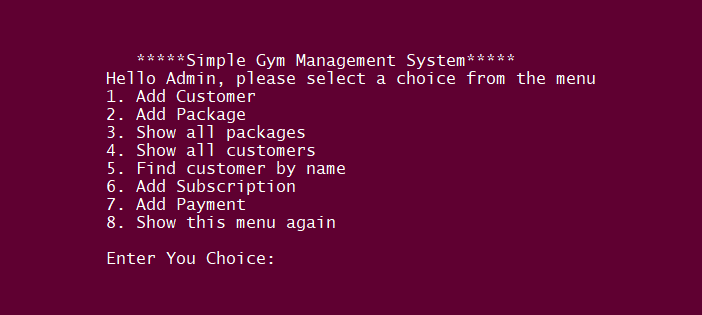
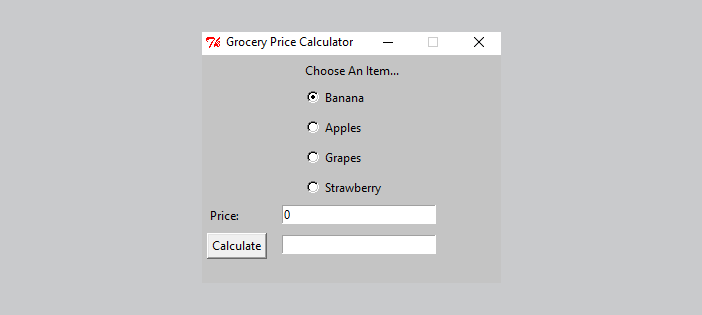
i am beginner in python.downloaded the source code of password generator and running in pycharm but getting an error saying “invalid python interpreter selected for the project”.
what shall i do?
Check which version Python you are running Python -V or python –version
I have a latest version of python but it is not opening. What should I do?
you need to change the interpreter settings in the pycharm , which will be at the bottom of the pycharm environment … just watch some youtube tutorials and make it run