Project: Online Student Management System in PHP with source code
About Project
Online Student Management System is developed using PHP, CSS, bootstrap, and JavaScript. Talking about the project, it contains an admin and user side from where a user can view announcements, department, posts
About System
Talking about the features of the Online Student Management System, the user can view announcements, recent posts, and departments. From the instructor account, the user can view the student’s list and take actions on their grades by adding on each.
Talking about the admin panel, the admin has full access to the system. He/she can manage students, payments, instructor, make announcements. From maintenance section of the admin panel, the admin can set semester, department, courses, curriculum, school year, year level and section. It also contains user management for the easy management of the system. He/she can also backup and restore the database, and view daily, weekly and monthly report.
Design of this project is pretty simple so that the user won’t find any difficulties while working on it. Online Student Management System in PHP helps the student in managing timetables easily. To run this project you must have installed virtual server i.e XAMPP on your PC (for Windows). Online Student Management System in PHP with source code is free to download, Use for educational purposes only! For the project demo, have a look at the Video below.
Features:
- Admin/Instructor login
- Manage Students, transactions, instructor
- Make announcements
- Set semester, department, course, curriculum, school year, section
- User management system
- Backup-restore database
- Report
How To Run??
After Starting Apache and MySQL in XAMPP, follow the following steps
1st Step: Extract file
2nd Step: Copy the main project folder
3rd Step: Paste in xampp/htdocs/
Now Connecting Database
4th Step: Open a browser and go to URL “http://localhost/phpmyadmin/”
5th Step: Then, click on the databases tab
6th Step: Create a database naming “db_chmbac” and then click on the import tab
7th Step: Click on browse file and select “db_chmbac.sql” file which is inside “DATABASE” folder
8th Step: Click on go.
After Creating Database,
9th Step: Open a browser and go to URL “http://localhost/chmbac/”
For Admin Panel
Go to URL “http://localhost/chmbac/admin/”
Provide the username and password which is provided inside the “Readme.txt” file.
LOGIN DETAILS ARE PROVIDED IN “Readme.txt” FILE INSIDE THE PROJECT FOLDER
Got stuck or need help customizing Online Student Management System as per your need, go to our PHP tutorial or just sign up to ask your questions in the forum or just comment down below and we will do our best to answer your question ASAP.
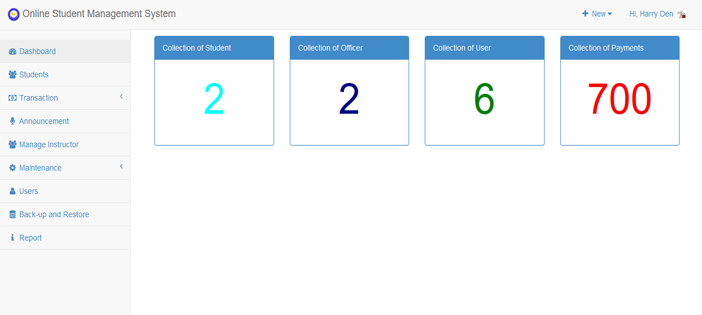
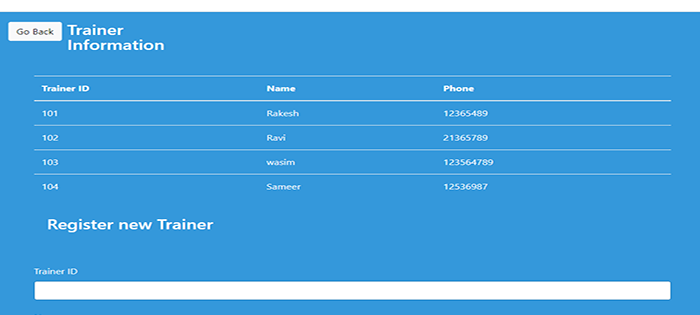
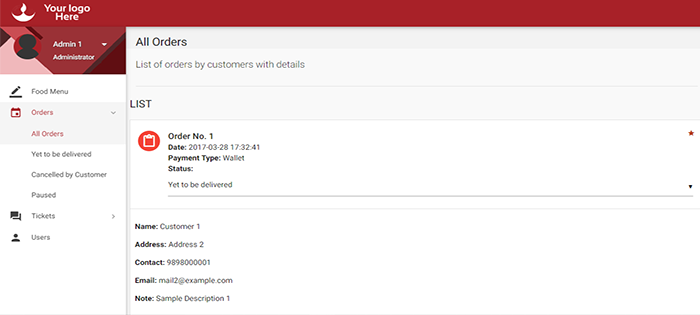
I am facing some problem in “ONLINE STUDENT MANAGEMENT SYSTEM IN PHP WITH SOURCE CODE” code error “Warning: require_once(E:/xampp/htdocsCHMBACincludeconfig.php): failed to open stream: No such file or directory in E:xampphtdocssite4chmbacincludeinitialize.php on line 14
Fatal error: require_once(): Failed opening required ‘E:/xampp/htdocsCHMBACincludeconfig.php’ (include_path=’E:xamppphpPEAR’) in E:xampphtdocssite4chmbacincludeinitialize.php on line 14”
Kindly solve it.
Teacher’s Login what is the username and password
Warning: require_once(C:/xampp/htdocs\CHMBAC\include\config.php): failed to open stream: No such file or directory in C:\xampp\htdocs\OnlineStudentManagementSystem_PHP\chmbac\include\initialize.php on line 14
Fatal error: require_once(): Failed opening required ‘C:/xampp/htdocs\CHMBAC\include\config.php’ (include_path=’C:\xampp\php\PEAR’) in C:\xampp\htdocs\OnlineStudentManagementSystem_PHP\chmbac\include\initialize.php on line 14
Fatal error: __autoload() is no longer supported, use spl_autoload_register() instead in C:\xampp\htdocs\chmbac\include\function.php on line 37.
how can i solve this error..??
Dear, Where is Student login, how to register for subjects as a student
I am unable to open the site, error code: failure to select the database, please contact your administrator. Kindly help as i am in need of this project. Thank you.
There is no readme.txt
is it possible if you can send me the system design specification.
Hi bro.
I liked your project and I wanted to test how to deploy it in a local network by creating virtual hosts.
But I still got errors, can you help me how to do it?
I am unable to open the site, error code: failure to select the database, please contact your administrator. Kindly help as i am in need of this project. Thank you.
this is my challenge Not FoundThe requested URL was not found on this server.
Apache/2.4.53 (Win64) OpenSSL/1.1.1n PHP/8.0.19 Server at localhost Port 80