Project : Restaurant Site (online)
Features:
- Log-In/Register system.
- Online Transactions.
- The password can be changed online.
- Categories divided in Food Zone.
In this project, customers can check the food items and if they want, they can easily enter the quantity and add to cart for purchase details. Price is also mentioned in each food items. There are different categories which make easy to search the items for the users. The user can register to our site for free and should log in to order food items online. The user can easily change their password anytime they want from the site. It’s easy to operate and understand by users.The design is so simple that user won’t find it difficult to use and navigate.
How To Run?
You’ll need XAMP Server or WAMP Server. Put the file inside “c:/wamp/www/” or “c:/xampp/htdocs/”. Go To “localhost/phpmyadmin” in any browser and create Database (name according to SQL file).In that Database, Import the SQL file and finally go to URL: “http://localhost/file_name/phpfilename”
Don’t Forget To create a database and import SQL file to run.

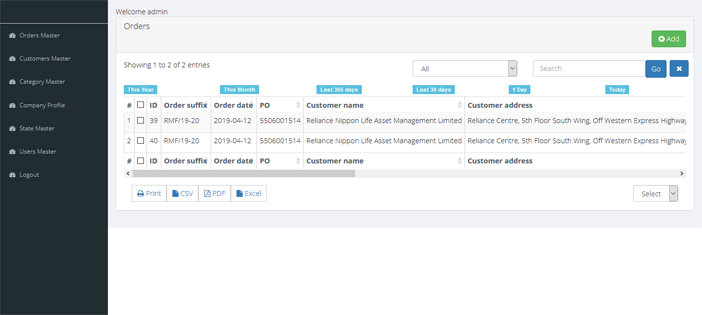
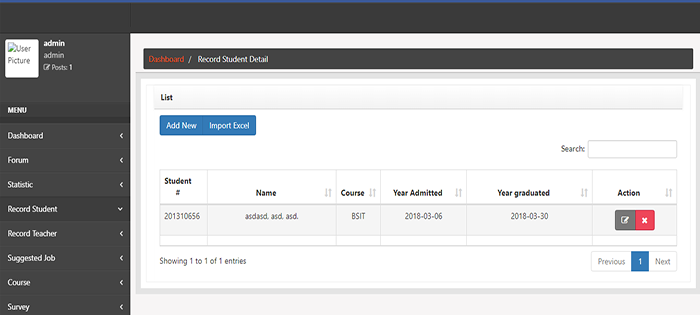
can you send me agricultural management system in my gmail account
sorry, we don’t have that
Sir how does it works send me start to ending procedure
we don’t have documentation and reports
Hi, what’s the login to the admin? Thank you very much. 🙂
http://localhost/restro/admin/login-form.php
Username: admin
Password: 1234
Sorry, we forgot to mention the Admin Panel details inside project’s Readme File
Using chrome and its says unable to connect database or sometimes something wrong kindly help to connect with database
its depends upon the database name that you have provided in your server. Can you tell me what database name did you provide??
Hi sir, i had created database which name “rms” based on database dumb that you have provided.however i m not sure where should i rename “rms” in this content.In this case, can you help me? thank you.
<?php
After creating “rms” database have you imported the “rms.sql” file?
hi sir. i had created database named “rms” based on database dump that you provided. however i m not sure where should i rename “rms” in this php. in this case, can you help me? tq.
//Connect to mysql server
$link = mysql_connect(DB_HOST, DB_USER, DB_PASSWORD);
if(!$link) {
die(‘Failed to connect to server: ‘ . mysql_error());
}
//Select database
$db = mysql_select_db(DB_DATABASE);
if(!$db) {
die(“Unable to select database”);
}
After creating “rms” database have you imported the “rms.sql” file?
I am unable to create new users in the system, i get the error “something went wrong. Our team is working on it at the moment. Please try again after some few minutes.” coming from //check whether an account with a given email exists $qry_select=”SELECT * FROM members WHERE login=’$login'”; $result_select=mysqli_query($qry_select); if(mysqli_num_rows($result_select)>0){ header(“location: register-failed.php”); exit(); } else{ //Create INSERT query $qry = “INSERT INTO members(firstname, lastname, login, passwd, question_id, answer) VALUES(‘$fname’,’$lname’,’$login’,'”.md5($_POST[‘password’]).”‘,’$question_id’,'”.md5($_POST[‘answer’]).”‘)”; $result = mysqli_query($qry); //Check whether the query was successful or not if($result) { header(“location: register-success.php”); exit(); }else { die(“Something went wrong.n Our team is working on it at the… Read more »
I just rechecked it. I tried to create a new user from the Register, it works perfectly! create a new user from the register which can be found on the index page.
Fatal error: Uncaught Error: Call to undefined function mysql_connect() in C:xampphtdocsRestaurant-Site-PHPRestaurant Site PHPrestroindex.php:6 Stack trace: #0 {main}thrown in C:xampphtdocsRestaurant-Site-PHPRestaurant Site PHPrestroindex.php on line 6
mysql_connect() has been removed in PHP 7.
You can use mysqli_connect()
or simply switch to PHP 5.6.3
Fatal error: Uncaught Error: Call to undefined function mysql_connect() in C:xampphtdocsRestaurant Site PHPrestrofoodzone.php:5 Stack trace: #0 {main} thrown in C:xampphtdocsRestaurant Site PHPrestrofoodzone.php on line 5
Notice: Use of undefined constant APP_NAME – assumed ‘APP_NAME’ in C:xampphtdocsrestrobilling-success.php on line 20
APP_NAME Restaurant
i got this error after placing order
what this means
>???????????
help
hello
how to change the currencies ?
pls send me steps
Where is SQL file and how to connect database
can anyone help me
I can’t login admin site where I use username: admin & password: 1234. What is the problem I can’t understand.
Fatal error: Uncaught Error: Call to undefined function mysql_connect() in C:\xampp\htdocs\rms\index.php:6 Stack trace: #0 {main} thrown in C:\xampp\htdocs\rms\index.php on line 6 .
This is the error i got after i tried using localhost/rms in chrome. Can you help me with this please?
http://localhost/file_name/phpfilename what is the file name and php file name we should insert