Project: Online Hotel Reservation System in PHP with source code
– To download Online Hotel Reservation System for free (scroll down)
About Project
Online Hotel Reservation System is developed using PHP, CSS, and JavaScript. Talking about the project, it contains a user and admin side from where a user can check room availability and make an online reservation easily. From the admin panel, he/she can maintain room records, comments and many more. The Admin plays an important role in the management of the system. In this project, the user has to perform all the main functions from the Admin side.
About System
In order to book, the user has a select start and end date. This will display all the available rooms within the range and the user has to select room type with the number of rooms, adults, and child. For confirmation, the user has to enter his/her first, last name, email id, phone number, and address. After all these, the system will redirect the user to the payment page. All the bookings can also be canceled by the user by entering confirmation number. From the user’s side, he/she can look of room details, gallery, contact information and location.
Talking about the admin panel, the admin has full control of the system. A user should perform all the main functions from the admin panel. Here, the admin can manage reservations, users, comments, room and room inventory. He/she can add rooms by entering its rate, type, number, description and uploading an image. The admin can easily manage room’s check in, and check out details and view total comments from the users. For the easy management of the system, it contains user management too.
Design of this project is pretty simple so that the user won’t find any difficulties while working on it. Online Hotel Reservation System in PHP helps in easy management of reservations of the hotel. To run this project you must have installed virtual server i.e XAMPP on your PC (for Windows). Online Hotel Reservation System in PHP with source code is free to download, Use for educational purposes only! For the project demo, have a look at the video below.
Features:
- Admin Panel
- Check Availability
- Cancel Reservations
- Manage Comments
- CRUD Rooms
- CRUD Room Inventory
- User Management
How To Run??
After Starting Apache and MySQL in XAMPP, follow the following steps
1st Step: Extract file
2nd Step: Copy the main project folder
3rd Step: Paste in xampp/htdocs/
Now Connecting Database
4th Step: Open a browser and go to URL “http://localhost/phpmyadmin/”
5th Step: Then, click on the databases tab
6th Step: Create a database naming “shoopingcart” and then click on the import tab
7th Step: Click on browse file and select “shoopingcart.sql” file which is inside “DATABASE” folder
8th Step: Click on go.
After Creating Database,
9th Step: Open a browser and go to URL “http://localhost/newhotel/”
For Admin Panel
Final Step: Go To URL “http://localhost/newhotel/admin/dashboard.php”
OR You can click on Admin Login from the user’s side (Below Check Availability)
Provide the username and password which is provided inside the “Readme.txt” file.
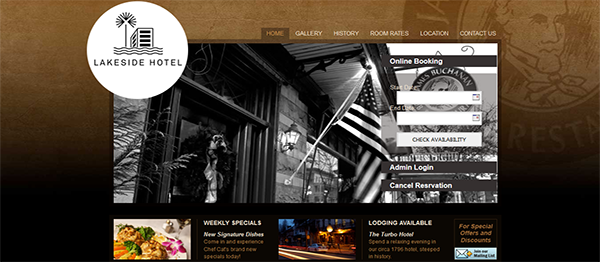
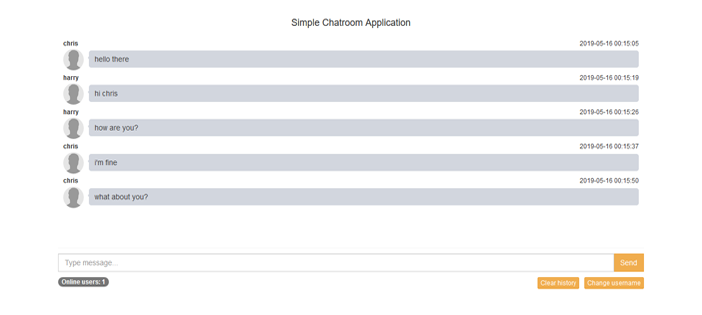
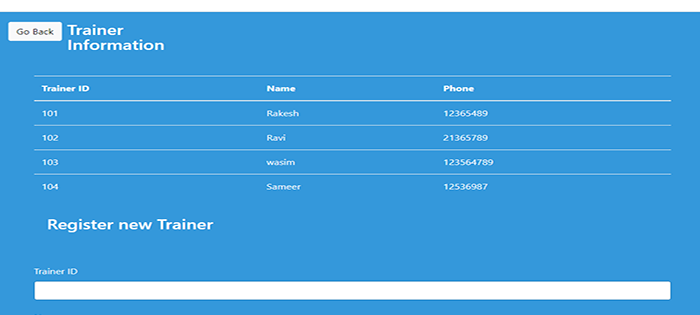
database connectivity is not working
check database name properly, you have to create a database with proper database name!
please help me the mysql_connect undefine
From 9th step it doesn’t work
Object not found!
The requested URL was not found on this server. If you entered the URL manually please check your spelling and try again.
If you think this is a server error, please contact the webmaster.
Error 404
localhost
Apache/2.4.34 (Win32) OpenSSL/1.1.0i PHP/7.2.10
i don’t know how to clear
Fatal error: Uncaught Error: Call to undefined function mysql_connect() in C:xampphtdocsnewhotelreservationconnect.php:16 Stack trace: #0 C:xampphtdocsnewhotelreservationdemo.php(4): require() #1 {main} thrown in C:xampphtdocsnewhotelreservationconnect.php on line 16
why confirmation code from the reservation is not automatically sent in email?
HI there’s an error connecting to the database? i hope you can help me with the code 🙂
Fatal error: Uncaught Error: Call to undefined function mysql_select_db() in C:UsersaaronDownloadsXAMPPhtdocsOnlineHotel_Reservation PHPnewhoteldb.php:8 Stack trace: #0 C:UsersaaronDownloadsXAMPPhtdocsOnlineHotel_Reservation PHPnewhotelrates.php(35): include() #1 {main} thrown in C:UsersaaronDownloadsXAMPPhtdocsOnlineHotel_Reservation PHPnewhoteldb.php on line 8
i had done online i write id pswd in admin panel but we got error ‘ Unable to establish a DB connection’
Admin_Index is Missing. I think Some files are missing… Plz Upload it with it.
Can you please tell how reservation works ,after checkout its not working for me, and it wont save reservation deatails in table
Hi, the drag and drop is not working I think? When I’m about to drop my chosen room, the ajax_load_2.gif will show up but nothing will happen after. Please help.
It’s now working. Many thanks!!!
how did you make it work?
yeah
pleases help me
Database connectivity is not working, somefiles are missing the admin and the reservation is not working.
how did you fix the ajax loader when you drop an item
its still not working for me
Concept is quite good
please update mysql to mysqli… otherwise its not suppot in php 7… i’m download & fixed the error…
thankssss a lot.you are a life saver
bus ticket system
Access denied for user ‘malwhnaa_ticket’@’localhost’ (using password: YES)