Online Farm System is a web-based project which is useful for farmers and other users(customers). This system is written in PHP and MYSQL. Continuously, it consists of two main component Admin side and user side.
Admin should have an ability to add details about a new farm product and update existing details such as item code, price, and discount details. So there should be a proper method for accepting productions of registered farmers and also loading those things and farm productions in to farm store and farm shop. So admin should have ability to registration tasks of farmers and shops .then admin should have dashboard to join with the registered farmer’s auctions and to verify registered shops owner’s orders. Adding new course details and viewing registration’s details of student should be done by system admin.
For the database connection first, you need to create the database named register.sql in the localhost/phpmyadmin/ and then you can import the database which is found register.sql file.
The technologies used in this project are:
- HTML: Page layout and design
- CSS: Design
- JS: Frontend
- PHP: Backend
- Bootstrap
- Java Script
Supported Operating Systems:
You can run this project in the following operating systems:
- Windows:
- MAC:
- Linux:
How To Run??
To run this project you must have installed a virtual server i.e XAMPP on your PC. Online Farm System in PHP with source code is free to download, Use for educational purposes only!
After Starting Apache and MySQL in XAMPP, follow the following steps
1st Step: Extract file
2nd Step: Copy the main project folder
3rd Step: Paste in xampp/htdocs/
Now Connecting Database
4th Step: Open a browser and go to URL “http://localhost/phpmyadmin/”
5th Step: Then, click on the databases tab
6th Step: Create a database naming “register” and then click on the import tab
7th Step: Click on browse file and select “register.sql” file which is inside the “ooja-master” folder
8th Step: Click on go.
After Creating Database,
9th Step: Open a browser and go to URL “http://localhost/ooja-master/loginfarmers.php”
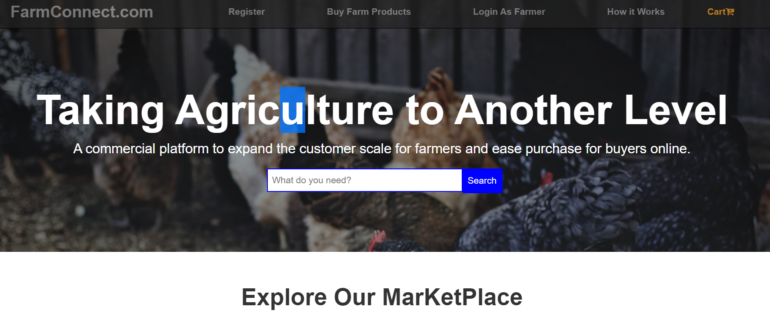
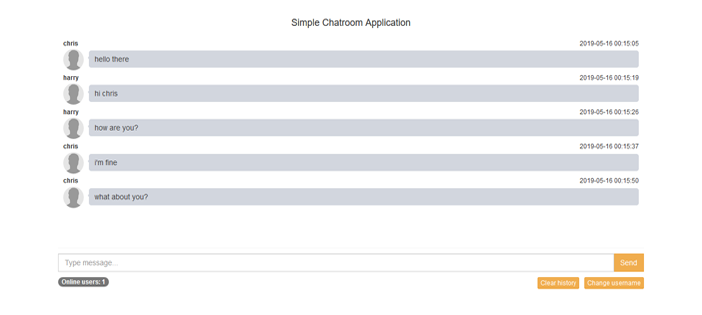
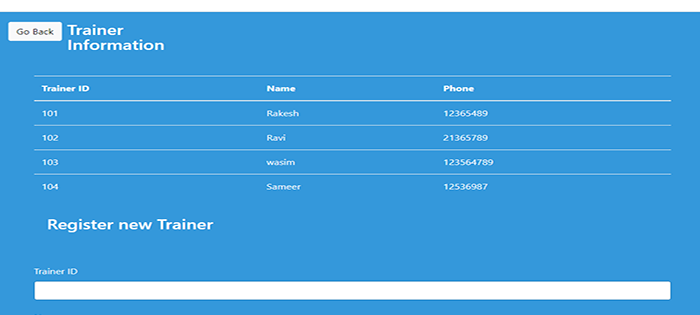
Some of the files are missing which are required. Like functions.php is missing
function.php is missing
how to browse http://localhost/phpmyadmin/
good step-wise understanding of the process
i want this project