Project: Online Exam System in PHP with source code
-To download Online Exam System In PHP project for free(Scroll Down)
The Online Exam System In PHP is a simple project for taking and giving the examination/test online. The project contains an admin side and the user side. The admin can view and manage the users, their results, create groups, and manage the quiz questions. The purpose of taking the online exam/test is to help the students to practice and learn more about the topic. Also, this online method needs less manpower to execute the examination.
The users are the students who want to take part in this online exam. A user has to login to enter the exam competition. If he/she has not registered, they can register first and then login. This project is a very simple project that makes a convenient way for any organization to check the performance of the students and rank them according to their doings.
About System
This Online Exam System is in PHP, CSS, JavaScript, and bootstrap. Talking about the features of this online system, it contains both the admin section and the user section. The user can log in to give the exam, while the admin can view all users, their results and manage questions. The design of this project is pretty simple so that the user won’t find any difficulties while working on it. For the project demo, you can have a look at the video below:
How To Run The Project?
To run this project, you must have installed a virtual server i.e XAMPP on your PC (for Windows). This Online Exam System in PHP with source code is free to download, Use for educational purposes only!
After Starting Apache and MySQL in XAMPP, follow the following steps.
1st Step: Extract file
2nd Step: Copy the main project folder
3rd Step: Paste in xampp/htdocs/
4th Step: Open a browser and go to URL “http://localhost/phpmyadmin/”
5th Step: Then, click on the databases tab
6th Step: Create a database naming “myexam” and then click on the import tab
7th Step: Click on browse file and select “ myexam .sql” file which is inside the “Database” folder
8th Step: Click on go.
After Creating Database,
9th Step: Open a browser and go to URL “http://localhost/QuickQuizzes/”
Note: For admin login, username: admin and password: admin123
DOWNLOAD ONLINE EXAM SYSTEM IN PHP WITH SOURCE CODE: CLICK THE BUTTON BELOW
Got stuck or need help customizing Online Exam System as per your need, go to our PHP tutorial or just comment down below and we will do our best to answer your question ASAP.
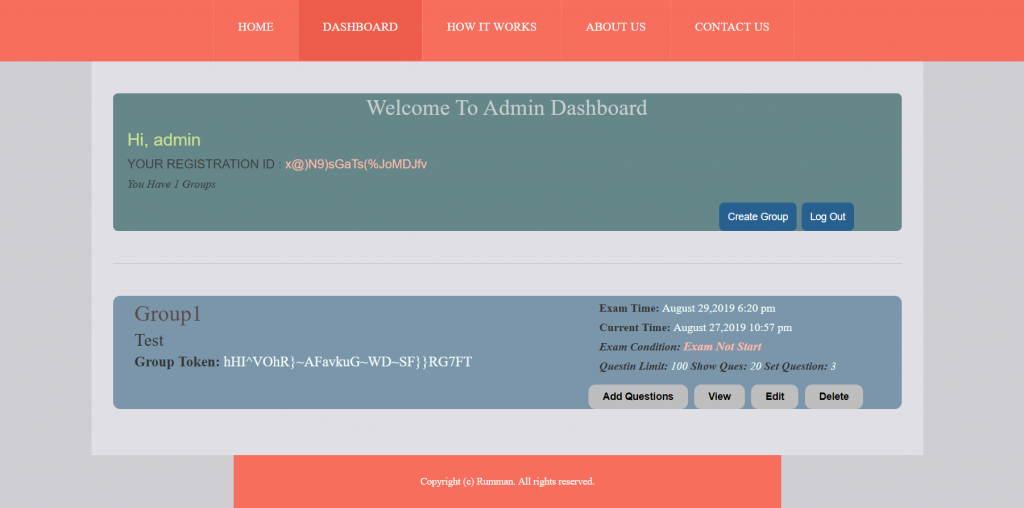
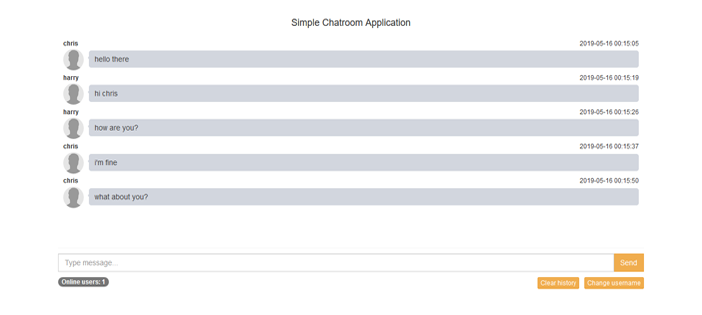
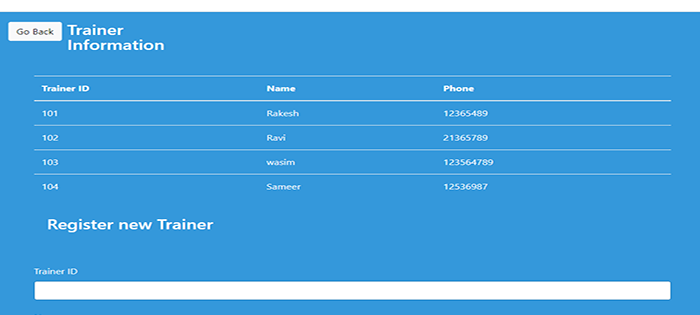
Como puedo hacer uso del examen ya en mi clase con los alumnos
we cannot understand the language ..
can you tell in English?
i didn’t find admin login, please help
The option of add questions and giving exam are missing
administrator login username is wrong, please help
it is right, please check again
or you can check/update from your database record yourself
Admin login details is wrong. Pls guide me on how to decrypt the database password so that i can use it.
[email protected]
may i know in which file the function code for encrypt and decrypt password is ?
md5
Very Beautiful and simple and esy project thank you for sharing this project ….
sir i cant do anything at contact page help out.
I have problem in when i m trying to register as an administrator for conduct an exam for create an group , it is showing “Invalid Start Time Format”
how i should enter the date and time there? Format:2017-01-27 07:18:01[Time: 24 Hour Format]
Pls, help me , I want d questions downloaded from my webpage,pls how can I do this
Please help me, everything is working fine but i can’t add questions to the database, it will say Questions added successfully but it won’t show on database or on the questions list
Hello, very good project, but I cannot add the questions, it does not appear in the database, I would appreciate your answer, greetings
Plz say the admin log in password
Hello, I sent you a message please reply to me
How to change the time zone to Indian Timezone time and date format