Project: Online Clothing Store
Features:
- Login/Register System.
- Admin Panel.
- Category Divided.
- Online Transactions.
- Feedback, Order Systems.
- Category Management From Admin Login.
- User Management From Admin Login.
In this project, the user can easily sign up for free and start shopping. After adding items to the cart user can proceed for online transactions. The user can also leave feedback on the site if they want. There are many features in this project which I have already mentioned above. It’s easy to operate and understand by users.The design is simple that user won’t find it difficult to use and navigate.
How To Run?
You’ll need XAMP Server or WAMP Server. Put the file inside “c:/wamp/www/” or “c:/xampp/htdocs/”. Go To “localhost/phpmyadmin” in any browser and create Database (name according to SQL file).In that Database, Import the SQL file and finally go to URL: “http://localhost/file_name/phpfilename”
Don’t Forget To create a database and import SQL file to run.
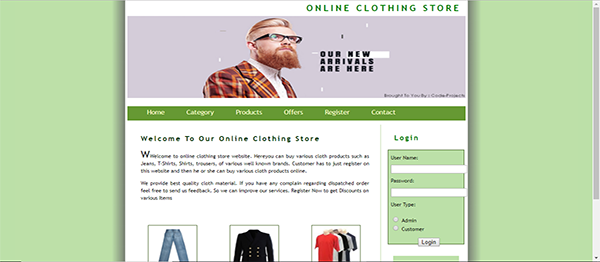
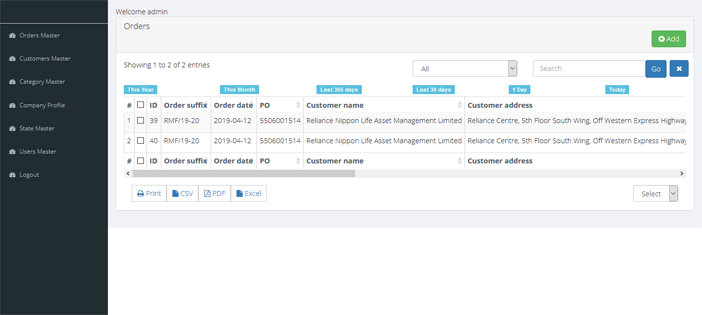
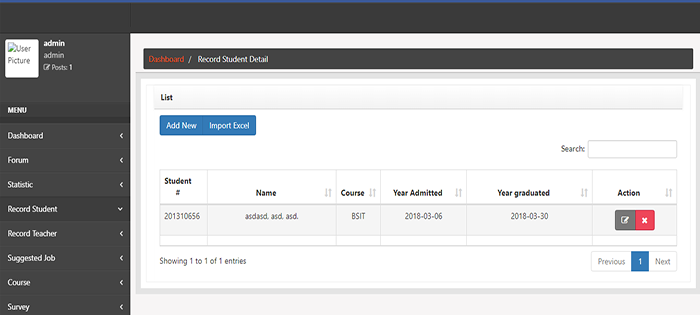
whats the admin username and password
I need a documentation
sorry we don’t have it
its not running having some error in all files
which file to put inside c:xampphtdocs?
the file which you have download
please reply asap
the category page is not working showing some error
even the offer page is not working
When I tried to loggin with user=admin and password= admin this was the error that send:
Uncaught Error: Call to undefined function mysql_connect() in C:\xampp\htdocs\Shopping\login.php:16 Stack trace: #0 {main} thrown in C:\xampp\htdocs\Shopping\login.php on line 16
change mysql_connect() to mysqli_connect()
How to do above
arning: mysqli_select_db() expects parameter 1 to be mysqli, string given in C:\xampp\htdocs\online shopping store\Shopping\Category.php on line 31
error can help
getting error while logging in