Project: Mobile Shop Management System in PHP with source code
About Project
Mobile Shop Management System is developed using PHP, CSS, Bootstrap, and JavaScript. Talking about the project, it contains an admin side and user side where a user can manage all the sales
About System
Talking about the features of the Mobile Shop Management System, there are two roles for managing the system. One is manager itself and another one is the seller. From seller account, the user can CRUD products. In order to add product details, the user has to provide product name, brand name, purchasing price, quantity, price, display size, operating system, processor, internal memory, RAM, camera description and many more. The seller can manage all the sales of the product and view invoices.
From the manager account or admin account, he/she has full access to the system. The manager can CRUD products, purchase, and sales. The admin can also view all the invoices and check the product gallery. It also contains a form setting for managing a product’s price and branch information. There’s user management system available for the easy management of the system.
Design of this project is pretty simple so that the user won’t find any difficulties while working on it. Mobile Shop Management System in PHP helps the user in managing all the sales record. To run this project you must have installed virtual server i.e XAMPP on your PC (for Windows). Mobile Shop Management System in PHP with source code is free to download, Use for educational purposes only! For the project demo, have a look at the image slider below.
Features:
- Login System
- User management system
- CRUD Products, Purchase
- Manage Sales
- View Invoices
- Product Gallery
- Settings
How To Run??
After Starting Apache and MySQL in XAMPP, follow the following steps
1st Step: Extract file
2nd Step: Copy the main project folder
3rd Step: Paste in xampp/htdocs/
Now Connecting Database
4th Step: Open a browser and go to URL “http://localhost/phpmyadmin/”
5th Step: Then, click on the databases tab
6th Step: Create a database naming “
7th Step: Click on browse file and select “hellophones.sql” file which is inside “DATABASE” folder
8th Step: Click on go.
After Creating Database,
9th Step: Open a browser and go to URL “http://localhost/osmso/”
Provide the username and password which is provided inside the “Readme.txt” file.
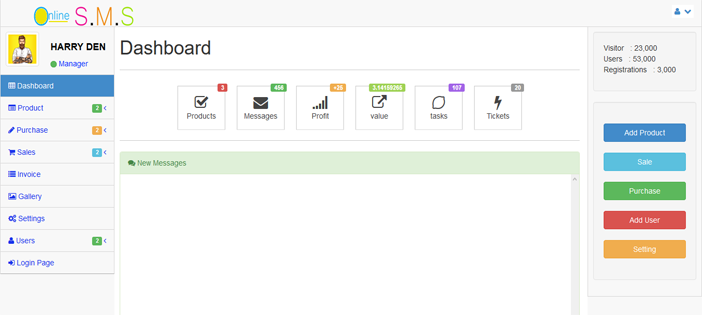
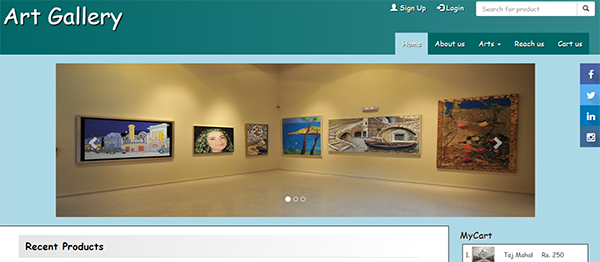
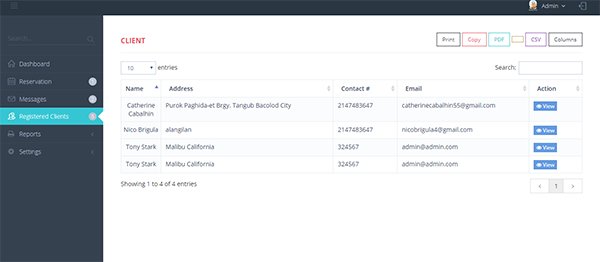
Fatal error: Uncaught Error: Call to undefined function mysql_connect() in C:xampphtdocsosmsoConfigconfig.php:2 Stack trace: #0 C:xampphtdocsosmsoExecuteExLogin.php(6): include() #1 {main} thrown in C:xampphtdocsosmsoConfigconfig.php on line 2
can i get a black book for this project
Fatal error: Uncaught Error: Call to undefined function mysql_connect() in C:xampphtdocsosmsoConfigconfig.php:4 Stack trace: #0 C:xampphtdocsosmsoExecuteExLogin.php(6): include() #1 {main} thrown in C:xampphtdocsosmsoConfigconfig.php on line 4
mysql_connect() has been removed in PHP 7.
You can use mysqli_connect()
or simply switch to PHP 5.6.3
please how to switch to PHP 5.6.3 siR?
help me up on how to solve this error:-
Fatal error: Uncaught Error: Call to undefined function mysql_connect() in C:\xampp\htdocs\osmso\Config\config.php:4 Stack trace: #0 C:\xampp\htdocs\osmso\Execute\ExLogin.php(6): include() #1 {main} thrown in C:\xampp\htdocs\osmso\Config\config.php on line 4
change mysql_connect() to mysqli_connect()
we can’t install the old version php 5.6.3
which version of xampp server and php version you have used to make this project
PHP 5.6.3
Do you have an updated version of this project because it seems this one doesn’t include a delete function for deleting users and products and the user update isn’t working… Can you please mail me a functioning copy if available [email protected].. New to php so I don’t really know how to implement those myself without messing codes up
this is all we have got!
Fatal error: Uncaught Error: Call to undefined function mysql_select_db() in C:xampphtdocsosmsoConfigconfig.php:5 Stack trace: #0 C:xampphtdocsosmsoExecuteExLogin.php(9): include() #1 {main} thrown in C:xampphtdocsosmsoConfigconfig.php on line 5
the user update isn’t working. soundcloud downloader
Fatal error: Uncaught Error: Call to undefined function mysql_query() in C:\xampp\htdocs\OSMSO\Execute\ExLogin.php:14 Stack trace: #0 {main} thrown in C:\xampp\htdocs\OSMSO\Execute\ExLogin.php on line 14
Fatal error: Uncaught Error: Call to undefined function mysql_connect() in C:\xampp\htdocs\osmso\Config\config.php:4 Stack trace: #0 C:\xampp\htdocs\osmso\Execute\ExLogin.php(6): include() #1 {main} thrown in C:\xampp\htdocs\osmso\Config\config.php on line 4
a lot of error in project
i changed to mysqli but “Error!: could not find driver” is written now
I am not able to download MOBILE SHOP MANAGEMENT SYSTEM IN PHP WITH SOURCE CODE