Project: Internship Management System in PHP with source code
-To download Internship Management System In PHP project for free(Scroll Down)
The Internship Management System In PHP is a simple mini project for managing the interns. The project contains the admin side and the user side. The admin can view all the users and employers. They can update the employer details, but cannot delete their accounts.
For the user side, a user can either be a student(internship finder) or employer(internship provider). A student user can register & login their account to search for an internship and can apply for it. While an employer can register & login their account to provide vacancy for an internship. This project is a simple project that makes a convenient way for any internship finder/provider to provide their details.
About System
This Internship Management System is in PHP and CSS. Talking about the features of the system, it contains the Admin and user sections. From here, the admin can view all the users and employers. The design of this project is pretty simple so that the user won’t find any difficulties while working on it.
How To Run The Project?
To run this project, you must have installed a virtual server i.e XAMPP on your PC (for Windows). This Internship Management System is in PHP with source code is free to download, Use for educational purposes only!
After Starting Apache and MySQL in XAMPP, follow the following steps.
1st Step: Extract file
2nd Step: Copy the main project folder
3rd Step: Paste in xampp/htdocs/
4th Step: Open a browser and go to URL “http://localhost/phpmyadmin/”
5th Step: Then, click on the databases tab
6th Step: Create a database naming “internship” and then click on the import tab
7th Step: Click on browse file and select “internship.sql” file which is inside the “internship” folder
8th Step: Click on go.
After Creating Database,
9th Step: Open a browser and go to URL “http://localhost/internship/”
NOTE: For login details, check from the database record
DOWNLOAD INTERNSHIP MANAGEMENT SYSTEM IN PHP WITH SOURCE CODE: CLICK THE BUTTON BELOW
Got stuck or need help customizing Internship Management System as per your need, go to our PHP tutorial or just comment down below and we will do our best to answer your question ASAP.
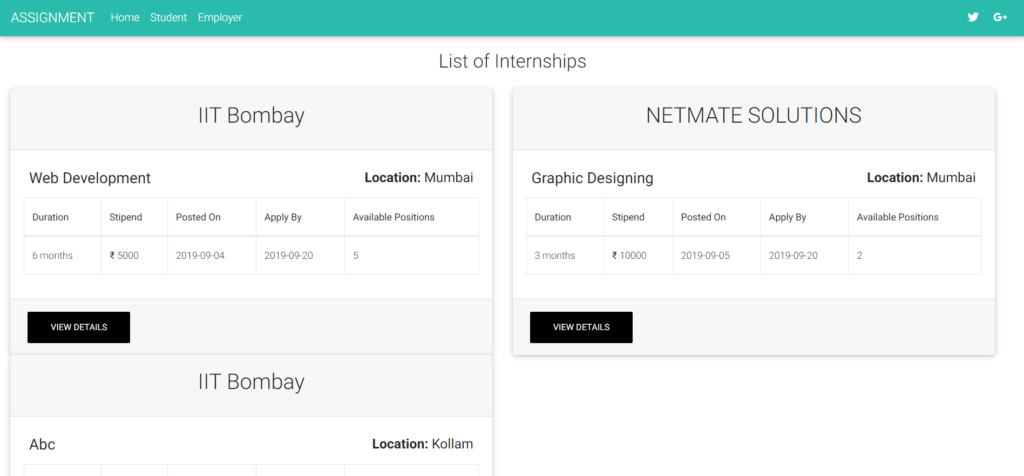
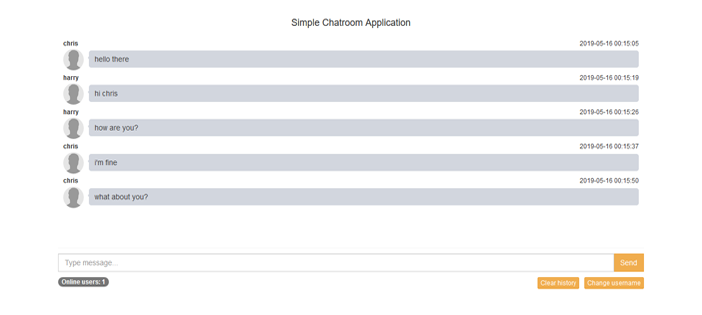
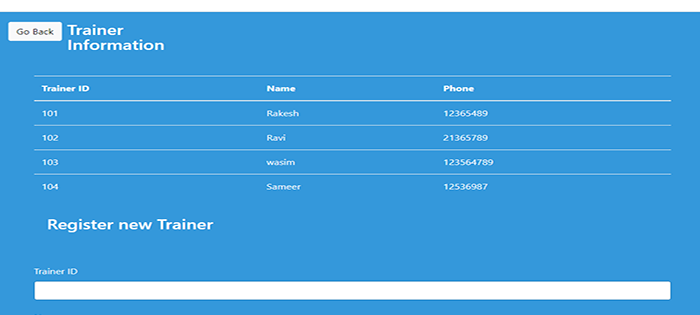
I’m unable to login into the system….
check your database record for it
There was an error..
while login as a student, we have to fill the details as email id and password but while filling the details the label not goes up and the text will be written on the label. I tried hard to solve this but I was unable to make it.
please help me with this.
Same thing happens while filling register form as a student.