Project: – Hospital Management System
– To download Hospital management system project for free(Scroll Down)
Hospital management system is a java project. Here, in this system, you can perform the actions that you usually see in the hospital You can do the following features:
- Login
- Add Patient
- Add Doctor
- Add Room
- Add User
- Generate Bills
[metaslider id=”8462″]
HOW TO RUN??
First of all, start your xampp. Then go to localhost/phpmyadmin and create a database and name it as the SQL file given in your project folder. Then import the SQL file to the created database. After this open your NetBeans and then run the project. PLEASE READ THE LOGIN.TXT FILE FOR THE LOGIN CREDENTIALS.
Project Demo
DOWNLOAD HOSPITAL MANAGEMENT SYSTEM IN JAVA USING NETBEANS WITH SOURCE CODE: CLICK THE BUTTON BELOW
[quads id=1]
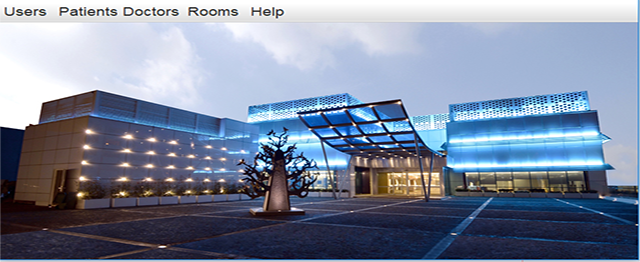
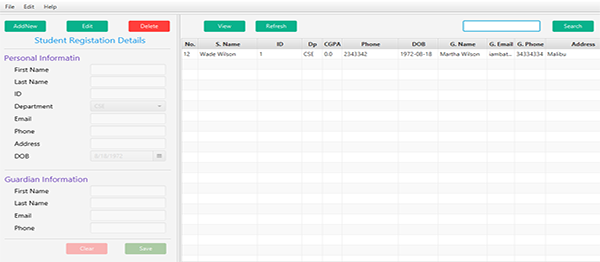
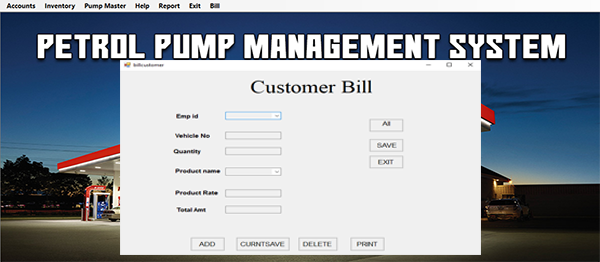
how did you run the project
I couldn’t run it in eclipse…
how i can save the database file.
when i run this code, netbeans ask for main class..
Sor plz help me how i can open the source code i download it but i cant understand where the code is place plzz sir reply soo i need it urgently
My email id is
[email protected]
Sir can u plzz make a video or just write step by step that how to open a code i could not find it plzz sir reply soon
okay we will upload it within 2 days time
Hi Carmelo,
Could you forward the video on how to set this project?
MySQLDrive not found
i’m getting the error as java.lang.classnotfoundexceptio: com.msql.jdbc.driver.
please help.
project
which data structure are you using in this project